In our latest webinar, “5 Simple Automations That Give SAP Basis Admins 500 Hours Back,” our CEO, Linh Nguyen, shared real-world insights on how automation is transforming SAP Basis operations. Drawing from over 30 years of SAP experience and 11 years leading IT-Conductor, Linh explored how IT operations teams can eliminate repetitive work, improve reliability, and pave the way for AI-driven transformation. This started the conversation on a deeper look at the day-to-day tasks Basis teams face and how automation can help overcome them.
Behind every SAP landscape lies a Basis team tasked with ensuring system availability, performance, and security. Still, most Basis administrators are stuck in an endless cycle of manual checks, firefighting, and maintenance, often spending up to 70% of their time on routine, repetitive tasks.
Daily health checks, job monitoring, and system refreshes are important, but they don’t drive innovation. Basis teams want to explore AI, cloud migration, or S/4HANA optimization, but rarely find the time. As a result, valuable talent is consumed by operational overload, and organizations face both burnout and opportunity cost. As Linh put it, “Basis teams are the backbone of IT operations, but they’re spending most of their day doing work that could easily be automated.”
The Hidden Cost of Manual Processes
Manual operations don’t just slow teams down; they create inefficiencies across the entire enterprise. During the webinar, we presented several hidden costs that accumulate over time.
-
Daily “Ready for Business” Checks: Many organizations still rely on manual spreadsheets or dashboards to confirm system health. These take hours each week and deliver only a static snapshot of performance.
-
Frequent System Changes: Transport coordination, bug fixes, and development changes demand constant oversight. Each request involves approval cycles, dependencies, and verification steps that could be streamlined.
-
Periodic Maintenance: Activities such as system refreshes, kernel updates, and patching often follow manual runbooks that require screenshots, coordination across teams, and extended downtime windows.
-
Troubleshooting and Incident Response: Failures in background jobs, queues, or performance bottlenecks can consume hours of investigation when automation could resolve 80–90% of these cases automatically.
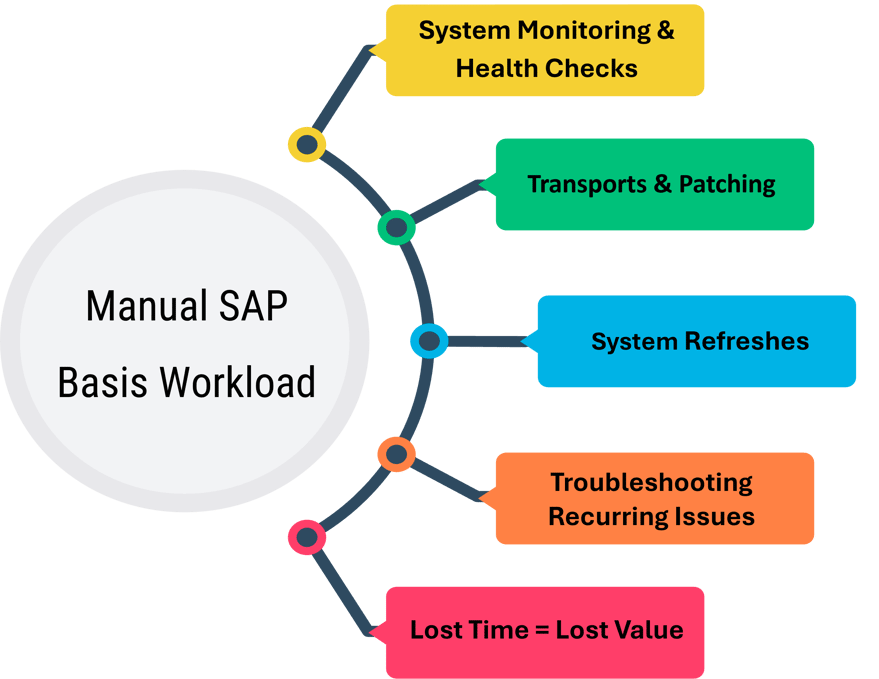
Figure 1: Manual SAP Basis Tasks
When these tasks are multiplied across a large SAP landscape with dozens of systems and multiple Basis admins, the hours add up quickly. Fifteen minutes of manual monitoring per day, per system, can total hundreds of hours annually that could otherwise be saved through automation.
The 5 Key Areas of Automation
Five core automation opportunities stood out as the most effective ways to give Basis teams time back while improving reliability and control.
1. Job and Queue Recovery
Background jobs and IDoc queue failures are among the most common time drains in SAP operations. IT-Conductor automates the detection and recovery of failed jobs, restarting them intelligently from the point of failure. For repetitive failures, exception-based alerts can route issues to a human only when necessary.
This type of automation can easily save over 150 hours per year for a typical production landscape while reducing downtime and service disruptions.
2. Transport Management
Transports are the lifeblood of SAP change management — yet they’re also one of the most manually intensive processes. IT-Conductor automates SAP transports through Change Automation Intelligence (ChAI). It integrates approvals, checks dependencies, executes imports, and tracks results. All without requiring heavy tools like ChaRM. By eliminating manual steps and coordination delays, teams can speed up deployments while maintaining full auditability.
3. Health Checks and Monitoring
Every day, Basis teams perform health checks across multiple systems to verify system readiness. IT-Conductor automates these checks with real-time dashboards, alerts, and “ready for business” reports, giving teams instant visibility across SAP and non-SAP systems.
Instead of compiling spreadsheets or static reports, admins can focus only on exceptions, freeing up nearly 200 hours annually while improving overall responsiveness.
4. System Refresh and Post-Copy Automation
System copies and refreshes are complex, error-prone, and often performed manually several times a year. IT-Conductor automates the post-copy configuration phase, re-importing saved parameters, user settings, and configurations, reducing refresh time from days to hours.
This automation ensures consistency across QA and production environments and prevents post-refresh configuration errors that can delay projects.
5. Patching and Upgrades
Keeping SAP kernels, OS components, and databases updated is essential for security and performance. Yet, many organizations fall behind due to the time and risk involved in manual patching.
IT-Conductor’s automation framework orchestrates patching and upgrade workflows, integrates with SAP’s Software Update Manager (SUM), and provides detailed tracking and rollback capabilities. The result is shorter maintenance windows, fewer human errors, and systems that stay compliant and secure.
From Automation to Intelligence: Building the Foundation for AI
Automation isn’t just about reducing workload; it’s the foundation for intelligent IT operations. Before teams can benefit from AI, they need structured workflows, connected systems, and reliable monitoring data. Basically, it gives teams the visibility and structure they need to make AI effective.
Through orchestration, IT-Conductor acts as a middleware layer connecting SAP, non-SAP, on-prem, and cloud systems. This unified integration ensures data flows seamlessly across environments — a prerequisite for scaling AI use cases.
In the webinar, Linh described Agentic AI as the next step beyond traditional automation. This intelligent layer can observe system behavior, analyze large amounts of operational data like logs, detect anomalies, and suggest or even trigger automations based on what it learns over time. Rather than replacing existing workflows, Agentic AI enhances them by acting as a smart assistant that understands context, recommends actions, and helps Basis teams resolve issues faster and more accurately.
Agentic AI represents the next evolution of automation, an intelligent layer capable of observing system behavior, analyzing vast amounts of operational data, detecting anomalies, and proactively suggesting or triggering automations based on learned patterns. Instead of replacing existing workflows, it enhances them by acting as a smart assistant that understands context, recommends actions, and helps SAP Basis teams resolve issues more efficiently. Within IT-Conductor, Agentic AI expands on this foundation to continuously analyze logs, identify recurring issues, and refine automations over time, all built on a foundation of strong automation discipline and governance.
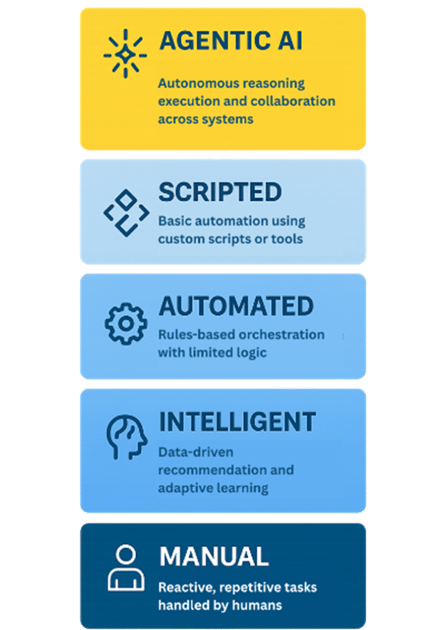
Figure 2: IT-Conductor as The Orchestration Engine for Agentic AI
The 90-Day Roadmap
-
First 30 Days – Identify workflows
Audit your manual tasks. Define your service catalog of what should be automated — from system checks to transport management.
-
Next 30 Days – Establish Connectivity
Integrate your monitoring, workflow, and change systems through a middleware platform like IT-Conductor. Create workflows that can be tested safely in a sandbox or QA environment.
-
Final 30 Days – Apply Safeguards
Implement guardrails, approval workflows, and audit logs. Build automation into your DevOps or operations processes, ensuring every change is traceable and reversible.
The Results: Time, Reliability, and Compliance
Customers using IT-Conductor typically see measurable benefits within weeks:
-
Hundreds of hours saved annually in manual monitoring, refreshes, and patching.
-
Faster, more reliable, and resilient systems, while reducing the duration of maintenance windows, often reduced by 50%.
-
Improved security posture, compliance, and audit readiness, with automated reports and traceable change logs.
-
Higher employee satisfaction, as Basis teams can focus on innovation rather than routine maintenance, while reducing work stress from overwork, and improving work-life balance.
Overall, the goal isn’t to replace people. It’s to elevate them. By automating repetitive and predictable tasks, SAP Basis teams can dedicate their time to what truly matters: optimizing systems, exploring AI, and driving business transformation.
Ready to see how automation can transform your SAP operations? Whether you’re managing complex landscapes or just starting your automation journey, IT-Conductor can help you uncover opportunities to save time, boost reliability, and prepare for AI-driven IT.
Book a demo or consultation today to explore what’s possible for your environment!
Watch the Recording