Webinar Recap: Saving 500 Hours with SAP Basis Automation
Discover how SAP Basis teams can save 500 hours a year through five simple automations from our latest IT-Conductor webinar.
SAP Basis teams spend hours maintaining systems. Automation helps save 500+ hours to drive innovation and transform operations.
Behind every stable SAP system is a dedicated Basis team, yet much of their time is lost to routine, repetitive tasks that keep the lights on but don’t move the business forward. Across most SAP operations, repetitive tasks such as system monitoring and health checks, performance and workload analysis, transport management, patching, and troubleshooting consume a significant portion of the team’s capacity. That leaves little time for strategic initiatives such as migration planning, performance optimization, or security improvements.
For many Basis teams, maintaining system reliability while pushing for innovation is a constant balancing act. Every hour spent manually verifying backup jobs or coordinating system refreshes is an hour not spent on transformation. Over time, that lost productivity adds up, often costing organizations hundreds of thousands in missed opportunities every year.
Understanding the SAP Basis team workload
What does a typical week look like for an SAP Basis administrator?
What SAP Basis tasks can be automated for greater efficiency?
3. Performing system daily health checks
5. Applying patches and performing upgrades
Calculating ROI for SAP Basis automation
The SAP lifecycle impacts the workload of Basis teams, encompassing early-stage setup and configuration, ongoing maintenance, performance management, and compliance tasks. These varying responsibilities directly impact the daily and weekly activities of SAP Basis administrators.
In a mid-sized SAP environment, a five-person Basis team responsible for about 50 systems spends the week focused on system monitoring, preventive maintenance, and performance management to keep systems stable and responsive. These tasks form the backbone of daily operations, starting with early-week system health checks and transport coordination, followed by mid-week patching, performance monitoring, and troubleshooting, and wrapping up with end-of-week validations, reporting, and preparation for weekend maintenance activities such as system refreshes or upgrades.
Figure 1: Typical work week of SAP Basis administrators
Monday mornings start with reviewing weekend batch job logs, short dumps, and system alerts, followed by coordinating pending transport requests across the landscape.
Tuesday is typically devoted to system performance reviews and ongoing transport management, ensuring smooth progress of project and change activities.
By Wednesday, administrators focus on applying kernel or support package updates in non-production systems, performing system housekeeping, and validating backups and database growth.
Thursdays are often spent troubleshooting persistent issues, whether related to spool performance, interface queues, or background job delays, and supporting audit or security reviews.
By Friday, attention turns to final system checks, reporting, and preparing the environment for weekend maintenance tasks such as system refreshes, upgrades, or patch deployments before the next cycle begins.
These manual, repetitive efforts consume time and introduce risk. A missed step in a system refresh can corrupt test data. A forgotten post-patch verification can leave systems vulnerable. Inconsistent execution of routine tasks can lead to unpredictable outcomes. Perhaps most significantly, the mental overhead of tracking dozens of manual processes leaves little cognitive space for proactive problem-solving or strategic thinking.
But what if intelligent automation and agentic AI could shift the balance between maintaining system stability and driving business growth? By automating repetitive SAP Basis tasks, teams can reclaim at least 500 hours per administrator annually, freeing time for strategic initiatives that rely on human insight. With Agentic AI gaining traction, 85% of deployed AI is now focused on automating routine tasks. When implemented in SAP operations, teams are empowered to dedicate more time to high-value projects that drive innovation and business transformation.
Every manual task in SAP Basis carries an opportunity cost. Yet automation works best when applied selectively, focusing on areas that yield the most significant business and operational outcomes. So which areas of SAP Basis deliver the biggest payoff when automated?
Let's examine how five core tasks, when automated, can recover at least 500 hours annually for each Basis administrator, translating to at least 2,500 hours for a typical five-person team. Actual results may vary depending on the complexity and scale of your environments, but these five use cases tend to deliver the most tangible results.
Figure 2: Time saved with SAP Basis automation
Recurring issues such as job failures, RFC errors, and spool problems are common in SAP landscapes. Even experienced Basis administrators, who know the fixes by heart, must still detect the problem, log in, execute resolution steps, and verify the fix, typically consuming around three to four hours per week across these recurring issues.
IT-Conductor enables event-driven automation that identifies known issue patterns and executes recovery actions automatically. For instance, the platform can monitor the status and performance of SAP spool devices and spool requests, detecting errors, queue build-ups, or printer faults. It can also automate corrective or housekeeping actions, such as triggering cleanup jobs or alerts when spool issues are detected. It also supports OS printer queue restarts by executing a recovery action to restart printer queues when a printer stays in a “Disabled” state for a configured duration. This capability helps proactively manage and optimize print spooler performance across SAP systems. When specific batch jobs fail, it triggers alerts, and optionally automates corrective actions such as job restarts. The platform logs all self-healing actions for audit purposes, and human intervention occurs only if automated remediation fails.
Recovering at least three hours weekly through self-healing automation saves 156 hours annually while also reducing mean time to resolution (MTTR) from hours to minutes. This minimizes service interruptions and relieves administrators from frequent urgent interventions, freeing them to focus on higher-value SAP projects.
Managing transports across the SAP landscape requires coordinating with developers, checking transport dependencies, scheduling import windows with business stakeholders, performing the imports, monitoring for errors, and communicating status. Even with a Transport Management System (TMS) in place, these coordination and monitoring tasks typically consume three to four hours per week for each Basis administrator.
IT-Conductor ChAI™ streamlines SAP transport management by automating the entire change process from request initiation and approvals to transport execution across environments. This translates to a savings of at least another 156 hours annually.
Proactive SAP system monitoring requires daily reviews of critical dashboards and reports, including application server performance metrics, batch job failures, backup completion status, database growth trends, user experience indicators, and security audit logs. For a landscape with three production systems, performing a 15-minute health check per system adds up to about 45 minutes a day, or roughly 195 hours annually.
By automating these routine health checks, organizations can eliminate manual effort while improving monitoring coverage and response time. IT-Conductor daily KPI reports provide a consolidated view of system health, background job status, and spool/queue performance across the SAP landscape. They highlight key metrics such as job failure rates, runtime statistics, and critical alerts. These reports help BASIS teams quickly identify issues, track trends, and ensure proactive system management. Automated proactive alerts also help catch issues before they impact users, reducing time spent on reactive firefighting and improving overall SAP system reliability.
Explore all available reports and the SAP systems supported by IT-Conductor.
A standard SAP system refresh process includes stopping the target system, backing it up, restoring a database copy from the source system, performing post-refresh tasks such as updating system-specific configurations, such as RFC destinations and background jobs, executing user management and cleanup scripts, and finally validating system functionality. Depending on data volume and system complexity, this process typically requires around 20 hours of dedicated administrator time to complete per system.
With four refresh cycles per year (a common cadence for maintaining realistic test data), system refresh automation can recover up to 80 hours per system annually while minimizing post-refresh defects caused by human error or missed steps. Even if only the post-copy portion is automated, the efficiency gains are still significant. The post-copy phase, which includes configuration updates, cleanup scripts, and user or authorization adjustments, typically consumes eight to ten hours per system. By automating these repetitive steps with IT-Conductor FLUX™, teams can reduce this workload by up to 50%, saving around 32 to 40 hours per system each year. Now imagine multiplying these savings across hundreds or even thousands of SAP systems, each requiring a full team of Basis administrators — the cumulative time recovered is staggering.
Applying SAP kernel, database, or OS-level patches and upgrades requires careful sequencing, validation, and documentation. For quarterly patching cycles across 50 system landscapes, this easily consumes 30 hours per quarter.
IT-Conductor SUMMon™ enhances patching and upgrade workflows by integrating with SAP’s Software Update Manager (SUM), providing centralized monitoring, real-time progress tracking, and intelligent issue detection. This integration provides a unified view of all SUM phases, enabling proactive identification of potential bottlenecks and ensuring timely interventions. Automated notifications keep stakeholders informed, while comprehensive logging maintains an audit trail for compliance purposes. By leveraging these capabilities, organizations can streamline their patching processes, reduce manual oversight, and ensure consistent execution across their SAP landscape.
Reducing quarterly patching overhead from 30 hours to 5 hours saves at least 100 hours annually, while also reducing patch-related incidents and improving patch compliance rates across the landscape.
Time savings are just the start. CFOs and CIOs need the full financial picture. In a mid-sized SAP landscape with 50 servers managed by five Basis administrators, personnel costs alone typically reach around $750,000 annually, excluding infrastructure, software licenses, and third-party support.
When automation recovers at least 500 hours annually per administrator, the total reclaimed capacity equals 2,500 hours across the team. At a blended rate of $48 per hour for Basis expertise, this represents $120,000 in recovered labor value. That capacity can be redirected toward strategic initiatives that drive business value, such as S/4HANA migration projects, SAP BTP integration development, advanced security implementations, or artificial intelligence/machine learning use cases.
Beyond direct labor savings, consider the additional benefits:
Reduced downtime: Faster system refreshes, more reliable patching, and proactive monitoring typically reduce unplanned downtime by 40-50%. For organizations where SAP downtime costs $100,000 per hour or more, even a few hours of prevented downtime justifies the automation investment.
Consolidated tooling: Many organizations use separate point solutions for monitoring, job scheduling, automation, and incident management. IT-Conductor's integrated platform can replace multiple tools, reducing license costs and integration overhead by $50,000-$100,000 annually.
Audit and compliance: Automated workflows with built-in documentation and approval processes reduce audit preparation time by 60-80%. For heavily regulated industries, this represents significant value in reduced consultant fees and internal resource consumption.
Improved SLA performance: Consistent execution and faster response times typically improve SLA compliance rates from 85-90% to 95-98%, reducing penalty exposure and improving customer satisfaction metrics.
The trajectory of SAP operations is clear: from reactive firefighting to proactive management, and now to intelligent automation and agentic AI that anticipate needs, resolve issues before they impact users, and optimize system performance autonomously. Leading organizations are moving beyond basic task automation toward autonomous SAP operations where systems self-monitor, self-heal, and self-optimize — reducing manual effort while maximizing business impact.
The 500 hours saved through core automations represent just the beginning. As teams gain automation competency, new opportunities emerge: automated capacity planning, intelligent workload management, predictive maintenance, and integration with AIOps platforms.
If this case study resonates with your team’s challenges, you’re not alone. Many SAP organizations operate below their efficiency potential, constrained by manual processes that seem too entrenched to change. That's why forward-thinking SAP teams are turning to IT-Conductor to automate the work that eats up hours every week — not to replace skilled administrators, but to amplify their impact and focus on high-value initiatives.
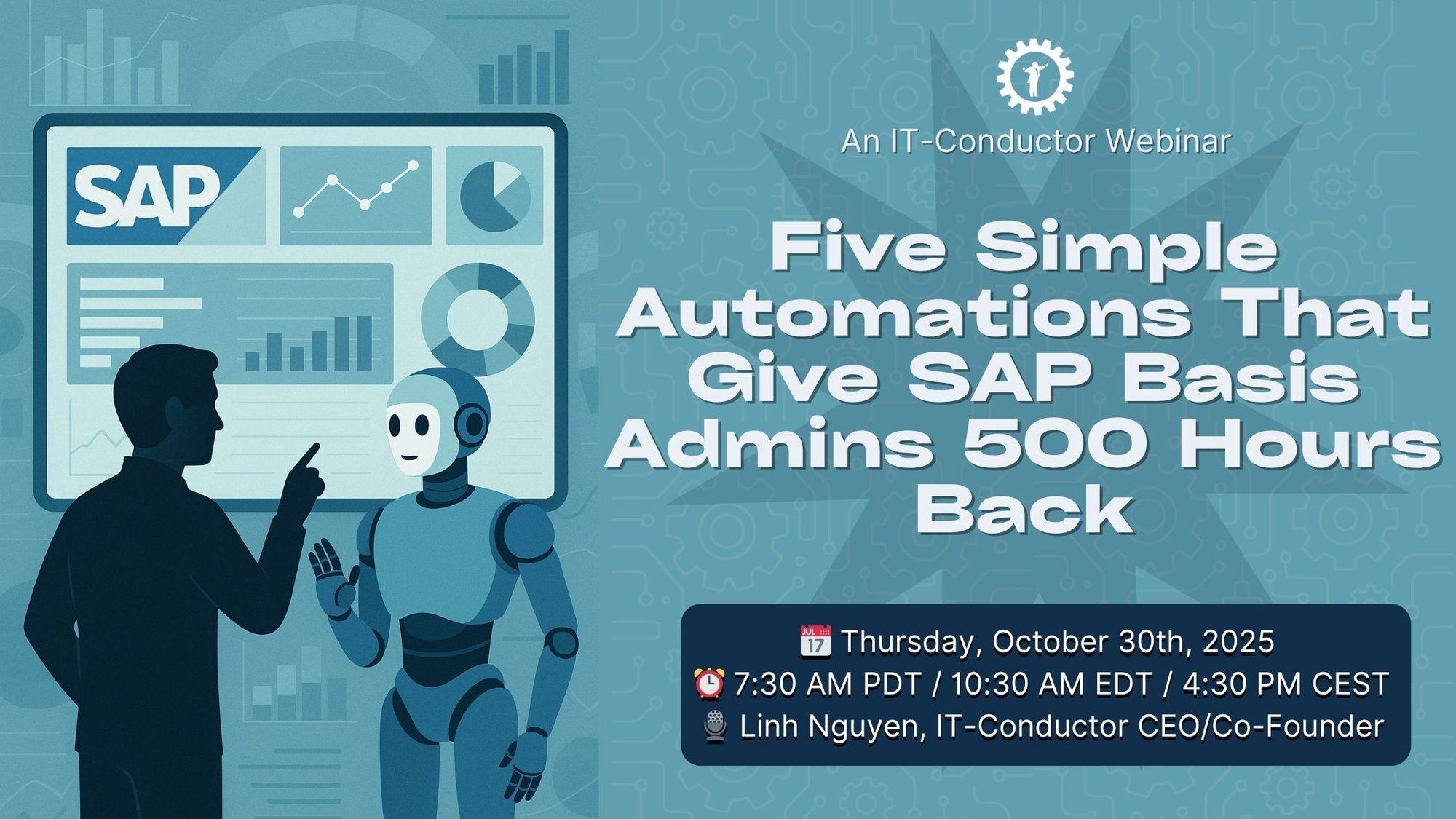
Catch the replay of our session where we share five real-world automations that are already transforming how SAP Basis teams work — powered by AI-driven automation.
Automating Basis tasks doesn’t replace Basis teams but rather amplifies their impact. By automating routine tasks, administrators are freed up to focus on higher-value activities, such as strategic planning and troubleshooting complex issues.
The first step is to evaluate the current activities, tasks, and processes that could benefit from automation. From there, you can adapt and implement an automation platform like IT-Conductor that provides easy integration and scalable solutions specialized for SAP operations.
Any industry that relies on SAP for business operations can benefit from SAP Basis automation, including manufacturing, finance, retail, logistics, and healthcare. Automation is especially beneficial for industries with complex SAP landscapes or strict regulatory requirements that demand consistent, high-quality performance.
The integration of Agentic AI and other intelligent technologies will further enhance SAP Basis automation, creating autonomous operations where systems can self-monitor, self-heal, and self-optimize.
Discover how SAP Basis teams can save 500 hours a year through five simple automations from our latest IT-Conductor webinar.
SAP Basis Automation of housekeeping jobs, HANA Reports, OS scripts
On March 12, we hosted a webinar featuring IT-Conductor ChAI™ (Change Automation Intelligence for SAP), our newest advancement in SAP transport...