
Medtronic is a global leader in medical technology, services, and solutions. It is one of the largest medical device companies in the world that manufactures medical devices and develops therapies to treat, transform, and save the lives of millions of people every year. The company has more than 90,000 employees across 160 countries and its operations run on SAP to connect its enterprise platforms.
Medtronic Diabetes, a division of Medtronic has trusted IT-Conductor to monitor their entire SAP system landscape and automate their IT Operations. Since 2017, the platform has proven to be a comprehensive solution for both monitoring and automation of over 20 SAP systems for the company.
Managing SAP system landscapes is complex, especially when the environment consists of different applications running across varying platforms. Given the complexity of SAP administration, Basis teams are faced with a challenge to simplify and automate repetitive tasks so that they can free up their time to focus on projects and other value-adding activities.
Like any other Basis team, Medtronic Diabetes has initially identified the following pain points in managing their SAP system landscape:
For over four years now, the IT-Conductor team has been helping Medtronic Diabetes simplify and automate the enterprise monitoring of over 20 systems including several types of databases such as Oracle and MaxDB integrated with SAP products ranging from CRM, SRM, ECC, SCM, BW, Content Servers, and other system components such as ABAP, JAVA, PI, and more. Even non-SAP applications such as GE Centricity and BMC Control-M have been unified with all the components making up the entire SAP system landscape of the company.
The implementation of the monitoring tool was simple and easy. Team members couldn’t believe everything was set up already, considering the weeks it typically takes from our previous tools from SAP and BMC.
We had the monitoring of our systems up and running within minutes, and no additional cost or installation was needed except for a couple of small servers for their gateway. Extensive training was not needed to use the tool and neither was a dedicated resource for maintaining the monitoring of the system. IT-Conductor even had pre-defined thresholds based on best practices and were fully operational once a system was registered for management.
Designed to orchestrate complex IT operations, the IT-Conductor platform can easily make sense of all the components in your entire SAP system landscape. Its monitoring framework is built upon the concept of creating thresholds and overrides for each metric that you need to monitor.
In managing SAP systems, it’s easy to fall into the trap of including a lot of metrics which are hard to make sense of. Configuring thresholds and overrides allows you to manage them and only show what is meaningful to you—effectively minimizing noise. Once the noise is minimized, the focus can shift to automated recovery actions to maximize performance by policy-based actions to recover from errors such as job and queue failures, therefore efficiently improving service resiliency.
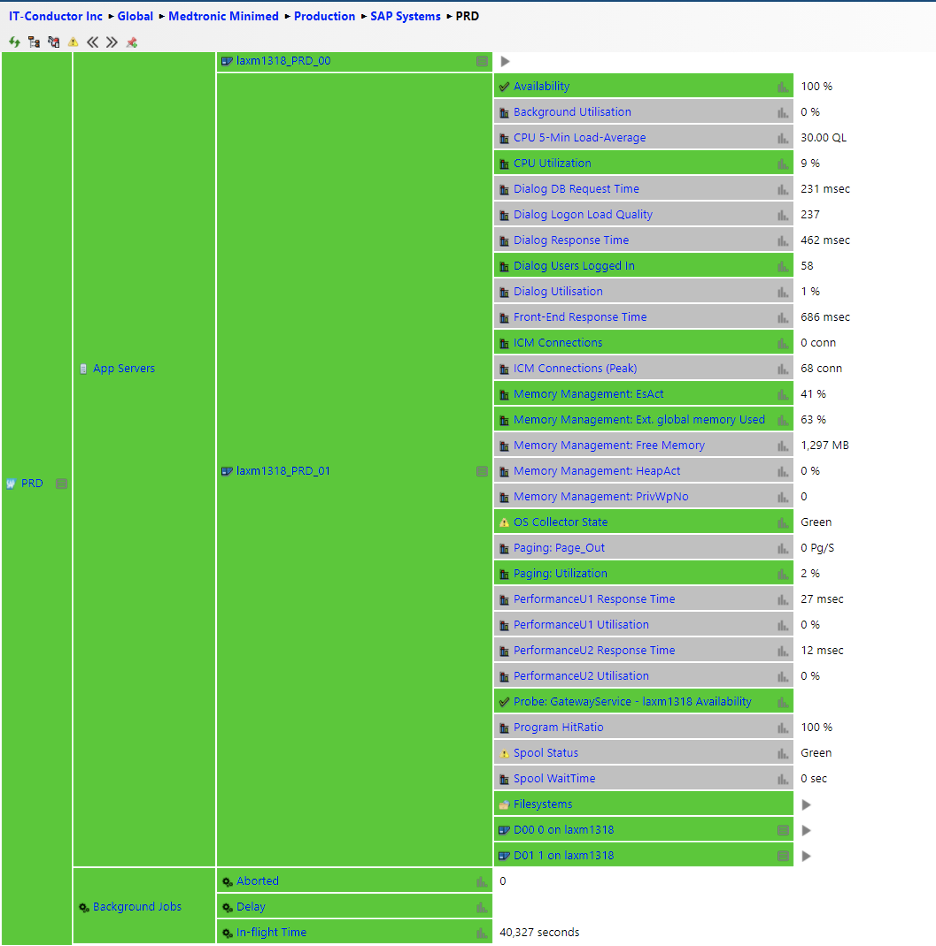
Figure 1.1: Sample Expanded Service Grid
In Figure 1.1, you can see how a monitored system can be drilled down further up until the metrics are shown (i.e. Availability, CPU Utilization, etc.) with their appropriate color-coded status.
Beside the metric are the actual values captured by the platform. Notice that there are still values even if a metric is not monitored. This simply means that at this stage of monitoring, you can already benefit from minimizing the alerts and notifications you receive, but at the same time, you can easily configure a metric whenever you need them.
The dashboard acts as a single source of truth, showing all components of the landscape (i.e. application servers, databases, etc.) along with color-coded status displays. This gives administrators the convenience of keeping an eye on the different SAP systems in one place.
With the role-based features of the IT-Conductor platform, administrators can control what a user can see and do within the landscape. This allows dashboards to be customized according to the preferences of the user or their respective access level.
Users also do not need to log in to the application servers and issue several commands. Once a component has been registered for monitoring, it will automatically feed the platform which then allows all information from different systems and applications across varying platforms to be received in one place, along with alerts if objects exceed the defined threshold.
Lastly, the drill-down feature of the IT-Conductor platform is intelligent enough to allow any component of the entire SAP system landscape to be investigated at a granular level. This aids administrators in troubleshooting and performance analysis. Quite often, only a single click is needed to highlight the root cause of issues in the monitored application or service.
Monitoring SAP covers availability monitoring, alerts management, performance management, and reporting.
Monitoring availability in IT-Conductor is straightforward. Once a component is registered and configured for monitoring, the tool automatically detects its status.
In Figure 1.1, you can see at a glance if a particular component is available or unavailable. You can also see the severity status of each of the components in your environment. This allows administrators to have a high-level view of what systems need attention and recovery actions to revive good system health.
Most monitoring solutions treat alerts as events without much context or relationship. IT-conductor manages alerts more effectively by using policy-based exceptions where alerts can be filtered, time-synchronized, and automatically recovered, including targeted notification to the right analyst reducing mean time to repair (MTTR).
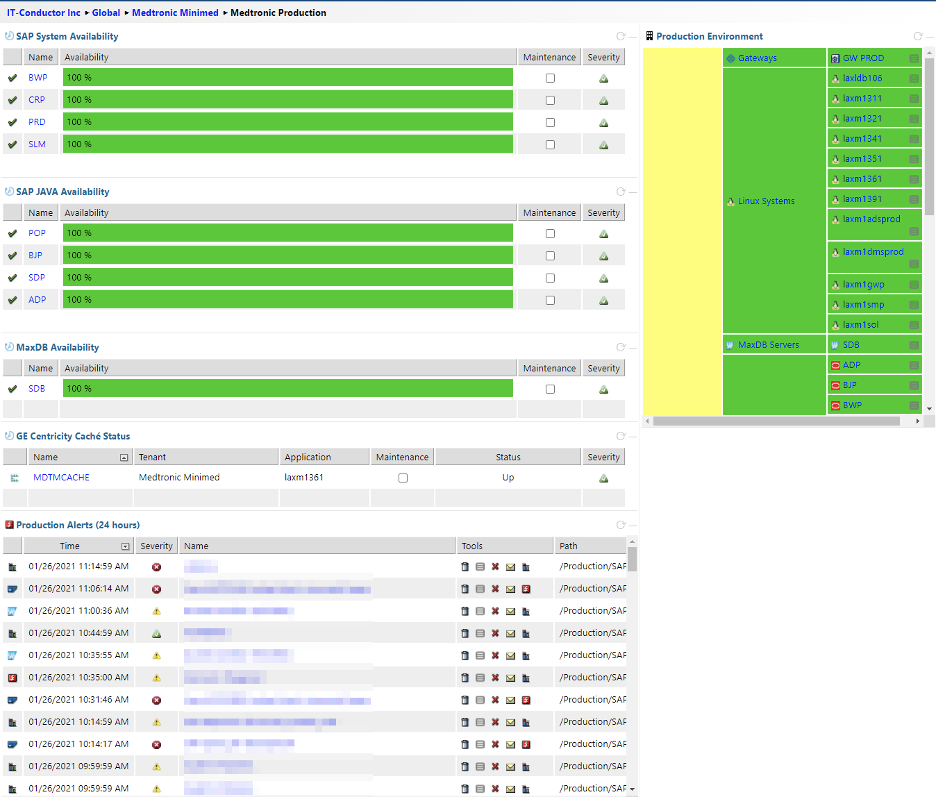
Figure 2.1: Medtronic Production Dashboard
Monitoring availability information alone is ineffectual without fully knowing its relationship with your service level objectives. By configuring the threshold and overrides, Medtronic Diabetes was able to customize the alerts and notifications according to the defined SLA and KPIs by the business.
Performance management in IT-Conductor involves easier comparisons between periods—whether per minute, hourly, daily, weekly, monthly, quarterly, or annually— all in a graphical format.
The IT-Conductor Dashboard offers a highly flexible SAP Service Level reporting that can be sent straight to a list of recipients. This allows reports to be sent automatically versus manually checking the customized dashboard. Either way, performing health checks is significantly easier using the platform versus manually logging in to your systems.

Figure 2.2 Medtronic Overview Dashboard
Here is the complete list of monitoring activities that IT-Conductor and Medtronic Diabetes teams have worked on to simplify and automate using the platform:
Overall, IT-Conductor has been of tremendous value to us in ensuring the stability of our system. The tool and service proved themselves to be innovative and flexible with the included features and enhancements that were developed. It has helped us save costs with infrastructure since we do not need to invest in additional hardware, a cost that would have been incurred with an alternative monitoring product. Automation is crucial to change management, and your SAP tools should be doing this for you. Experts should only get involved in a small number of circumstances when issues arise.
IT-Conductor was able to automate 70% of the change management process by using transport automation to coordinate efforts of all stakeholders within a project. The manual process Medtronic previously used was time-consuming and decentralized: SAP experts were importing requests one by one, sending messages, waiting for successful imports, and checking transport logs. Now the entire approval workflow is automated and stakeholders are sent notifications when requests or imports are complete. IT-Conductor adapted the transport automation feature to suit Medtronic's processes to ensure synchronization and compatibility while reducing risks in performing mission-critical operations.
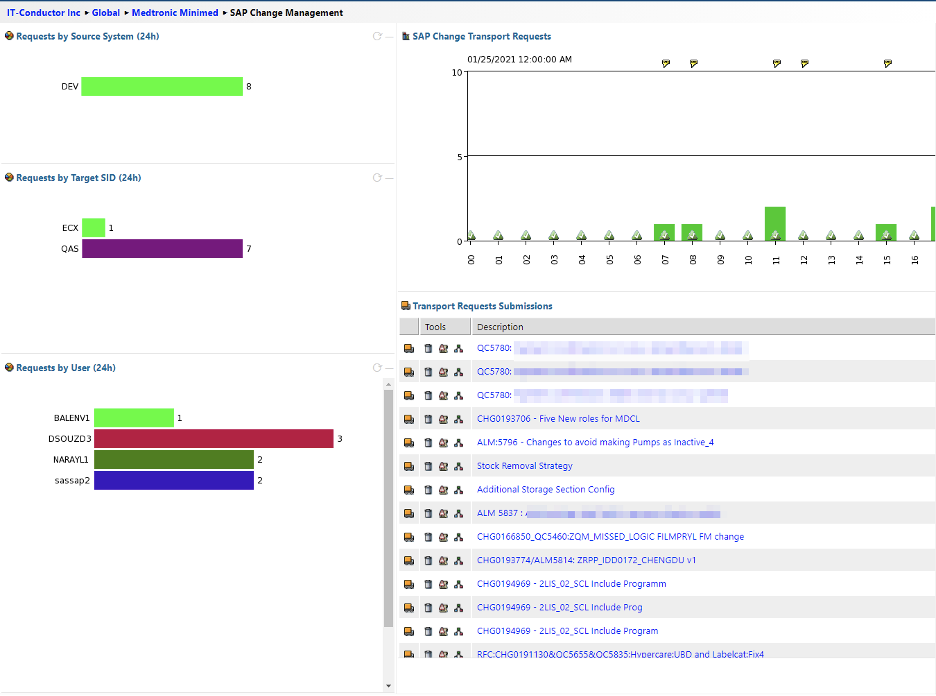
Figure 3.1 SAP Change Management
IT-Conductor SID-Refresh™ helped simplify and automate the quarterly system refresh that is required by SAP with reduced downtime. Medtronic needed a tool to refresh technical data and configuration on QA systems for ECC, CRM, and BW systems. It was using admins to manually take snapshots of the configuration to recreate environments, which was very labor-intensive and error-prone, leading to less frequent refreshes that had a more dramatic impact on the project teams.
With SID-Refresh, the Post-copy Automation is used to restore all the technical configuration effortlessly, which also includes other automation features that Medtronic found helpful:
The selected options were saved on initial use and could be reused on subsequent executions of the refresh, in scripted unattended mode.
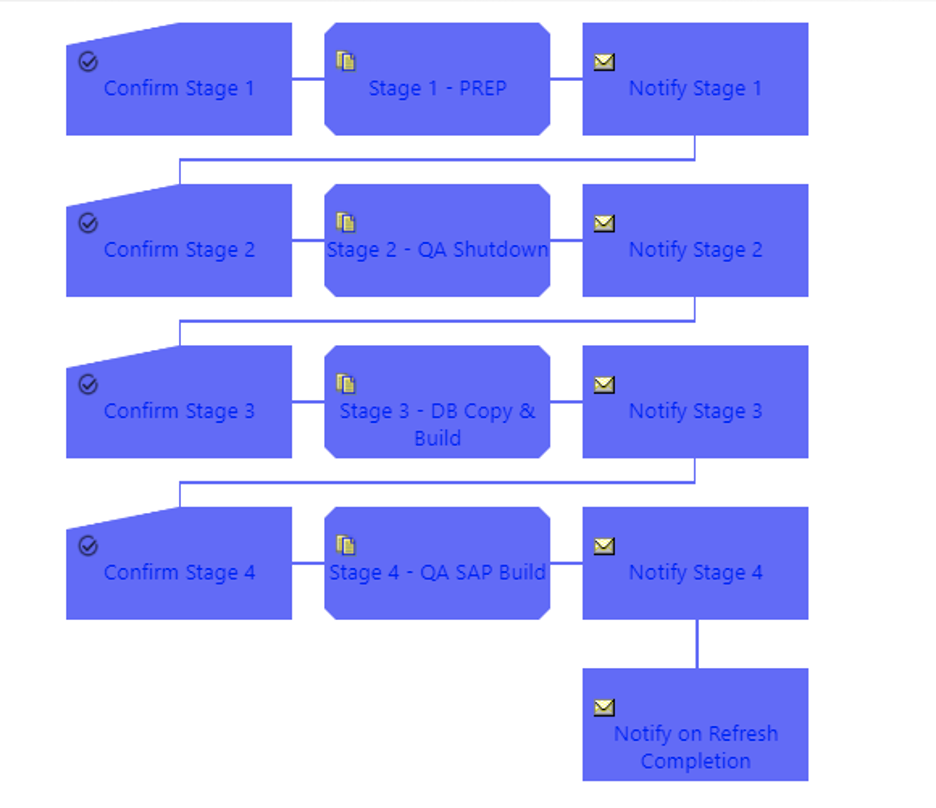
Figure 3.2 Automated Process for Running SID-Refresh in IT-Conductor

E-mail us at info@itconductor.com
Phone Support
Worldwide: +1 (408) 416-2565
North America Toll-free: +1 (888) 553-5256
Monday to Friday 8:00 am to 7:00 pm US Pacific Time
Copyright © 2025. IT-Conductor. All Rights Reserved | Privacy Policy | Terms of Use | Copyright and Trademark | Cookie Policy