Welcome to the Q1-2021 edition of IT-Conductor latest automation features. As expected, we bring you advanced features in automation, monitoring, and management of your applications through IT-Conductor cloud platform. Some of these features are already accessible out of the box, while others can be easily customized to suit your environment.
At IT-Conductor, part of our motivation is to enable you to automate your IT operation processes and help you achieve your business goals through advanced technology and synergy.
We hope you explore all of these great features developed to enable you to be more productive and profitable in your business.
Table of contents
Active Monitored Systems Dashboard
Linux Hardware Inventory Report
Dynamic End User Experience
Advanced Automation of SAP Failed Job Restart with Variants
1. Active Monitored Systems Dashboard
Active Monitored Systems Dashboard was made available in the fourth quarter of last year but is yet to receive any mention. This dashboard is integrated into each customer Tenant Overview dashboard to provide an overview of all the systems currently monitored by IT-Conductor, including your Apps, Databases, Operating Systems, and other infrastructure components. The Tenant Overview is accessible from the tenant grid, and the Active Monitored Systems panel is visible in the top-right corner of the dashboard. Here, a horizontal bar chart displays the number of monitored Apps, SID, role, type, status, etc., and by zooming into the panel, you will discover more options such as the table view and the chart data export. In the pop-up window, you can also drill into any system to access more management tools. This view is beneficial for customer account assessment and operations monitoring.
Figure 1: Systems Dashboard
Figure 2: Active Monitored Systems in IT-Conductor
2. Linux Hardware Inventory Report
IT-Conductor makes it easy for system admins to access Linux server resource allocation information using a simple report that runs once an hour. This report contains modifiable commands that can be easily adjusted to reflect current system information. This is useful for hardware inventory and status reports.
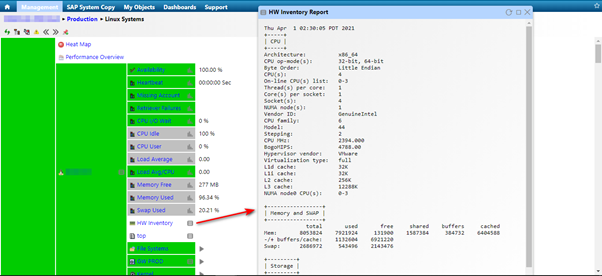
Figure 2: HW Inventory Report in IT-Conductor
3. Dynamic End User Experience
Use case: Location-based Response Time Monitoring
End-user experience monitoring is one of the most important components of Service Level Management. This is where you detect the impact of network issues on the actual service users and customers.
End Users in different locations usually experience varied network latency as a result of multiple factors impacting user connectivity with a remote server. The inability to determine user location in SAP makes it difficult to troubleshoot the poor network performance experienced when end users interact with system applications. In view of this, the operations team and management need a solution that effectively monitors end-user experience and gives useful insight into the root cause of service disruption, IT-Conductor Object Group mechanism provides a dynamic grouping of SAP system workloads according to SAP group membership. This new functionality allows the use of ObjectGroups, which are a selection of objects in different contexts via the variables.
Dynamic End User Experience enables the monitoring of current trends, analysis of end-user experience data, and proactive resolution of potential system issues. Businesses can benefit immensely from this feature since it enables the provision of better service delivery and improved end-user experience. Other options for you to explore include alerting, export of collected data in CSV format, and delivery of configured reports to your email.
To gain a deeper understanding of the operations and benefits of this functionality please check our SAP End-User Experience Monitoring blog for more information.
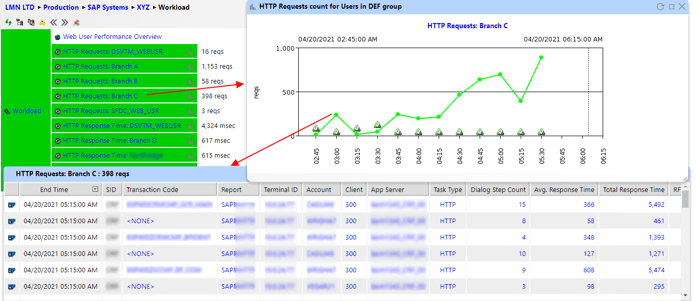
Figure 3: HTTP Requests in IT-Conductor
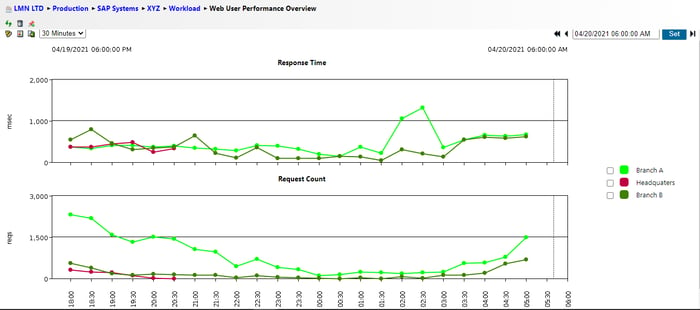
Figure 4: Web User Performance Overview in IT-Conductor
4. Advanced Automation of SAP Failed Job Restart with Variant
Our customers can now leverage the automation capability of IT-Conductor in restarting failed SAP background jobs. Simply monitoring background jobs and generating alerts is not enough when running business-critical jobs whose failure can disrupt your business workflow. Such jobs require a prompt restart before they impact business operations. Irrespective of the complexities involved while restarting a failed background job, for example, a restart of a background job with a particular variant, IT-Conductor automates the whole process without human intervention. Automating the restart of failed jobs in IT-Conductor considers several dependencies and complexities to ensure a quick and accurate restart of failed background jobs. To learn more about how you can take advantage of this new feature, please check our Advanced Automation of SAP Failed Job Restart blog for more information.
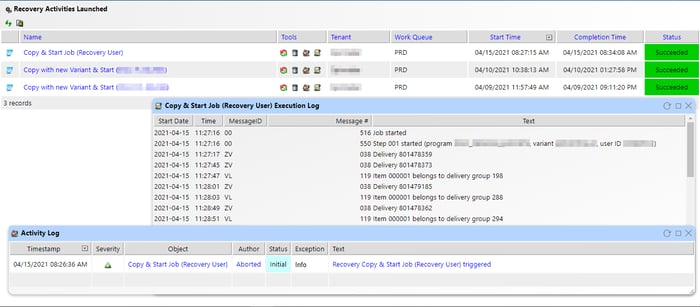
Figure 5: Recovery Activities Launched in IT-Conductor
Contact us if you would like to enable these new features in your account or if you would like to try IT-Conductor.
