Welcome to the Q3 edition of the latest automation features released by your preferred APM solution: IT-Conductor.
As a leading provider of APM solutions, we strive to add more value to the services offered to our customers which enable them to meet changing business demands and focus more on core business competencies.
Our customers derive the benefit of adapting IT-Conductor to their complex infrastructure environment as well as leveraging on the customization capability, flexibility, and agility that enable customers to accelerate growth, reduce cost, and automate their infrastructure deployment.
Various user roles can make use of these latest functionalities for effective monitoring and management of their environment with improved user experience.
- Linux Heatmap
- Dashboards Log Pop-up
- Activity Alerting
1. Linux Heatmap
IT-Conductor Linux Heatmap is a data visualization tool that uses color to depict different metric values. It facilitates data analysis and gives an overview of the actual Availability status of your Linux systems at a glance. In a recent customer incident where an underlying component failure caused widespread infrastructure impact, it was traced to an Azure Active Directory outage, where this Heatmap feature quickly highlighted the impacted servers and automatically refreshed their status at regular intervals.
Its interactive screen allows you to display dynamic pop-up charts showing a graphical representation of metric aggregated data. You can zoom in to lesser time intervals or drill into a particular application for detailed analysis.
This aggregated view offers administrators obvious visual cues regarding where an issue lies as it becomes easier to identify incidents and act proactively.
It’s easy to visualize complex data and understand it at a glance without having to deep dive into multiple arrays of systems. Resource information is more accessible to users not accustomed to analyzing large amounts of data. Also, the user-friendly tool shows trends and makes data sets intelligible and actionable.
 Figure 1: Linux Heat Map
Figure 1: Linux Heat Map
2. Dashboards Log Pop-up
Since the general availability of Terraform/Ansible integration with IT-Conductor for automated provisioning, there have been several improvements; one of which is a preview of Job logs like Terraform, Ansible, Process activity logs, etc. without leaving the dashboard. With this, you can quickly determine where an execution error occurred and can then take the necessary corrective steps to proceed with your operation with minimal loss of time. Subsequent blogs will cover IT-Conductor's capability with Terraform/Ansible in detail.
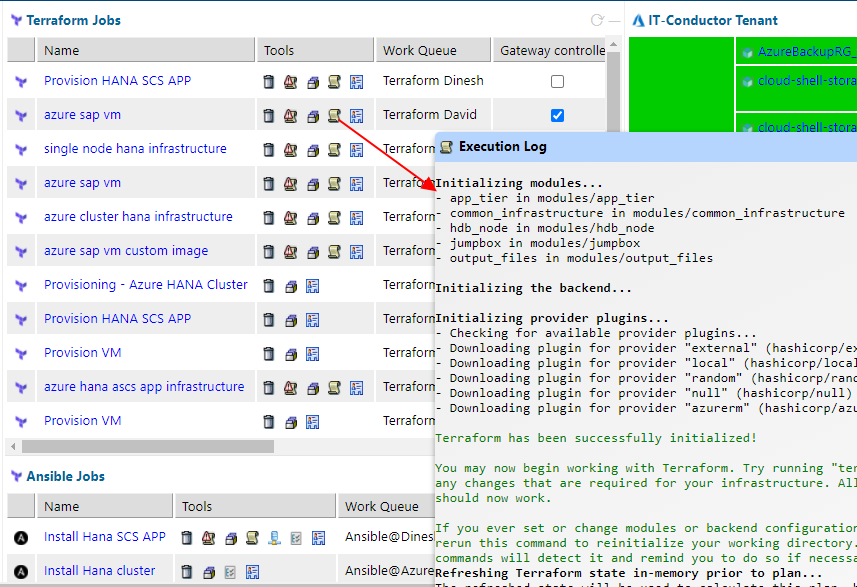
Figure 2: Execution Log
3. Activity Alerting
Activity is core to the IT-Conductor process orchestration engine. Now it is possible to generate an alert when an activity fails. To make it even more convenient we use the same mechanism as for Thresholds:
For any activity - check the Completion Monitoring box, then Save.
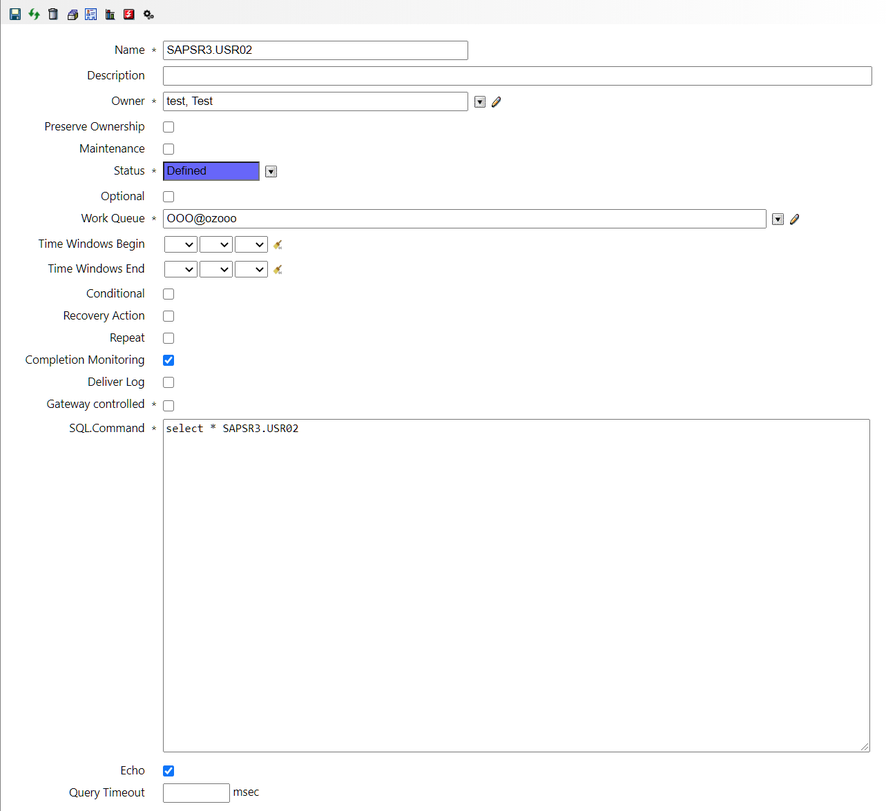
Figure 3: Activity Alerting Wizard
You will see Overrides, Alert, and Recovery tools show up, click on Overrides.

Figure 4: Overrides Icon
The list of applicable overrides will show.

Figure 5: List of Overrides
Click to add a new one or edit the existing one.
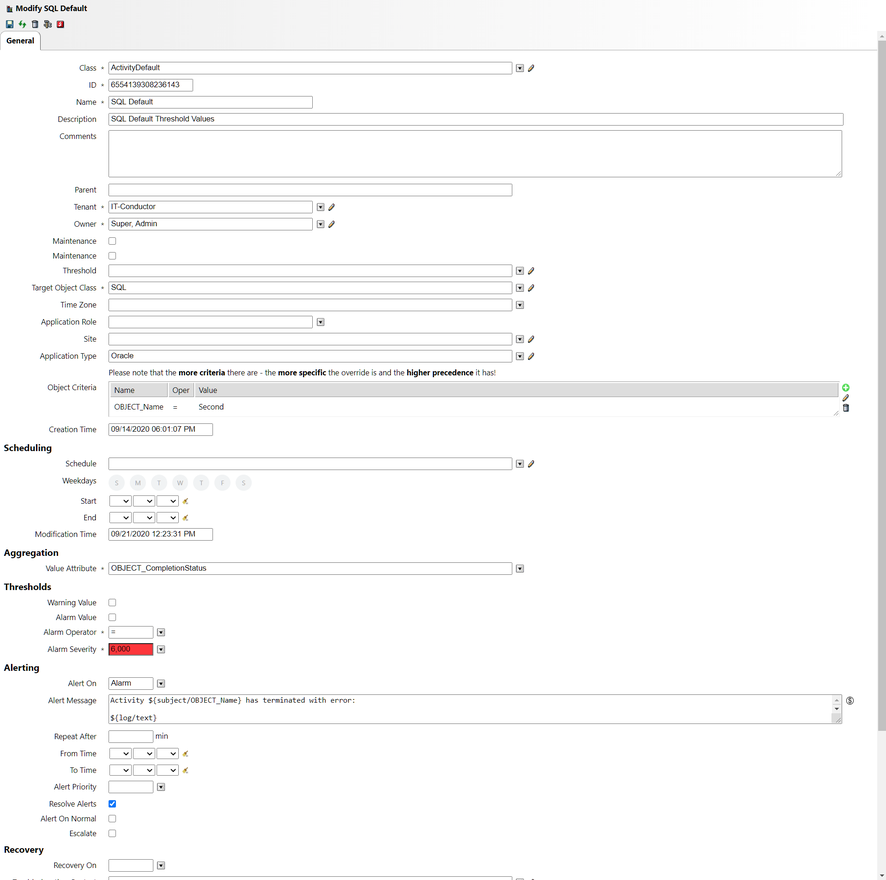
Figure 6: Modify SQL Default Wizard
The overrides are used during the post-processing stage of the activity. The attribute, OBJECT_CompletionStatus, is already calculated and has failed value if the activity failed, and true if succeeded. Alert generation and recovery actions can be added the same way you do for the values monitored.
You can also have multiple overrides for different conditions; they will be matched to the activity based on Object Criteria so you can apply a single override to hundreds of activities.
When the alert is generated it is handled in a standard IT-Conductor way; the context will be set to the Tenant or Application if it is an Application Activity.
Contact us if you would like to enable these new features in your account, or if you would like to try IT-Conductor.
