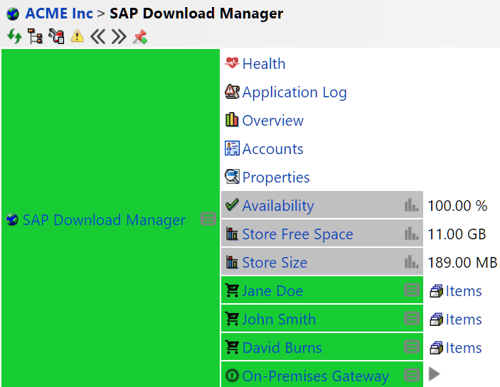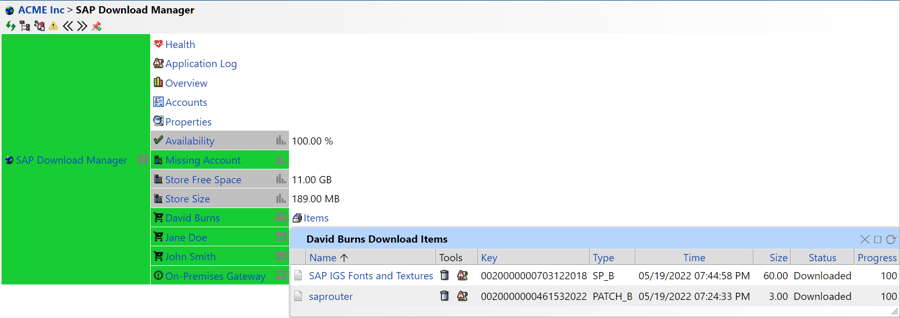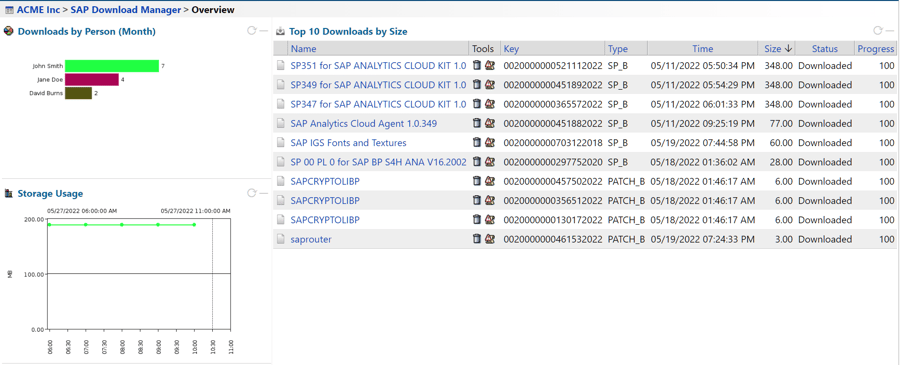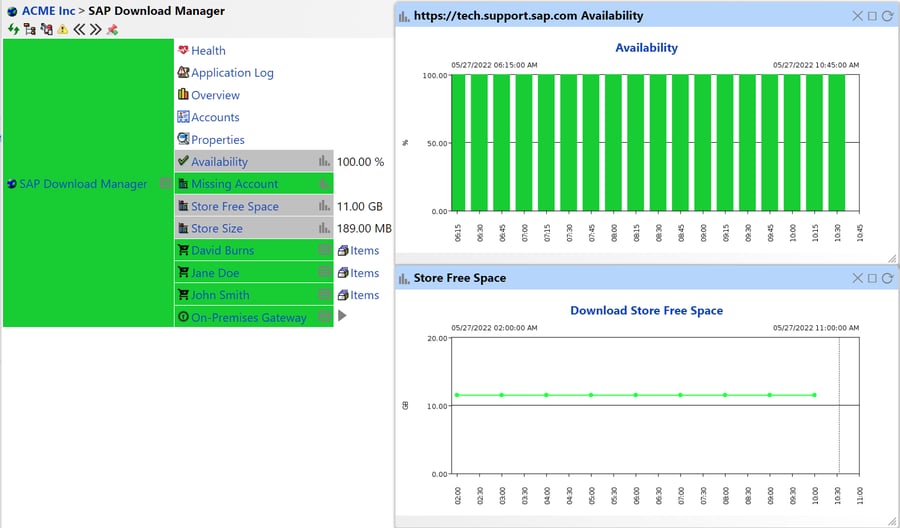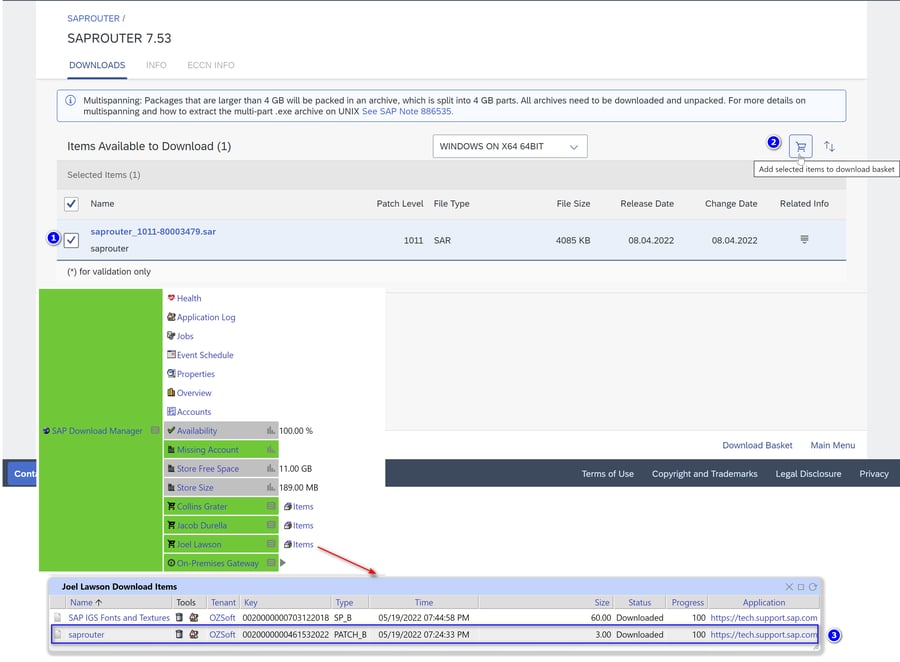SAP Download Manager Integration is the latest offering from IT-Conductor aimed at improving the efficiencies of IT organizations.
SAP Download Manager plays an important role in SAP Services delivery and support, acting as a conduit of software media from SAP to the customer IT environment. However, the current implementation by SAP has significant drawbacks that make working with it difficult:
As a front-end GUI-only facility, it doesn’t allow for unattended downloads.
As a personal application run by individual users, it has no capability of deduplication, resulting in download sprawl, when multiple users download the same media stored on their personal storage leading to a drastic increase in storage usage.
Not having a centralized media repository requires additional efforts and time for copying downloaded media to a central location. This can be very slow over VPN, especially with the new ‘normal’ hybrid/remote work environment.
Security vulnerabilities with file transfers from local workstations/laptops to the corporate central server.
No visibility into download activities by different users.
IT-Conductor Managed SAP Download Manager
IT-Conductor delivers a managed, multitenant SAP Download Manager with the following offerings:
-
Server-Based: Just add items to your SAP download basket and IT-Conductor will download them to a central location.
-
Deduplicated: Individual basket items are downloaded only once, if other users already requested them and they were downloaded, no need to do it again.
-
Central Repository: IT-Conductor stores the downloads centrally and optionally copies them to a chosen network location.
-
Analytics: IT-Conductor can report various statistics about the download media including the number and size of downloads per user, per type, etc.
-
Storage Monitoring: IT-Conductor monitors the use of storage for the downloads and supports alerting when its usage exceeds the thresholds.
-
Housekeeping: IT-Conductor will automatically delete the download from the staging area if a central repository copy is configured.
-
License Compliant: All downloads and storage are performed from customer on-premises Gateway, on behalf of specific users using the S-User credentials they have supplied in full compliance with SAP Licensing.
Standard IT-Conductor Manageability
SAP Download Manager monitoring is available in the IT-Conductor service grid with the visibility of multiple users' baskets, the store size, and the store free space.
SAP Download Manager is yet another application managed by IT-Conductor, all standard manageability features apply, including SAP download URL availability monitoring, alerting, and notifications.
Visibility into individual user download activities and details from each download. Also, an overview of the top 10 downloads by size is shown in the dashboard. Storage usage availability is shown in the dashboard to make capacity planning easier.
Dashboard
Customizable Dashboard tailored to customer needs, displays status and statistics in one place.
Monitoring
Set up thresholds to monitor Availability, Storage usage, and download failures. Alerts can also be configured to get notified in case of low disk space, low performance, and a high number of downloads, and can be delivered as HTML or PDF daily, weekly, or monthly.
Benefit from the cost savings on storage area, network bandwidth, and lifecycle management. Your enterprise team can save time and effort by using a common repository for deployment activities. You can also leverage the IT-Conductor Scheduler for unattended download of files to a location of your choosing and at a set time deemed suitable for downloads without impacting network capacity. Take advantage of the option of setting a removal age to delete old files after a defined period.
Start Managing your SAP Download Manager with IT-Conductor
Maintaining our systems up to date in a way that meets the demands of our end users is vital for organizations. That’s why having a tool to organize all the downloads and version make it simple to administrate our SAP infrastructure and get rid of duplicated downloads that can lead to high usage of file systems.
Feel free to sign up for a free trial to test IT-Conductor and start monitoring SAP Download Manager with our platform. Get in touch with us if you have any questions.