Monitoring servers means tracking the availability, performance, and resource utilization (CPU, memory, disk, network) across Windows and Linux environments so that your applications and services run smoothly.
Track server availability and ensure peak performance to keep your applications running smoothly and your services accessible at all times. Ensure seamless operations and uninterrupted service delivery for your customers.

Explore key features tailored for monitoring Linux and Windows environments. Learn More →
Take charge of your monitoring experience with precision by setting up custom thresholds and alerts. Ensure proactive monitoring by setting up notification e-mails and delivering timely alerts to designated team members.

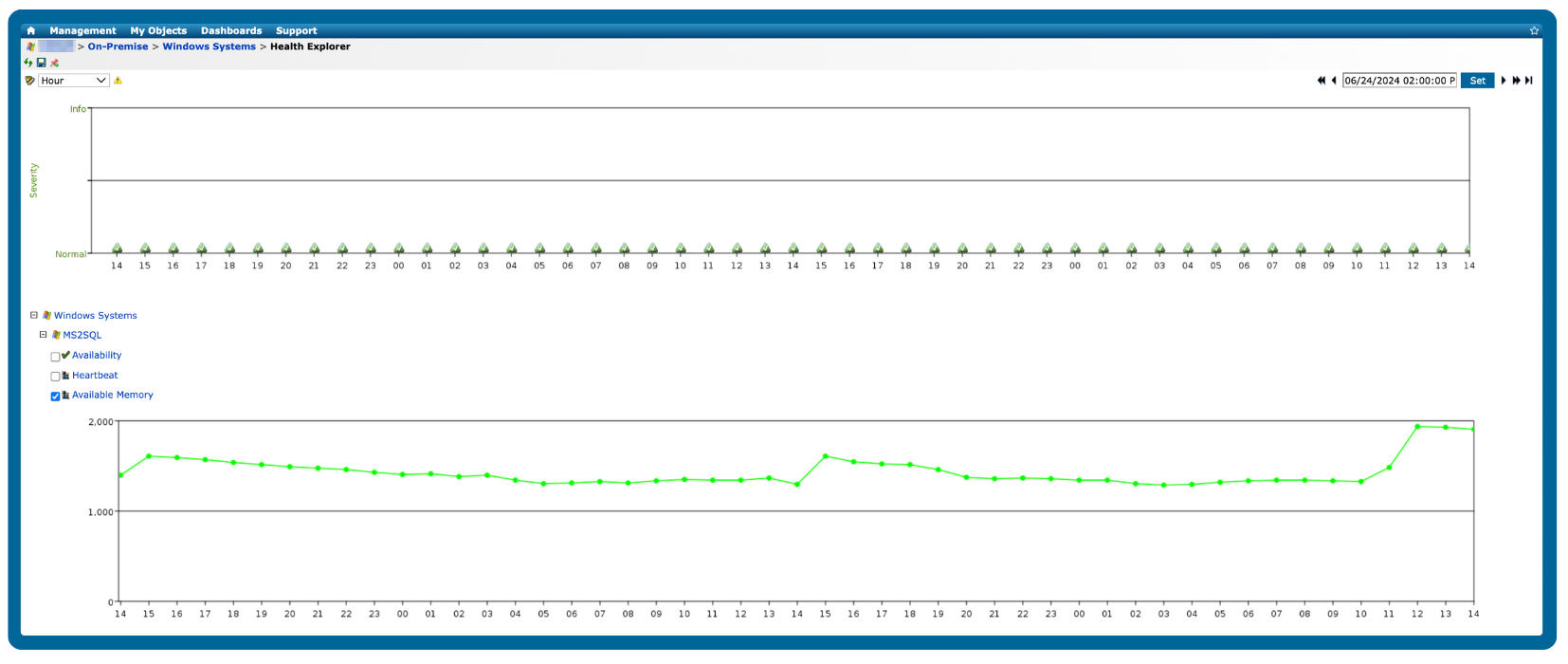
By combining time-synchronized data and comprehensive troubleshooting context, you will gain a deep understanding of server behavior and performance patterns, enabling quick and effective problem-solving, and minimizing downtime efficiently.
Quickly identify performance bottlenecks with a color-coded heatmap that provides a concise overview of specific metrics that matter most to you. Stay ahead with real-time updates and monitor system performance as it happens!
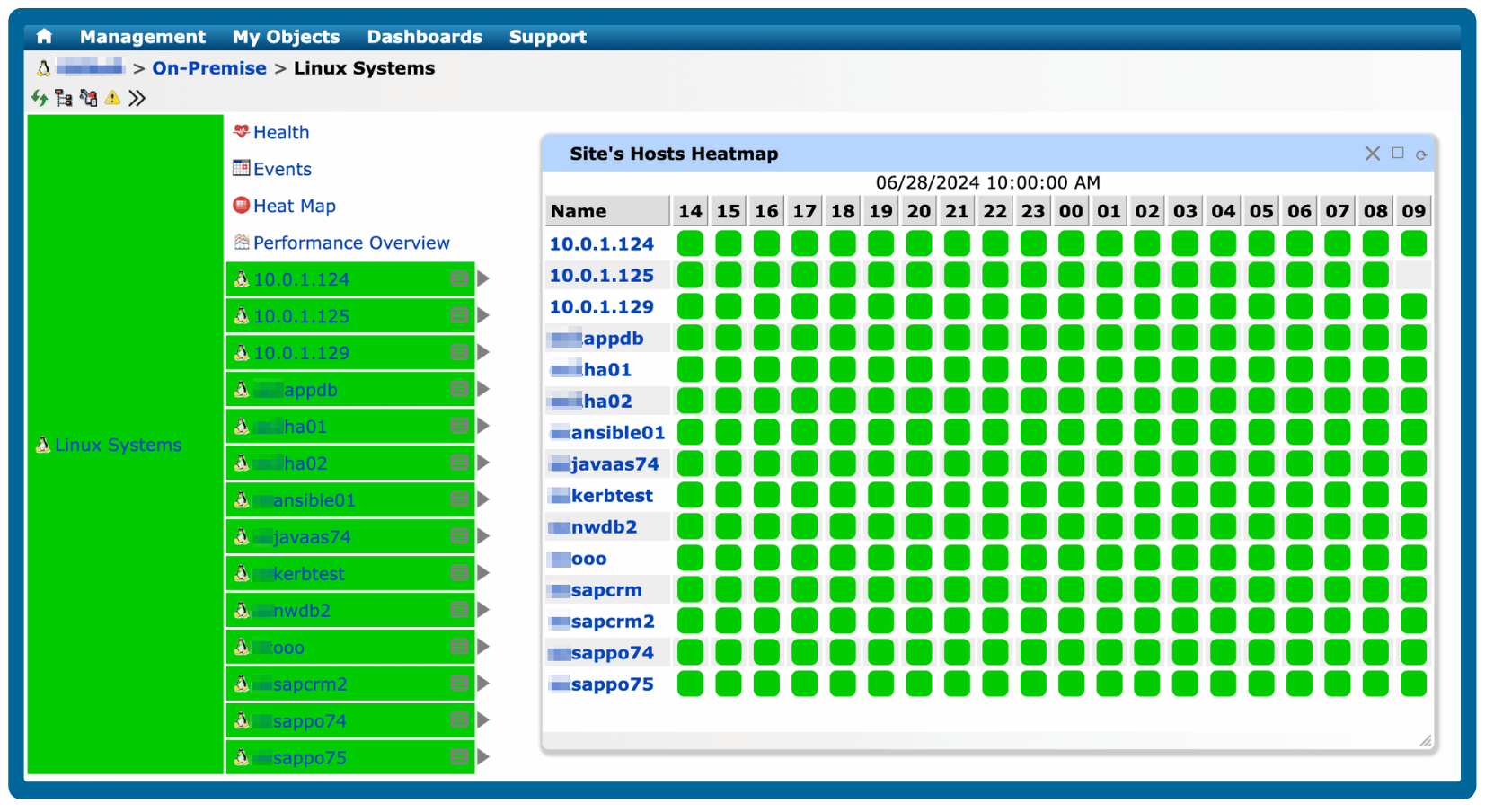
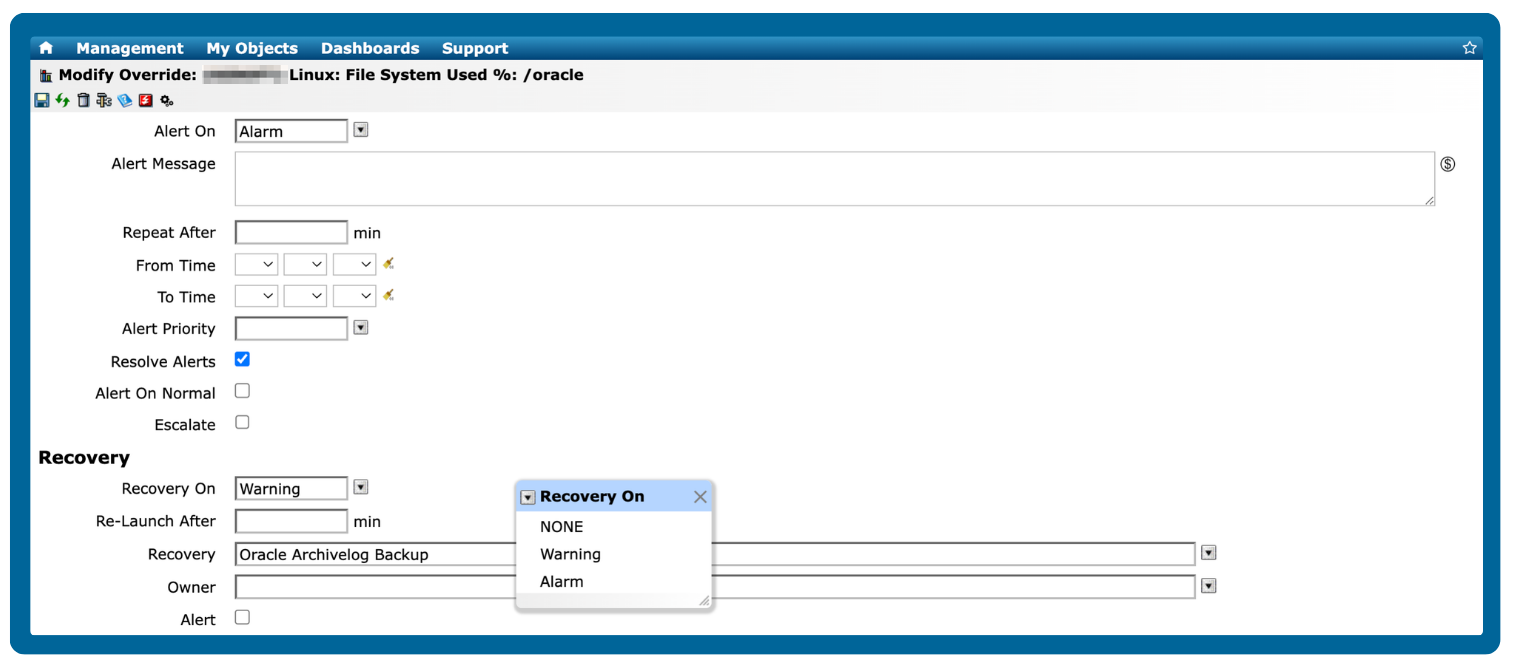
Gain access to a diverse set of pre-defined recovery actions designed to resolve common server issues, ensuring minimal disruption to operations quickly. You can also configure custom recovery actions for added flexibility.
Manage role assignments easily and ensure that only authorized users have access to the right tools and resources, maintaining security and operational efficiency.


Taking a proactive approach to server management is more than just keeping systems up and running—it’s about creating a secure, reliable environment that supports your team and earns customer trust. By following proven best practices, organizations can prevent unexpected disruptions, enhance performance, and protect valuable data.
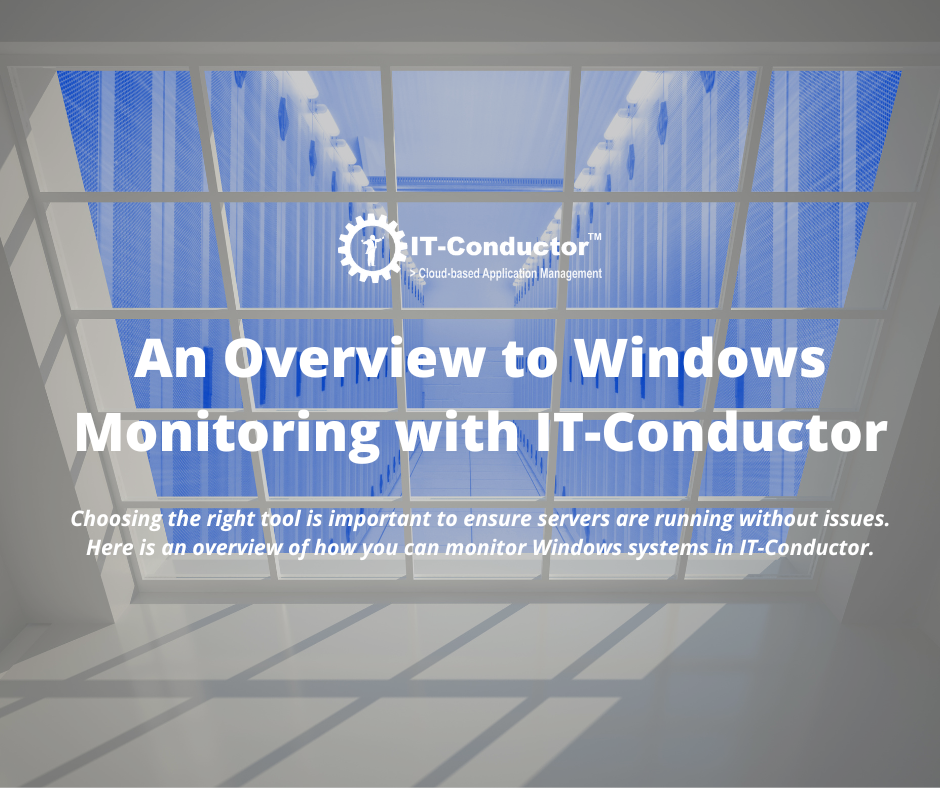
Windows servers have been powering businesses for many years now. The high degree of scalability that comes with running applications on the Windows Operating System (OS) provides organizations flexibility as the business grows. This level of flexibility in an enterprise environment, however, poses some challenges when it comes to making sense of all the logs and metrics coming from various systems and applications. Especially nowadays, where applications are hosted in hybrid environments, monitoring is becoming more burdensome for IT Teams.
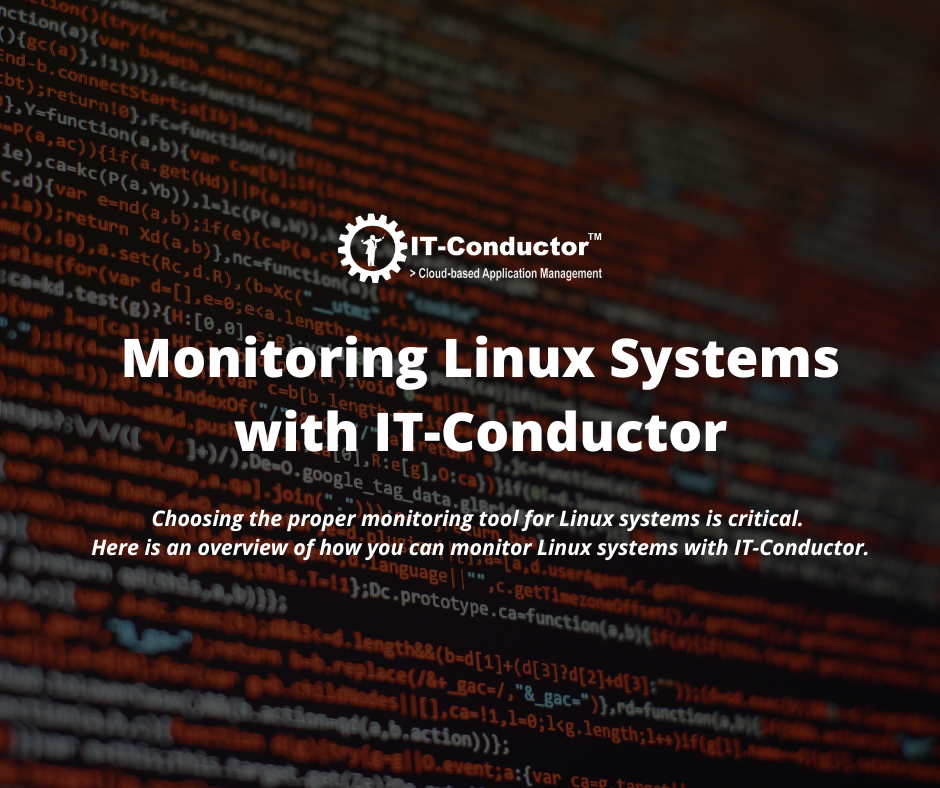
Linux is one of the most popular operating systems on the market. It's renowned for its open-source nature, security, stability, interoperability, and customization capabilities. Given its ubiquitous use and compatibility with many enterprise platforms, servers, mobile devices, embedded devices, Cloud OS, etc., choosing the proper monitoring tool for Linux systems is as critical as its function in most application software.
Monitoring servers means tracking the availability, performance, and resource utilization (CPU, memory, disk, network) across Windows and Linux environments so that your applications and services run smoothly.
Key server metrics to monitor include:
CPU utilization – to track processing load and detect overuse or idle resources.
Memory usage – to identify leaks or insufficient capacity.
Disk I/O and storage utilization – to ensure read/write operations perform efficiently.
Network throughput and latency – to detect bottlenecks or connectivity issues.
Process and service health – to confirm critical applications and background services are running.
System uptime and availability – to measure reliability and SLA compliance.
For application servers (such as SAP or database hosts), it’s also important to monitor application-level performance, queue backlogs, and response times to correlate infrastructure health with end-user experience.
Agentless server monitoring works by collecting performance and availability data remotely, without installing software agents on each server. Instead, it uses standard protocols such as SSH (for Linux/Unix), WMI (for Windows), SNMP, or cloud APIs to securely retrieve metrics like CPU, memory, disk, and network utilization.
Start by establishing baseline behaviour for typical workloads (average CPU, memory, disk I/O, and network usage). Then configure thresholds just above those baselines, so that alerts trigger on sustained deviations rather than brief spikes. For example, trigger alerts when CPU usage exceeds 85% for a sustained period instead of short spikes.
You can monitor server health across multiple data centers or cloud regions by using a centralized, cloud-based monitoring platform that aggregates performance data from all environments in real time. This enables unified visibility across hybrid or multi-cloud setups, allowing teams to compare performance, detect anomalies, and automate responses regardless of where the servers are hosted.
By capturing performance metrics and resource-utilisation trends over time (CPU, memory, storage, network) you build historical insight that helps you identify under- or over-provisioned servers and anticipate future growth.
These insights help IT teams predict future resource needs, identify under- or over-provisioned servers, and plan upgrades or scaling before performance issues occur.
Sustained high CPU or memory utilization
Disk I/O bottlenecks
Network latency or bandwidth congestion
Resource contention between multiple applications on the same host
Misconfigured services or system settings
Outdated software or firmware
Inefficient workloads (e.g., poorly optimized database queries)
In some cases, hardware failures or inefficient database queries further impact performance.
Continuous monitoring helps detect these issues early, allowing IT teams to take proactive measures before users experience downtime.
The best way to handle alert fatigue in server monitoring is to implement intelligent alerting and automation. This includes setting dynamic thresholds based on baselines rather than static limits, using correlation rules to suppress duplicate or dependent alerts, and prioritizing incidents based on severity and impact.

E-mail us at info@itconductor.com
Phone Support
Worldwide: +1 (408) 416-2565
North America Toll-free: +1 (888) 553-5256
Monday to Friday 8:00 am to 7:00 pm US Pacific Time
Copyright © 2025. IT-Conductor. All Rights Reserved | Privacy Policy | Terms of Use | Copyright and Trademark | Cookie Policy