Linux is one of the most popular operating systems on the market. It's renowned for its open-source nature, security, stability, interoperability, and customization capabilities. Given its ubiquitous use and compatibility with many enterprise platforms, servers, mobile devices, embedded devices, Cloud OS, etc., choosing the proper monitoring tool for Linux systems is as critical as its function in most application software.
Linux is a stable operating system that helps to minimize system downtime. However, unforeseen events can cause unwanted downtime. Thus, regular monitoring is needed to detect and resolve problems before they become critical.
-
Agent or agentless monitoring
-
Ease of implementation and use
-
Software cost
-
Ability to monitor both the OS and the application running in it
-
Support of workflow automation
-
Ability to monitor key Linux system Metrics such as CPU/Memory/Disk utilization, Processes, Load Average, Top Process by CPU and Memory, and Syslogs.
Drawbacks of Existing Linux Monitoring Solutions
Most of the solutions today offer just basic monitoring of Linux systems and don’t provide insights into system anomalies. Other issues to contend with include:
-
Unreliable monitoring
-
Limited scope
-
Lack of in-depth monitoring
-
High cost of software
-
Complexity of implementation and use
-
Runs on only one OS
-
No built-in visual monitoring dashboards
-
No remediation support
What Does IT-Conductor Linux System Monitoring Offer?
IT-Conductor offers an agentless approach to monitoring Linux systems, one which is both simple and in-depth in its observability. It runs on both Windows and Linux OS with minimal hardware resource requirements. It's easy and fast to implement the IT-Conductor Gateway used for the collection of monitoring data. Most of these features have been described in our past blogs, and we've provided links to them below. Our robust and detailed offerings include:
IT-Conductor monitoring and alerting system allow the setting of threshold overrides that generate alerts when defined performance thresholds are breached. It also supports sending notifications via e-mail and SMS.
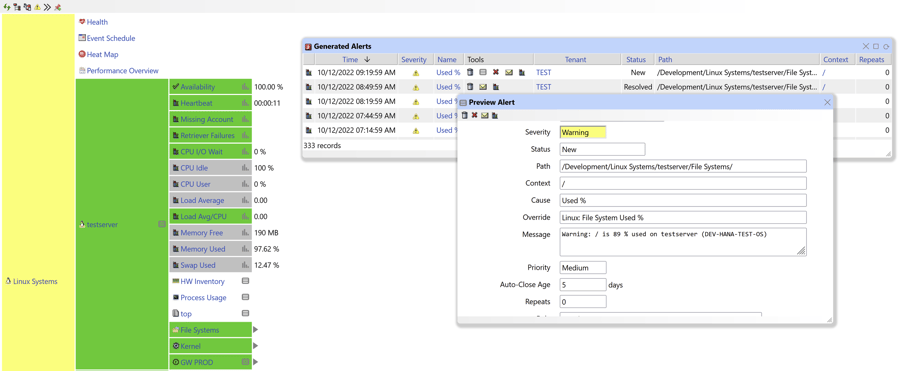
Figure 1: Linux Monitoring in IT-Conductor
Self-healing Automated Recovery
IT-Conductor performs policy-based recovery/remediation actions. It leverages automation by executing a recovery action in response to a breach of a monitoring policy that generated an alert. An automated action is initiated to proactively prevent service disruption and auto-close the alert, if necessary, with a smart alert management rule. For example, an alert can auto-close if, after a set time, the condition that initially raised the alert no longer exists and the status has returned to normal.
Monitored thresholds can invoke auto-recovery actions using known fixes for common issues or simply notify the person responsible to execute those actions. The example below shows an Oracle filesystem with a defined recovery action that triggers the ArchiveLog backup of the database when the /oracle filesystem utilization exceeds a set threshold, thereby improving the recoverability of the data in the event of a media failure.
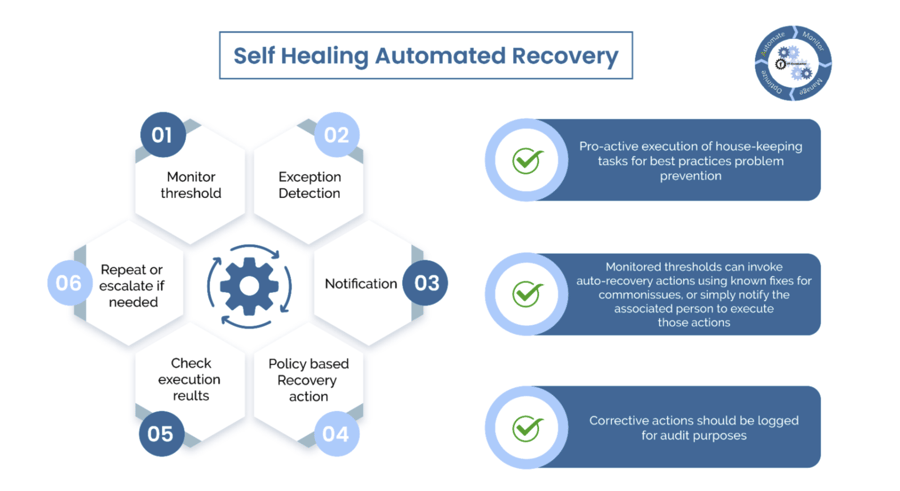
Figure 2: Self-healing Automated Recovery
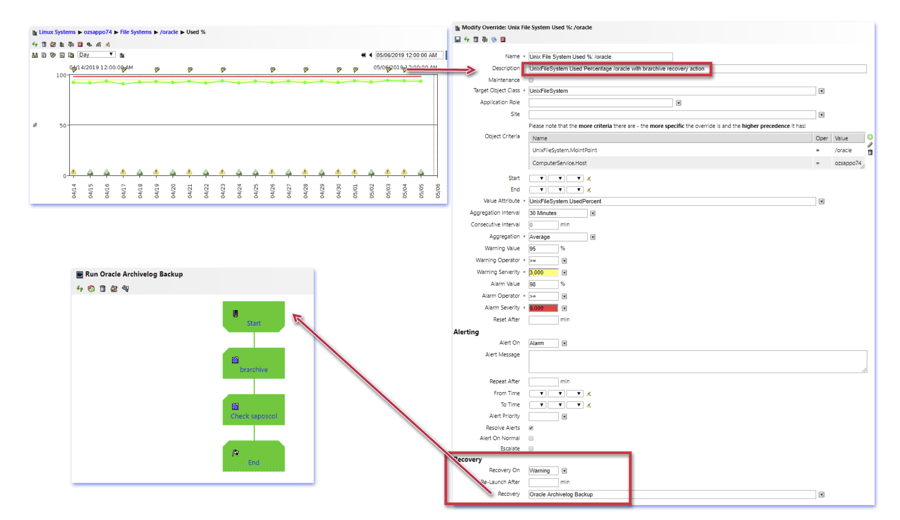
Figure 3: Automation of Oracle ARCHIVELOG backup as part of Filesystem Monitoring
Key Takeaway
IT-Conductor can be used to monitor the major Linux distros, both developed for community and commercial use. It provides detailed monitoring of Linux systems with easy-to-use tools for improving your system uptime. What’s more? It’s absolutely FREE when bundled with other application monitoring on IT-Conductor like database or SAP.