When it comes to SAP applications, intermediate documents (or IDocs) are essential for the successful transfer of business data. IDocs can be used for a variety of purposes, including exchanging purchase orders, customer invoices, delivery notes, and more. They are designed with various functionalities that allow them to integrate with any system within an organization’s network. IDocs enables businesses to reduce manual input time, streamline processes, and automate data exchange. With their ability to facilitate communication between different systems in an organization, they have become a key component in the SAP environment.
The use of IDocs in the SAP environment has grown rapidly as organizations implement their digital commerce solutions placing IDocs at the core of the business flows. Monitoring IDocs increases visibility into how related business processes are running, providing observability into problems before they become too costly or difficult to rectify later on. In this blog post, we'll provide an overview of what IDocs are and their role in SAP applications as well as how to configure and monitor them with IT-Conductor.
Overview of IDocs and Their Role in SAP Applications
In a few words, an IDoc is a data container with a specific structure. It contains control information, data segments, and status information. Each IDoc is associated with a specific document type, which defines the business document being exchanged. For example, there are different document types for sales orders, purchase orders, and invoices.
When a triggering event occurs, such as the creation or the change of a business document, an IDoc is created automatically by the SAP system.
The system populates that IDoc with relevant data from that business document, and then, it goes through various stages of processing, such as validation, transformation, and communication with other systems. This processing is managed by the SAP Application Link Enabling (ALE) or Electronic Data Interchange (EDI) subsystems.
After processing, the IDoc is ready for exchange. It can be sent to another SAP system or an external system using various communication methods, including file transfer, RFC (Remote Function Call), or middleware. On the receiving end, the target system processes the incoming IDoc. It validates the data, performs any necessary transformations, and updates the relevant business documents. Throughout the entire process, the status of the IDOC is continuously updated. This allows users to track the progress of IDoc processing and identify any issues that may have occurred.
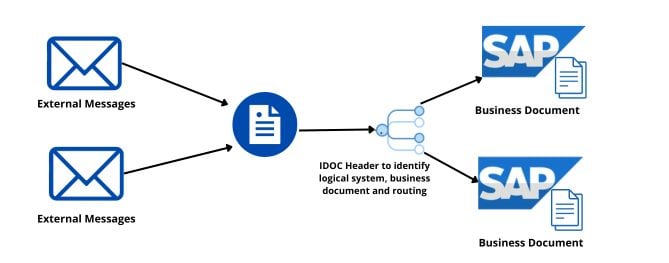
Figure 1: SAP IDocs Processing
Configuring Monitoring for IDocs
Properly configuring monitoring for IDocs involves taking into consideration different types of IDocs, such as IDocs for inbound and outbound messages, understanding the components and functionalities of these documents, setting up alerts to identify critical events quickly, tracking message statuses for prompt resolution, and analyzing data from various sources.
Having a specialized tool can help streamline this process by providing real-time visibility into document transactions while automating tasks like alerting.
To begin, setting up alerts is essential to notify relevant members when there are issues or potential delays in the process. By setting thresholds for message statuses, we can quickly identify problems.
In IT-Conductor you can set up IDocs monitoring on any monitored SAP system by navigating to the system’s menu.
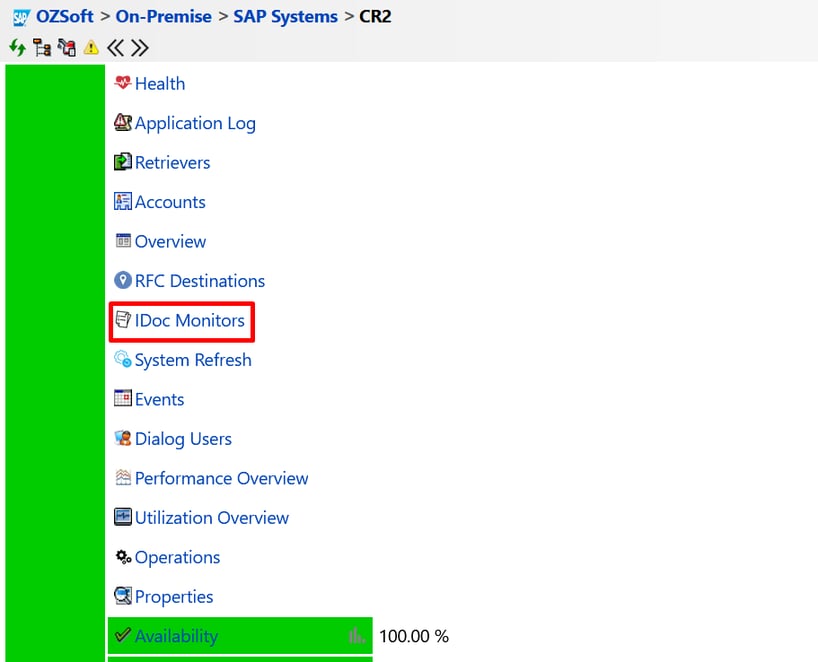
Figure 2: IDoc Monitors Option in IT-Conductor
To create a new IDoc, just click on the “+” icon.
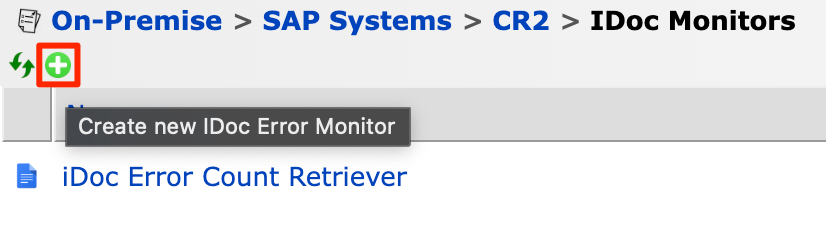
Figure 3: Create a New IDoc Monitor
You will be prompted to fill in the following options. The main field to keep in mind is the “Message Type” field. Tracking message types with IT-Conductor allows users to monitor messages from creation through delivery while viewing logs of all transactions within a single interface. This helps proactively address any issues that arise as well as keep tabs on whether all relevant systems have properly processed messages.
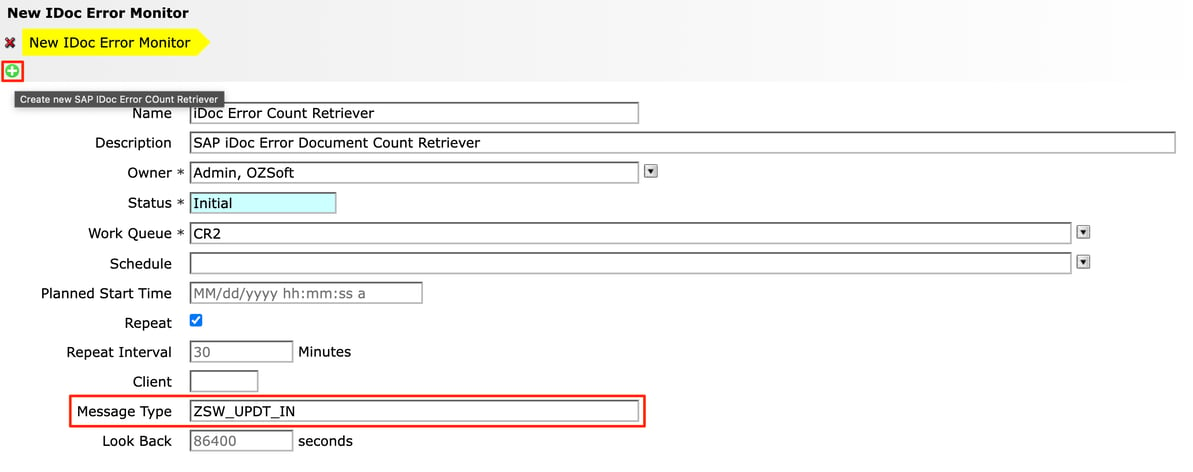 Figure 4: IDoc Error Monitor Wizard
Figure 4: IDoc Error Monitor Wizard
Analyzing data from various sources can help you gain valuable insight into the processes and identify areas for improvement going forward. Once the retriever is generated, you can navigate back to the IT-Conductor Service Grid and see the monitored objects, including the IDocs. From the same Service Grid, you can view the errors encountered during IDocs processing, which will enable IT teams to make more informed decisions when it comes to managing IDocs monitoring processes.
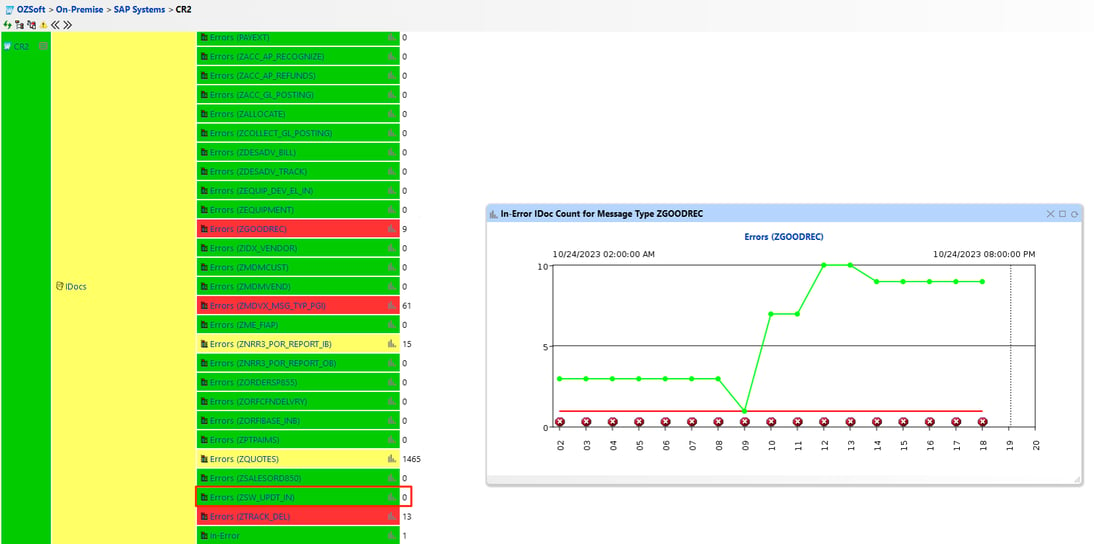 Figure 5: IDocs Monitoring in IT-Conductor
Figure 5: IDocs Monitoring in IT-Conductor
Additionally, you’re also able to monitor the age of the IDocs. If you follow the path of a specific system > IDocs, you’ll find the option “Stuck in Error (Age)”. This option monitors the age of Docs stuck in a certain status, as you can see in the image below.
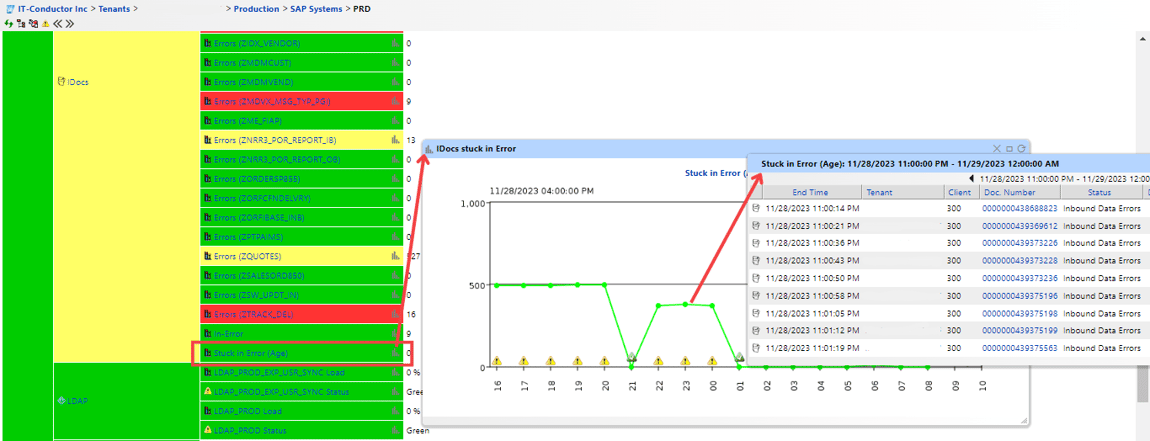 Figure 6: Monitoring the Age of IDocs
Figure 6: Monitoring the Age of IDocs
Why should you start monitoring IDocs?
- Monitoring IDocs provides real-time visibility into the status and progress of data exchange processes.
- Monitoring ensures the integrity and accuracy of the data being exchanged through IDocs. By tracking the status of IDocs, you can be confident that the data sent and received is reliable.
- It can be crucial for compliance and auditing purposes. Organizations often need to demonstrate that their data exchange processes adhere to regulatory requirements. Monitoring can provide logs and reports for auditing purposes.
-
In the event of issues, monitoring offers detailed information about errors or failures in IDoc processing, facilitating troubleshooting and identifying the root cause.
-
It allows your organization to continuously evaluate and improve its IDocs-related business processes by analyzing performance data and identifying areas of improvement.
Future Trends in IDocs Monitoring
As businesses continue to embrace the power of technology, they are recognizing the importance of efficient and effective IDocs monitoring. The use of Machine Learning (ML) and Artificial Intelligence (AI) is becoming increasingly common, allowing for faster detection of issues or delays. Automation also helps streamline workflows and ensure data accuracy while scalability and flexibility provide an agile platform for responding quickly to changing requirements.
Monitoring IDocs helps organizations ensure accurate and timely data exchange between systems, allowing IT professionals to identify any issues or potential delays that could affect the data's accuracy and reliability. Leveraging IT-Conductor for efficient IDocs monitoring can automate tedious tasks such as alerting, reduce manual input time, streamline workflows, provide scalability and flexibility, and give businesses valuable insight into system performance.
By monitoring IDocs with IT-Conductor, IT teams can ensure accurate and timely data exchange between systems so they can make informed decisions going forward.
If you want to learn more about SAP Monitoring with IT-Conductor, visit our Knowledge Base.
