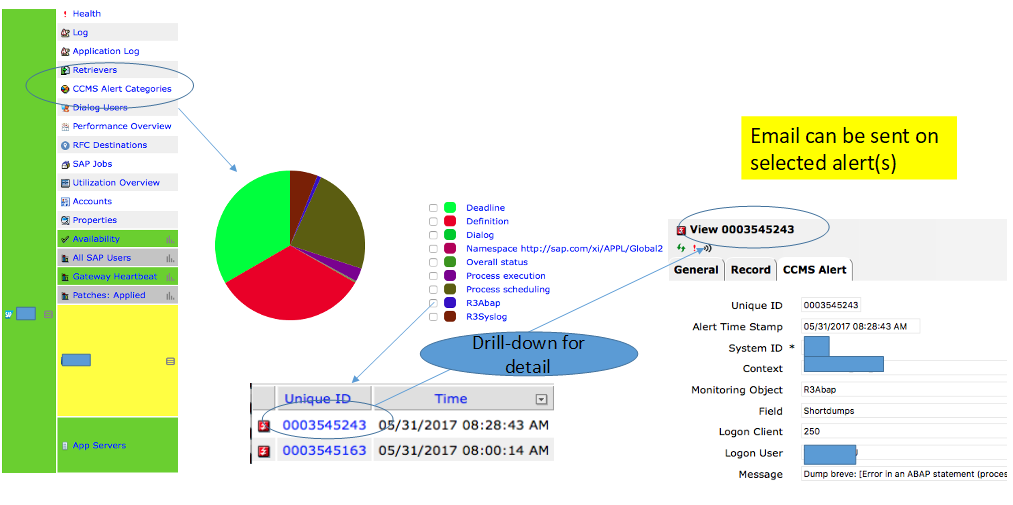Introduction
IT-Conductor is a SaaS platform which intelligently orchestrates complex IT operations, saving SAP customers up to 90% of time and cost of SAP Monitoring and Application Performance Management.
IT-Conductor simplifies monitoring of SAP products (e.g. ABAP, BOBJ, PO) based on different types of DBMS (e.g. ASE, HANA, Oracle, DB2, MS*SQLServer), and add-on components (e.g. SLT, RFC).
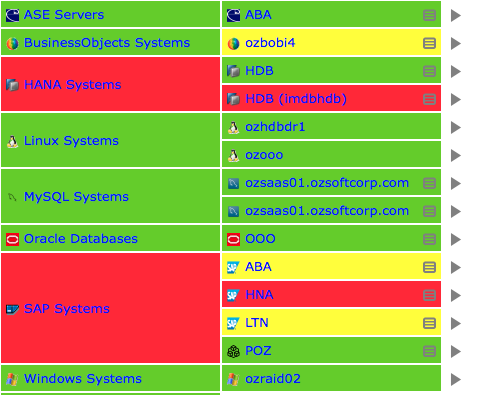
- Drill-down feature
- SQL Jobs
- Key Performance Indicator (KPI)
- CCMS Alert
Additional Features/Tools
IT-Conductor, in addition to its workload monitoring capability, also has several features and tools to make simpler and better monitoring analysis. This document is the first-part presentation of these features/tools.
Drill-down Feature
The drill-down feature of the tool allows simple navigation and display of more detail information for in-depth analysis, by simply clicking an any item.
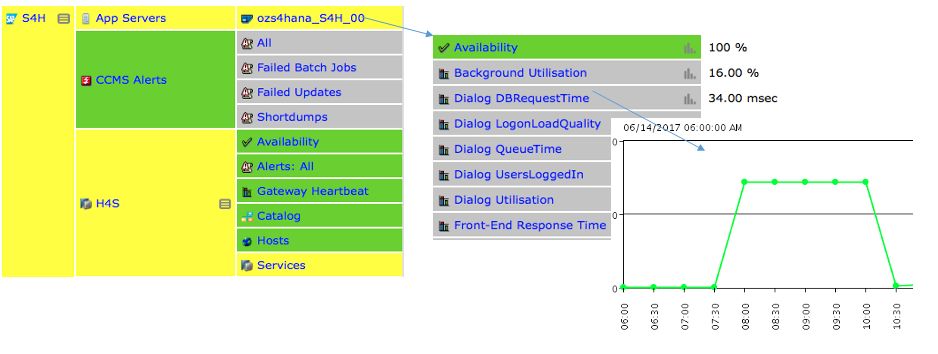
SQL Jobs
This feature provides the ability to run SQL queries (against object that the account is authorized) from the IT-Conductor. For example, a SQL from the OSS note 1969700 (SQL statement Collection for SAP HANA)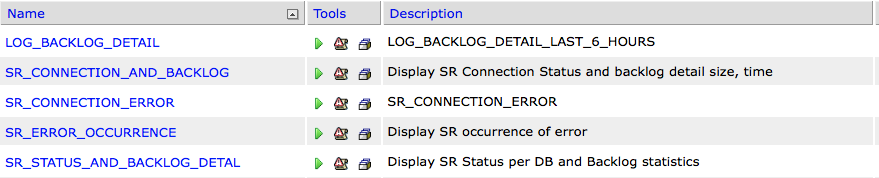
...or from 1438410 (SQL script collection for Oracle).
SQL Results can be:
- Sent by e-mail
- Archived for future references, (and specify retention)
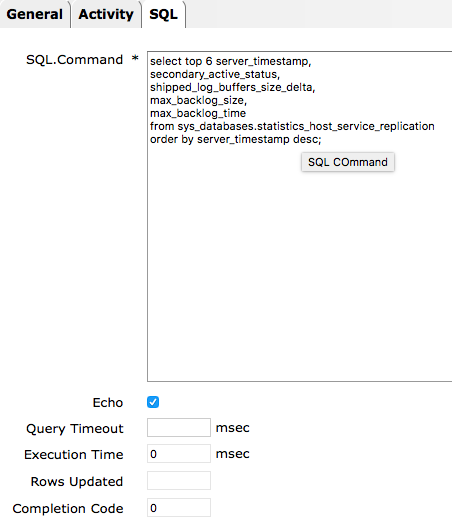
Example: LOG_BACKLOG_DETAIL
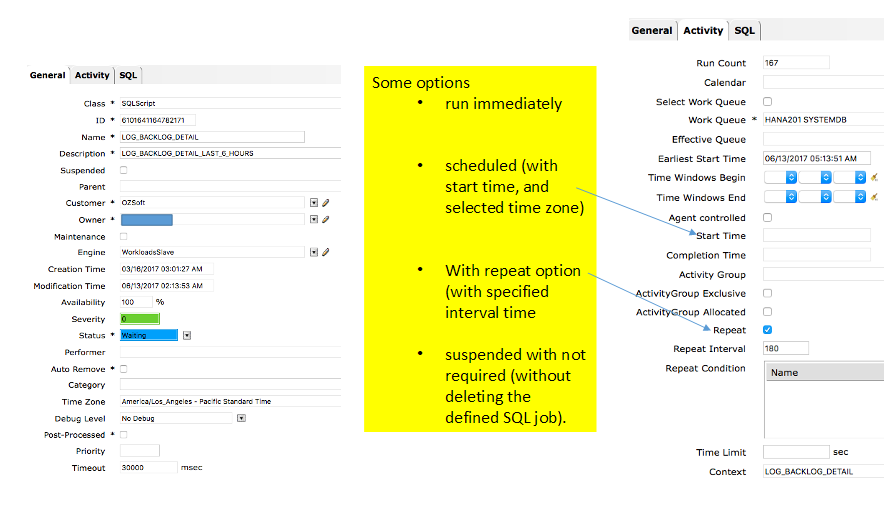
Key Performance Indicator Report
Key Performance Indicators (KPI) report can be created easily within IT-Conductor. Any collected statistics can be selected as part of the KPI report – this allows a quick grasp of the system. The interval can be set and the timeframe can be selected to go back to history. Drill-down at any item/time for more analysis.
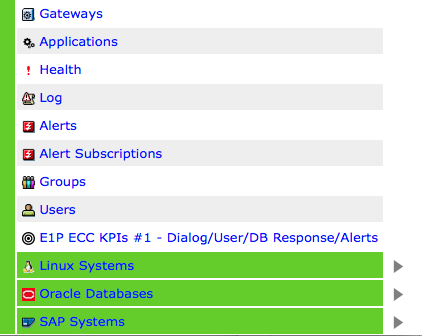
Some selected KPIs:
Top SQL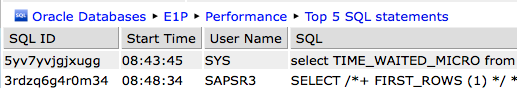
DB Request Time
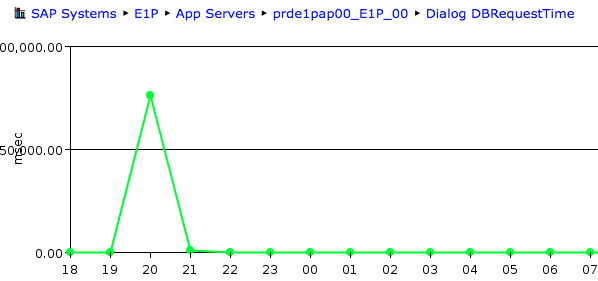
Front-end Response Time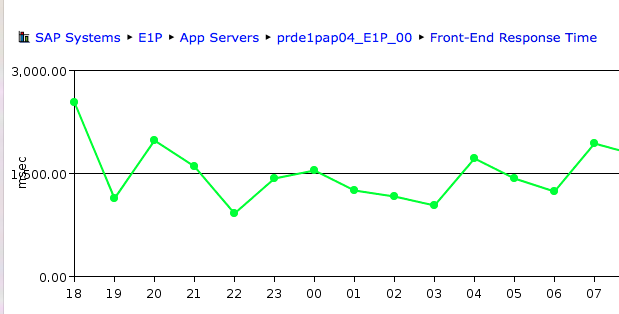
Key Performance Indicator Report
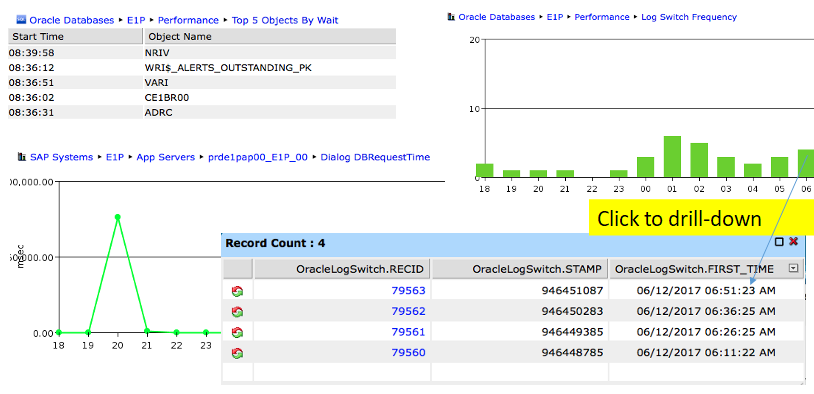
CCMS Alerts
Selected CCMS alert categories can be captured and displayed in the IT-Conductor, allowing a complete navigational view of the system from a single page, with drill down feature for detail analysis.