Migrating databases to the cloud requires rigorous planning especially when it involves mission-critical applications like SAP. From understanding the source application environment up until the deployment of application components in the target cloud environment and monitoring your newly migrated systems on the cloud, you need to plan your database migration with more thoroughness and precision.
In the article we published last year we published last year, we've tackled topics like why you should migrate your on-prem database to the cloud, overcoming the challenges that come with it, and how IT-Conductor can help you simplify your migration efforts using automation. We have discussed in detail how we transpired the automated approach to migrate Oracle databases to Azure.
In this post, we wanted to showcase how you can do the same for SAP HANA. But before we go deeper, let's take a quick look at why Azure is the best cloud solution choice for SAP HANA.
Table of contents
Why Azure is the Best Cloud Solution Choice for SAP HANA
SAP and Microsoft Partnership
Integration Features of SAP HANA to Azure
Simplified Migration to Azure
Challenges of Migrating SAP HANA to Azure
Selecting the Migration Strategy
Capability to Manage Cloud Resources
Configuration Requirements of the Application Environment
Migrating SAP HANA to Azure
Things to keep in mind
Key Takeaway
Why Azure is the Best Cloud Solution Choice for SAP HANA
SAP and Microsoft Partnership
Azure has been SAP's preferred cloud infrastructure provider since 2019. SAP and Microsoft have been in close partnership for more than 25 years and last Jan 2021, they announced their plans of expanding the partnership to further integrate and innovate Microsoft solutions with SAP.
Integration Features of SAP HANA to Azure
Azure provides scalable storage, advanced automation, and development tools for database management and administration, which significantly lowers operational costs.
For data analytics, customers can import SAP data to Microsoft's PowerBI tool to visualize data with improved analysis and gain better insights and forecasts for performance and production. For data security, Microsoft puts great emphasis on its security and compliance with the industry standards by employing highly-skilled cybersecurity experts given that it supports multiple customers. There are also several innovation opportunities available for the customers to explore by using other Microsoft Apps (i.e. Teams, O365 applications) to further improve user experience.
Simplified Migration to Azure
Azure is an SAP HANA certified TDI (Tailored Data Center Integration) meaning that the environment can fully run and support SAP HANA applications seamlessly. Azure also has a comprehensive framework and methodologies which will serve as a guide for organizations who are planning to migrate their SAP infrastructure to the Azure cloud.
Challenges of Migrating SAP HANA to Azure
Selecting the Migration Strategy
Prior to jumping the gun and migrating your resources to the cloud, you must be fully aware of the different migration options available so you can choose the best one suitable for your organization. To be able to choose the best migration option, you must have a good understanding of your current infrastructure, applications, and workloads. Choosing the wrong strategy can result in unexpected downtime during the migration which can impact the business immensely.
Capability to Manage Cloud Resources
In-house knowledge in configuring and troubleshooting cloud resources is important. Cloud technology is a relatively new technology for some people especially if they have been working mostly in an on-premise environment. If the support team is lacking the proper skills, it can lead to a failed migration or poor management of the system.
Configuration Requirements of the Application Environment
While Azure environment can fully run and support SAP HANA applications with no compatibility issues, it is still important to consider the operational requirements like storage, network, and database when creating the resources in the cloud. These configurations directly impact the cost, performance, and connectivity of the applications hence it is important that you know the workload requirements of your application environment.
Migrating SAP HANA to Azure
There are two different options you can use to migrate your SAP HANA database to Azure:
1. Asynchronous Replication uses SAP’s built-in replication tool to provide continuous data replication from the source or primary system to the target or secondary system which in this case will be residing on Azure. It’s best for mission-critical applications for which minimum downtime is a high priority, and for large databases. In addition, the high level of automation means that the process requires less manual intervention.
2. Backup and Restore relies on SAP’s backup utility to create an image of the database that is then transferred to Azure, where it is restored in the new environment. Downtime for this method varies by database size, so large databases may require more downtime via this method versus asynchronous replication. It also involves more manual tasks. However, it requires fewer resources to perform, making it an attractive option for less urgent use cases such as smaller systems or non-production systems where longer migration cutover time is tolerable.
Each has advantages and disadvantages that you should consider when deciding what approach to use.
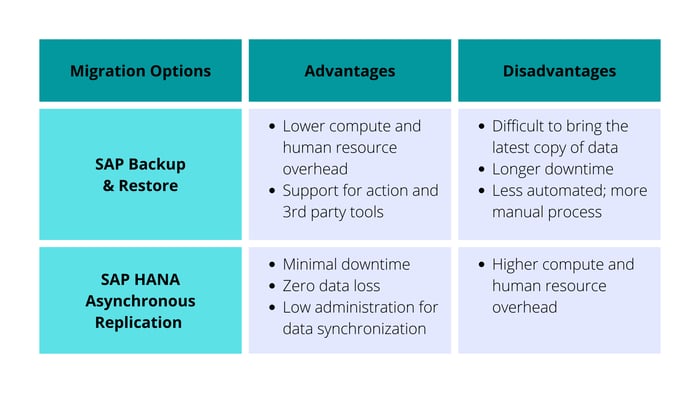
Figure 1: Backup & Restore vs. Asynchronous Replication
But generally, the HANA System Replication (HSR) method requires no staging storage for backups and can transfer data while the primary system is still in use, making it a more attractive option for large systems which can be migrated with minimized downtime for the cutover window. It is similar to setting up and keeping a Disaster Recovery (DR) system in synch.
In the video below, you will learn about how we used the IT-Conductor platform to automate this process.
Things to Keep in Mind
Prior to migrating SAP HANA to Azure, you must keep in mind the following:
-
SAP HANA systems can only be replicated as a whole system, which means that the system database and all tenant databases are part of the system replication. A takeover can only be performed as a whole system. A takeover on the level of a single-tenant database is not possible.
-
The configuration of active hosts in the primary and secondary systems must be the same, which means that the number of active hosts, the names of the host roles, failover groups, and working groups must be identical in both systems. So, if there’s a standby host in the primary system it need not be available on the secondary system and vice-versa.
-
System replication between two systems on the same host is not supported.
-
The secondary system must have the same SAP system ID (SID) and instance number as the primary system.
-
During an upgrade of the system replication landscape, the software version of the current secondary system must be equal to or newer to the version of the current primary system.
-
In a system replication landscape, the systems on all sites must run on platforms with the same byte order. System replication is supported between Intel little-endian and IBM Power little-endian systems.
Key Takeaway
There is no better time than today to start moving your resources to the cloud. More and more companies have already migrated to the cloud and there are clear pieces of evidence that present huge advantages gained after the migration.
Migrating your systems to the cloud may seem complex and risky especially when you are new to cloud technologies. However, this will surely make your business future-proof and benefit the company immediately and in the long run.
