Amazon Web Services (AWS) has been named a leader in the Gartner Magic Quadrant for Cloud Infrastructure & Platform Services (CIPS) for the 12th time this year. Focused on being a broad-based provider of IT services, AWS enables continuous growth in deploying applications and workloads on its cloud environment, reaching more industries such as banking, retail, healthcare, transportation, and even government agencies.
Before transitioning to AWS, it is important to consider how monitoring will be implemented immediately after launching an AWS environment. You may have already heard about Amazon CloudWatch, a monitoring service for AWS cloud resources and the applications you run on AWS. While there are advantages to using this service, it may not be the best option for organizations that do not intend to move everything to AWS.
This article will help you understand how to improve the visibility of your AWS resources and other IT assets in your environment.
What is AWS Monitoring?
AWS Monitoring is the process of collecting metrics, events, logs, and traces that provide insights into system health, including the availability and performance of AWS resources and application workloads running on the AWS cloud environment. It's essential to keep your AWS infrastructure healthy at all times.
In the recent AWS re:Invent held in Las Vegas, Nevada, Nandini Ramani, Vice President of AWS Monitoring & Observability, shared how good days should look for IT administrators. Ideally, when you receive an alert, you should have a dashboard to look at where you can drill down traces, view dependency graphs, examine logs and metrics, etc. After the incident, you would like to ensure no reoccurrence by solving the root cause or implementing automation solutions to enable self-healing in your environment.
Why is AWS Monitoring Important?
In a constantly changing environment, there is a need to establish governance over IT assets, system interactions, and keeping your data secure in the cloud. This way, you'll have better control of your resources. If monitoring is not in place, you could be risking business continuity and your security posture, or worse, you could end up spending more than what you need. Especially in the cloud, costs can add up quickly if not accounted for properly.
Downtimes in the cloud can be costly for organizations, and when left unattended, they can be a huge problem for the business. Apart from the cost, you should continuously improve system performance and maintain high availability among systems and applications in your environment.
Defeating Cloud Complexity, Delivering Value
We have repeatedly discussed how IT-Conductor is designed and developed to cater to the monitoring needs of SAP Basis Teams. Over the years, we’ve focused on offering solutions to simplify the management of one, if not most, of the most complicated applications ever developed for enterprise use—SAP. If this is your first time here, you may want to read The Easiest Migration of SAP on AWS.
This year, we’ve extensively covered Cloud Migration and how we do it in 5 stages, mainly:
But you’re probably reading this now to know more about monitoring AWS resources in IT-Conductor.
So, let me cut to the chase and get started!
Monitor AWS Resources with IT-Conductor
Monitoring in IT-Conductor starts with setting up the IT-Conductor Gateway.
Please refer to IT-Conductor Gateway Setup for AWS for installation instructions specifically for AWS, where IT-Conductor is an approved AWS Marketplace solution with a launch-ready AMI (Amazon Machine Image).
Once the gateway is installed securely in your AWS VPC (Virtual Private Cloud), you can start connecting your AWS environment to IT-Conductor to discover your VPC, VMs, Storage Volumes, Gateways, etc.
You also have the option to add systems for monitoring via LMDB discovery, which takes place before migrating to the cloud environment.

Figure 1: AWS Infrastructure Discovery and Monitoring in IT-Conductor
AWS Resources in IT-Conductor Service Grid
Now, let’s look at our demo AWS environment in IT-Conductor. As shown below, PROD systems can be easily distinguished from QA systems.
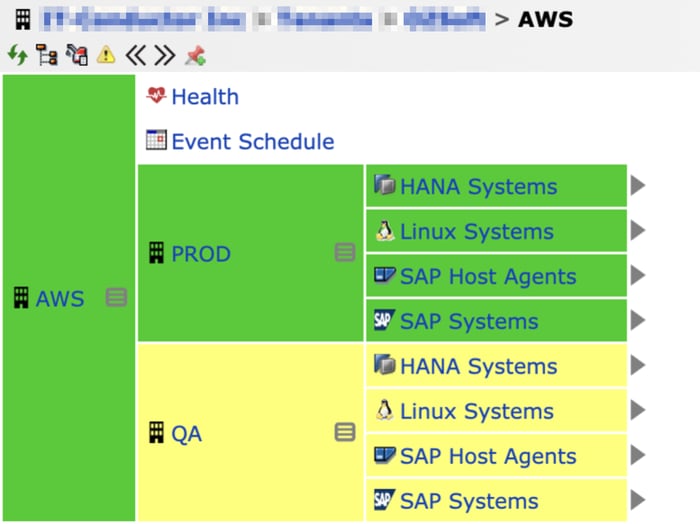 Figure 2: SAP on AWS in IT-Conductor Service Grid
Figure 2: SAP on AWS in IT-Conductor Service Grid
Please look at how each system is represented in the service grid. Organized from left to right, you can easily toggle each component as you drill them down to look for the necessary information. See the image below for the expanded service grid.
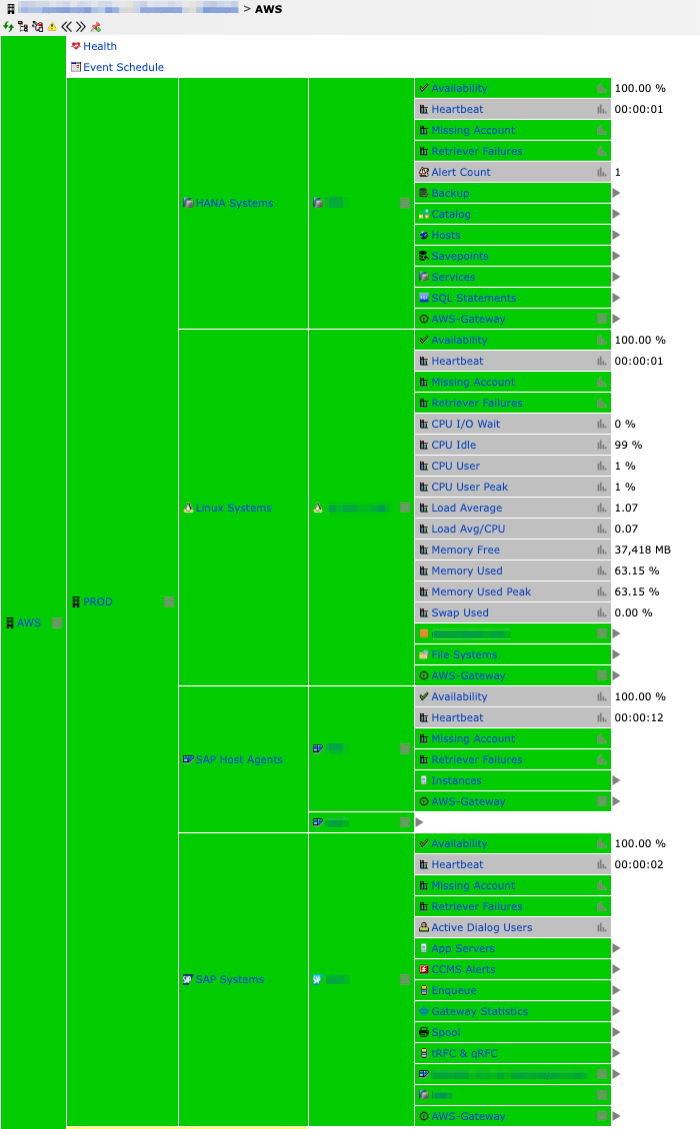 Figure 3: SAP on AWS in Expanded Service Grid
Figure 3: SAP on AWS in Expanded Service Grid
This hierarchical view allows you to see at a glance what requires attention. For instance, when components turn RED, you instantly know something must’ve experienced some downtime or, perhaps, some performance issue. In traditional monitoring, you’ll receive an alert and troubleshoot from there. In IT-Conductor, you can quickly determine what may have caused the issue. All you need to do is drill down from left to right until you find the system component at fault, then troubleshoot.
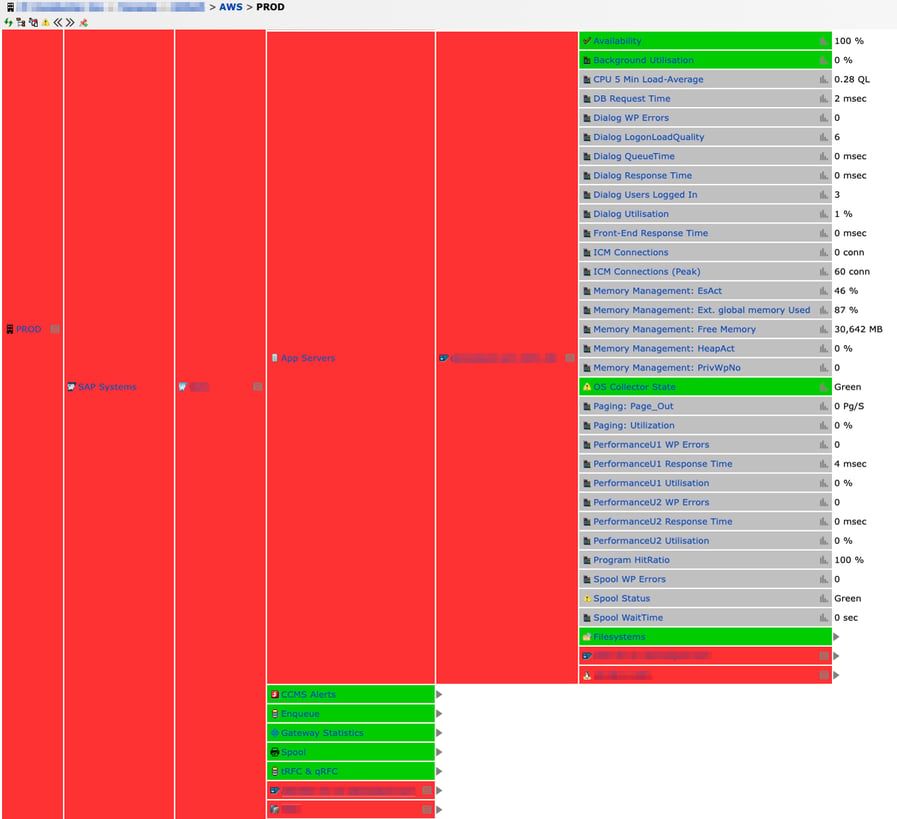 Figure 4: SAP App Server in Down State
Figure 4: SAP App Server in Down State
From application availability, response times, and CCMS alerts to different performance metrics, IT-Conductor is equipped to support any application or system.
SAP Systems in IT-Conductor Service Grid
Monitoring SAP systems can be daunting for most practitioners, which is precisely why IT-Conductor was developed in the first place. We wanted to make it easier for SAP Basis teams to manage system resources, drill down dependencies, etc. Designed and developed to simplify the complex monitoring demands of SAP environments, the IT-Conductor Service Grid lives up to its purpose by showing you a hierarchical view of the entire system landscape through a single pane of glass.
 Figure 5: SAP Systems in IT-Conductor Service Grid
Figure 5: SAP Systems in IT-Conductor Service Grid
Check out the following expanded service grids for a closer look:
Manage the AWS EC2 Virtual Machines from IT-Conductor
Monitoring is the first step in managing systems in AWS, which allows control of the EC2 instances, such as stop/start actions, which can also be incorporated into the automation of IT-conductor workflow. In the features blog post we published in Q2-2021, we introduced the different retrievers we've been working on since last year.
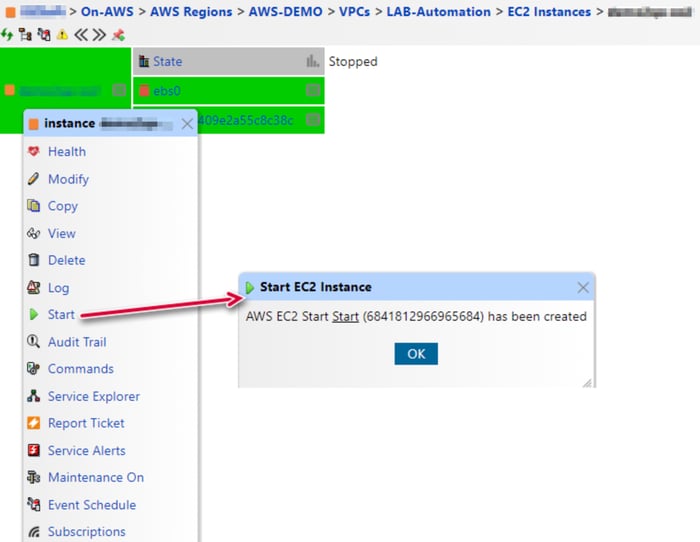
Figure 6: Control Start/Stop of AWS EC2 Virtual Machines
Better Visibility and Control at Your Fingertips
AWS Monitoring helps you gain complete visibility of your systems and applications in the AWS cloud environment, allowing you to make informed decisions about scaling, optimizing, and troubleshooting issues as you experience them. By monitoring AWS resources, you can gain insights into the tiniest details, such as individual business transactions. This way, you have complete visibility and control over how end users are experiencing your application in the cloud.
Start by creating the right environment and focus on making your migration strategy application-centric. Manage multiple applications in an integrated way to support the demands of a hybrid environment.
Frequently Asked Questions
"Operating successfully in the cloud begins with the right environment setup."
— Kurt Kufeld, Vice President of AWS Platform at Amazon Web Services