In today's enterprises, there are often very complex business processes managed by the SAP ecosystem often involving transactions, batch jobs, process chains, messages, documents (iDocs, BDocs, etc.), and a myriad of inter-dependencies. Regardless of how they are designed, failure of these activities is not a question of IF but a question of WHEN, because they depend on systems, data, business logic, and sometimes just human error.
How does IT-Conductor help customers manage their business-critical processes so when failures occur, errors are monitored, the responsible party is notified, and assists in the root-cause analysis and resolution of the issue? We will describe our approach to SAP job monitoring and management as an example scenario which is currently used by customers to remotely manage a large number of jobs, process chains, messages, and many more critical services 24x7.
Job Scheduling
Automation means we can schedule single or multi-step SAP jobs, but they don't stop there. We can also schedule native jobs against databases, and OS systems as well.
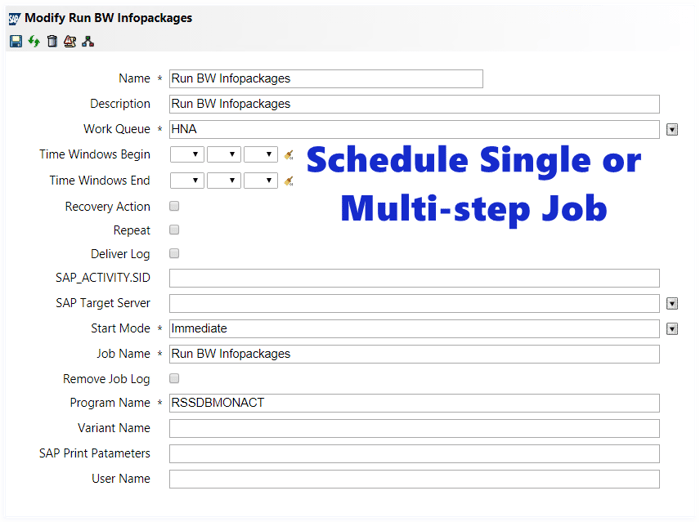
Figure 1: Scheduling Jobs in IT-Conductor
Process Automation
Orchestrate a set of activities on one or more applications, databases, or systems. Periodic IT Processes can be digitized and automated for on-demand launch, recovery action trigger, or scheduled action.
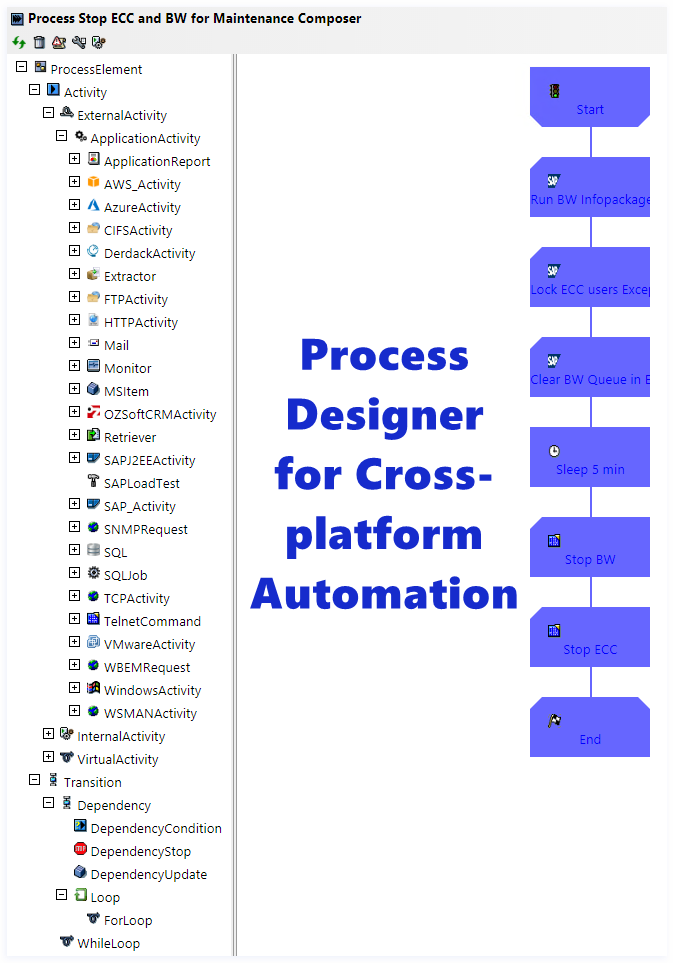
Figure 2: Process Composer
Failed Job Alert
The most basic requirement, when a failure occurs monitor the issue and alert.
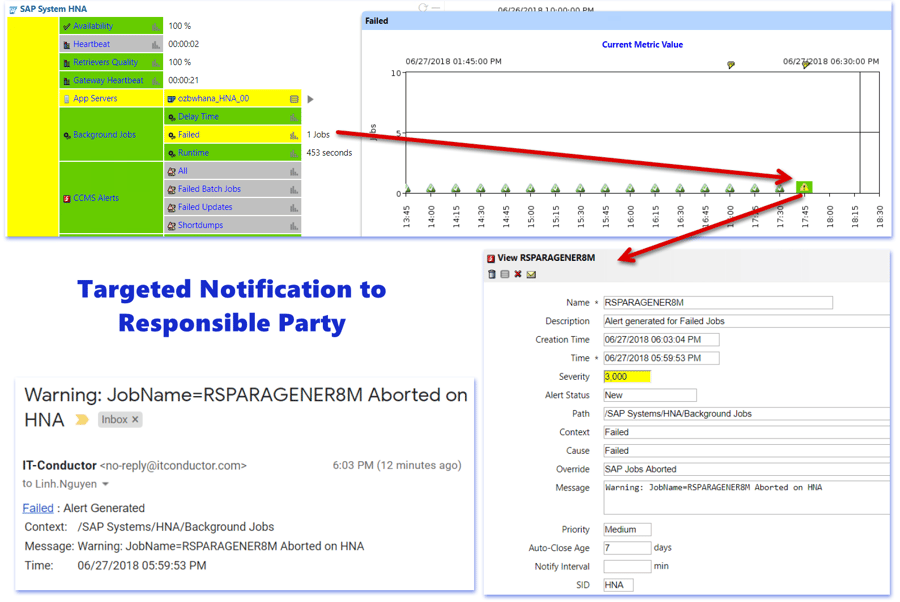
Figure 3: Targeted Notification
Delayed Job Alert
When it's released and scheduled to run but just sits there, and it hasn't failed either. This situation can occur due to various system or scheduling issues. A rare occurrence but when it happens, a real mess in batch schedules can impact the business.
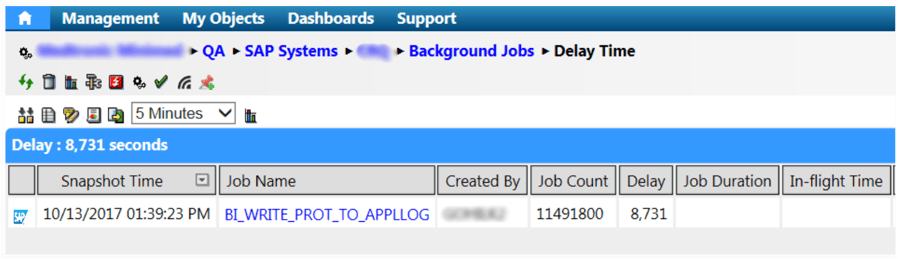
Figure 4: Delayed Job Alert
Job In-flight Time
It's running and it's taking too long! Thresholds per job or for any jobs exceeding processing time can raise warnings, and alerts, and even trigger automated actions such as activating performance traces. This in-flight tracker tells a story over a lifetime of a job and provides valuable run time performance information especially when combined with a time-synchronized view of other system resource utilization, such as locks, and CPU/memory/IO consumption. Even if the job is aborted and SAP fails to capture complete job statistics, we have a historical footprint of the job.
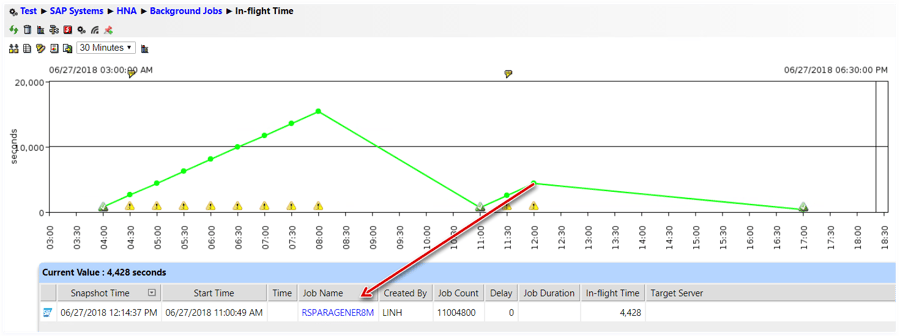
Figure 5: Job In-flight Time
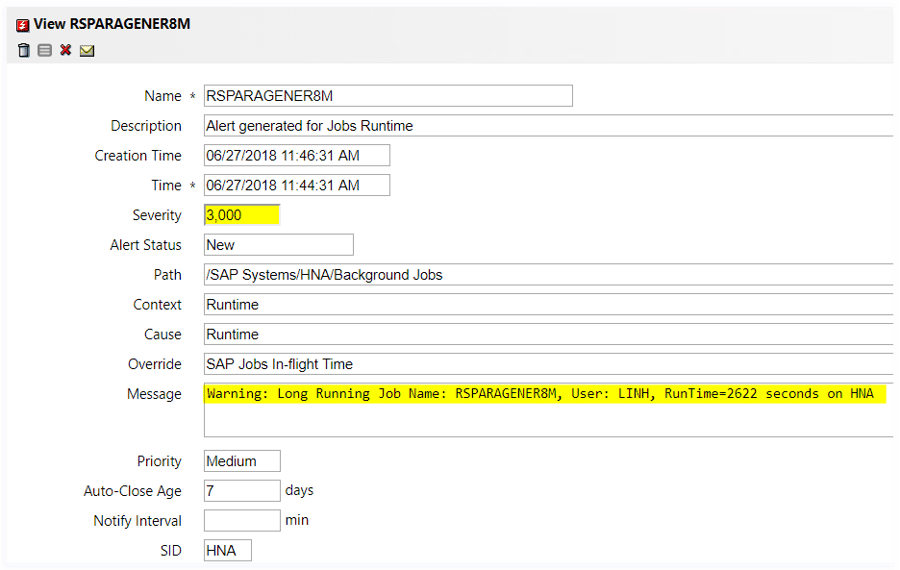
Figure 6: Viewing Job Details
Job Completed But It's Too Fast
Yeah, it was strange when we first heard about this requirement, but it's actually a real-world problem when a job that is supposed to run for a while and process lots of data, runs too quickly. This could indicate a problem with input data either missing or lack thereof.
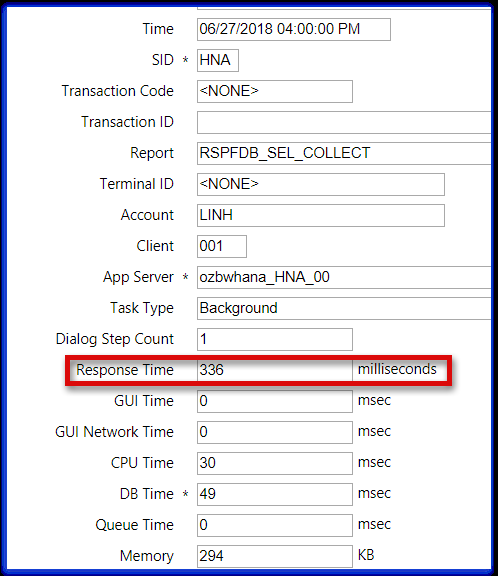
Figure 7: Job Completed
Targeted Notification
When time is of the essence in resolving and restoring service, bypass all the middlemen and notify the rightful owner of the business process of the issue. Be specific with the subscription using subscribers and selective criteria.
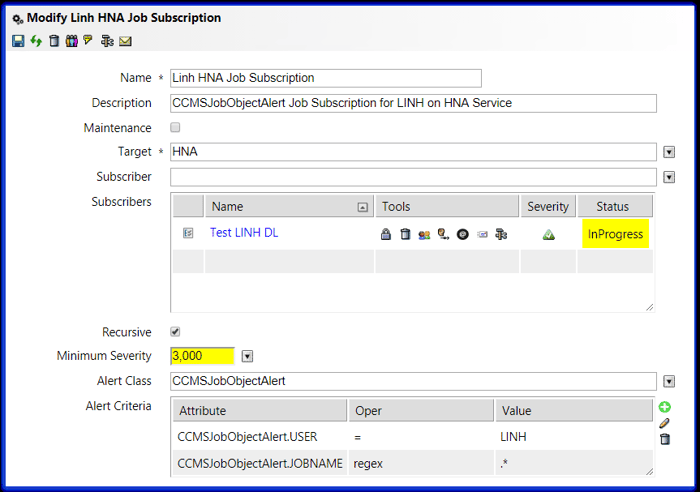
Figure 8: Job Details
Workload Monitoring
Monitor all the workload together and gather performance intelligence to properly diagnose and manage shared resources. Drill down on the job and get more details on internal stats such as DB time, CPU time, memory usage, IO metrics, etc.
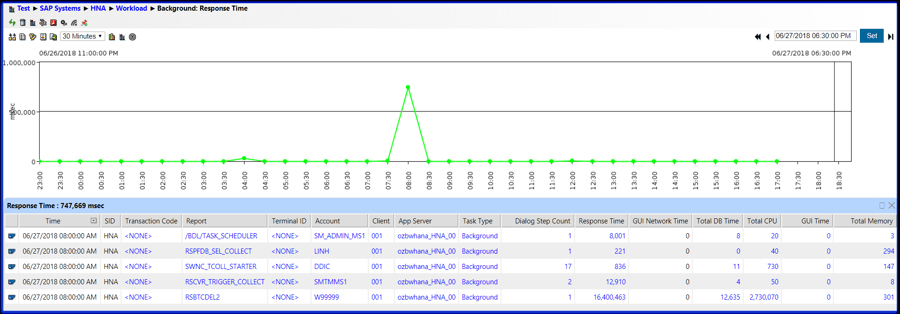
Figure 9: Background Response Time
Related Events
Some failures occur by themselves but often they are related to other events. Context is important and IT-Conductor provides both events and service management to help correlate, such as Availability, failed Process Chains, Syslog alerts, etc.
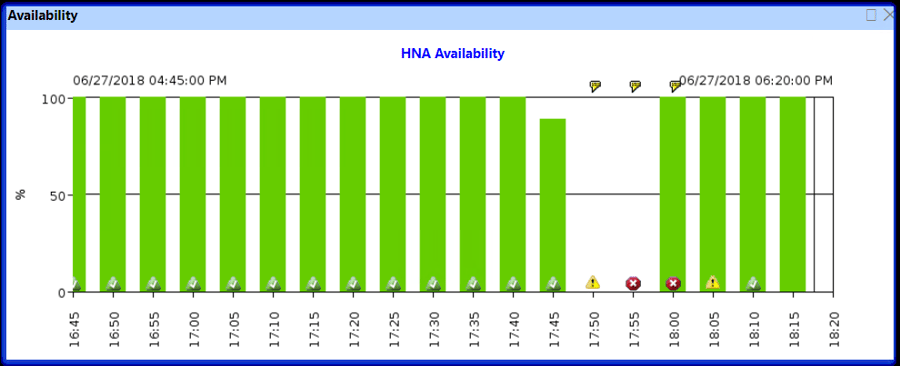
Figure 10: HNA Availability Chart
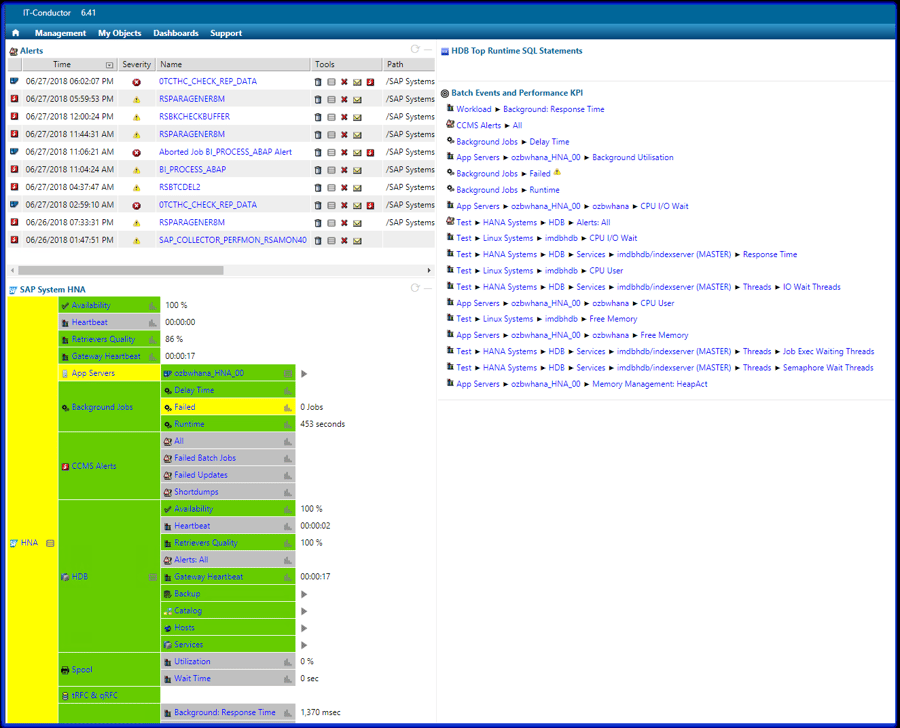
Figure 11: Systems Dashboard
Bringing Together on a Dashboard
Events, Charts, KPIs, and Analytics focusing on IT Processes. Zoom in to clickable charts time synchronized with customizable KPIs.
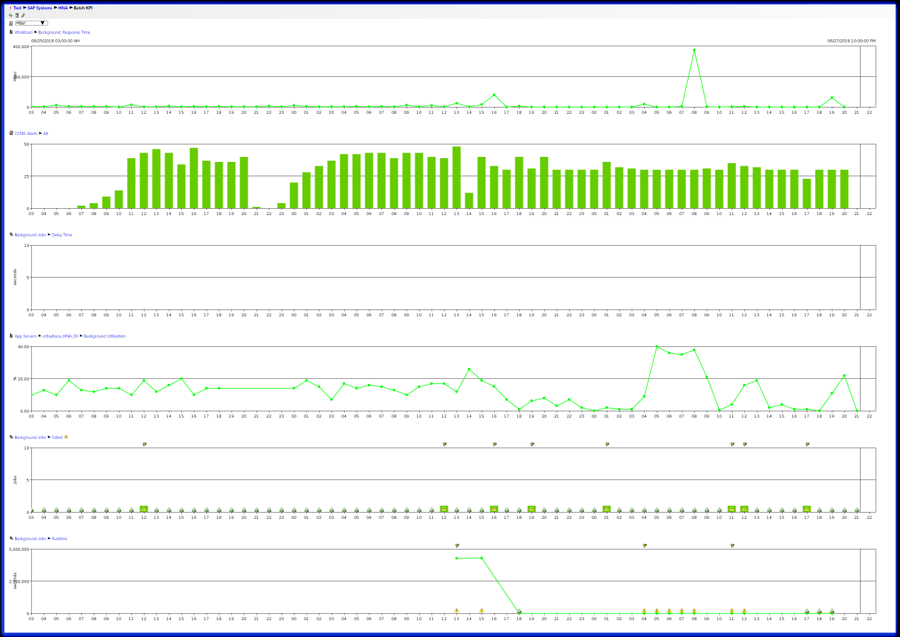
Figure 12: Time-Synchronized Dashboard
Key Takeaway
We hope this blog post provided you with some background on job monitoring and options available to you along with the features/benefits of each. Please feel free to comment and share your thoughts, challenges, and concerns - we created IT-Conductor to make IT folks' lives easier! Remote management of complex enterprises from afar!
