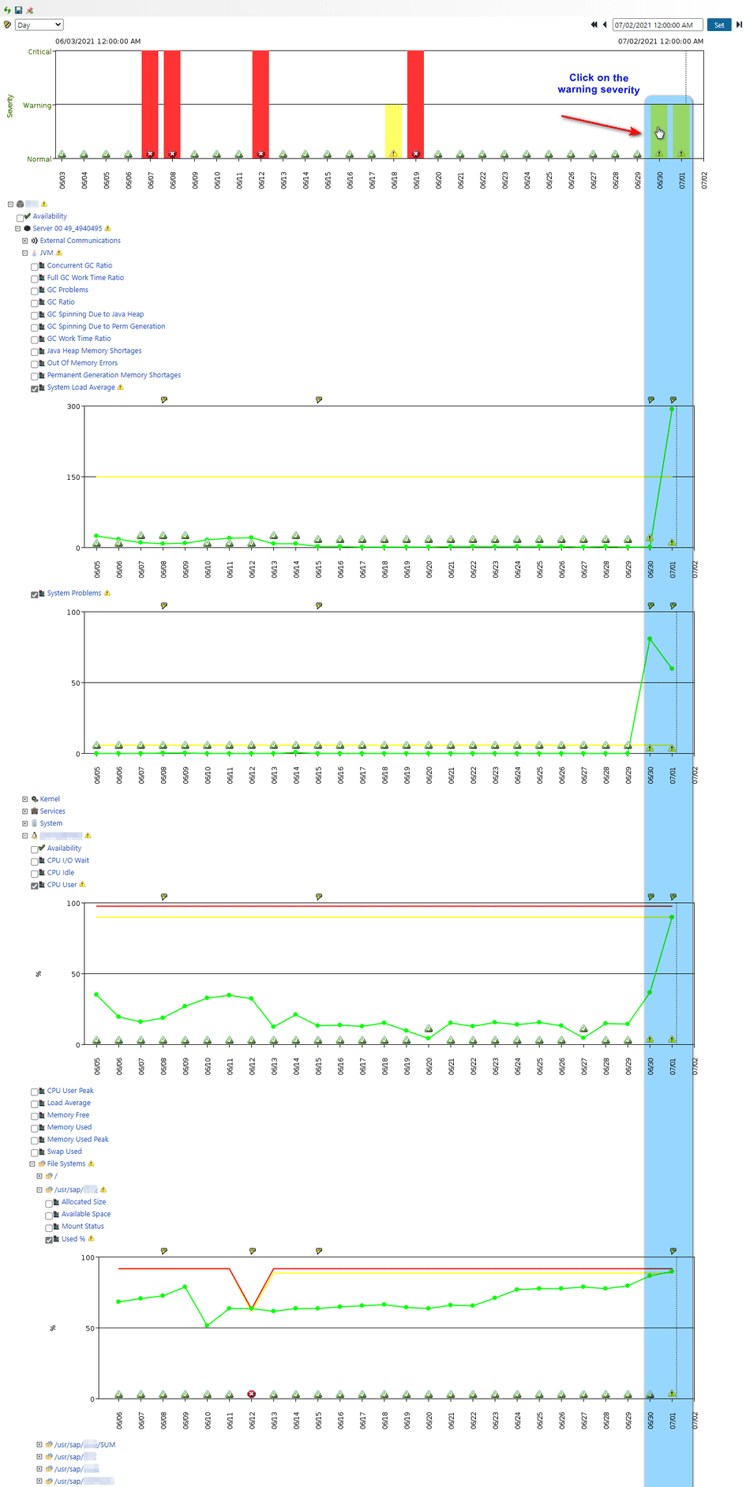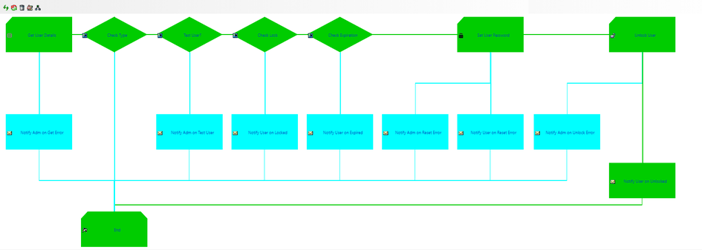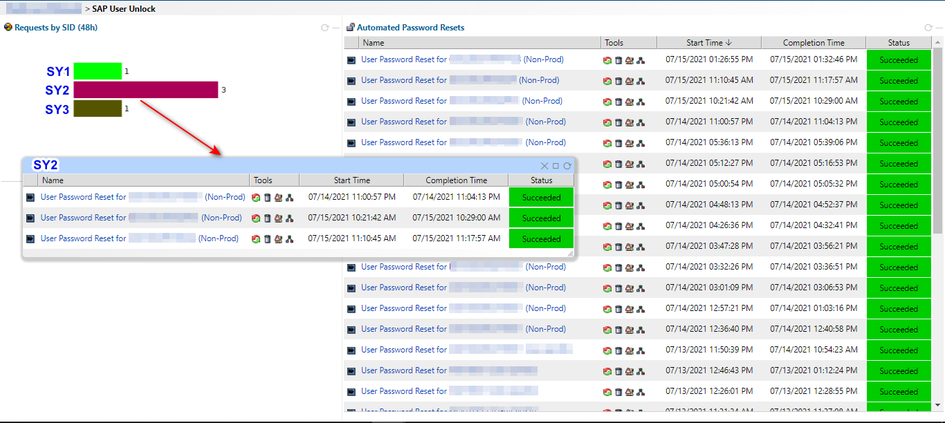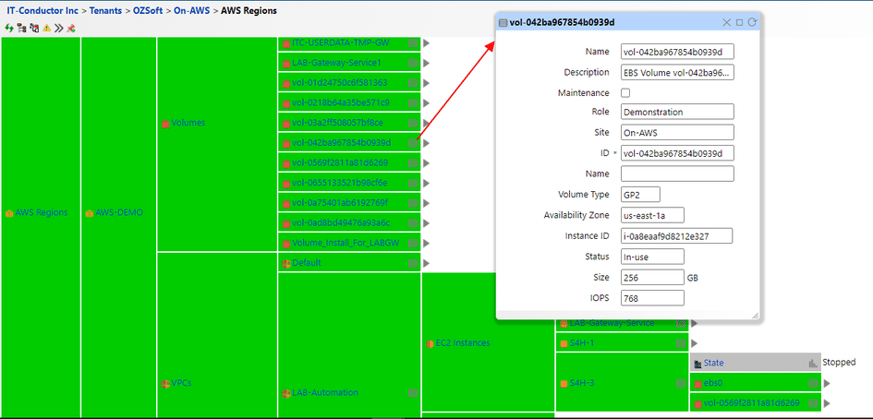Welcome to the Q2-2021 edition of IT-Conductor latest automation features. We are excited to share with you a few of what we’ve been working on recently in the area of automation, operations, and cloud monitoring.
We hope you explore these new features and leverage them to improve the monitoring, management, and automation of your business-critical applications.
1. Historical RCA
2. Multi-Client System Password Reset Automation
3. Cloud features
1. Historical RCA
Historical RCA is not a time machine, but it does offer you a tool that enables you to discover the underlying cause of an incident that occurred in the past. There are times when you’d like to investigate the root cause of an operational problem that resulted in service disruption. The issue might be a lack of storage space, performance, or resources, but you are at a loss on where to begin your troubleshooting, especially after the system's health has returned to a normal state. Understandably, it’s often difficult to trace the origin of a problem when the service component is no longer in a severity state; in such a scenario, you need a tool that would enable you to peer through past monitoring data and detect what led to the problem.
IT-Conductor Service Health has always been one of the most preferred tools for folks in operations, given its versatility in troubleshooting and reporting. Moreover, with the addition of this new feature to the arsenal, you are fully equipped to investigate the root cause of problems in your system with just a single click.
The Historical RCA feature enables you to expand service health components that have threshold violations in the chart. It can be used to auto-expand the components that are in a warning and higher severity state within a particular timeframe on the chart. Also, you can use it to quickly highlight the components impacting the general health of a service and automatically expand nodes with an exception.
For customers already on the IT-Conductor platform, determining the RCA of a system exception among hundreds of components monitored is now a lot faster and easier to do. By simply clicking on a bar with elevated severity mode, you can view the exact cause of the problem as well as the time it occurred in the past. Clicking on any area on the chart with a warning or critical severity will expand nodes in elevated severity mode. This feature enables you to quickly present to management a visual explanation of a service disruption. You also have the option of zooming in/out on the time scale to provide granular details of where the problem lies.
Figure 1: Health Explorer in IT-Conductor
Where this new feature shines is in finding RCA in the past based on the look-back time window. If the current state of health has returned to normal, it may be hard to pinpoint past issues.
Simply pick a timeframe to look back from and “Expand Nodes in Warning or Higher” to highlight the components with offending exceptions in the past time within the window, regardless if they impacted the highest level of service health. For example, if one of the app servers' batch queue utilization reaches 100% but other app servers are still available, the overall service may be OK, but the app server level is still indicating an exception. It would be useful to investigate later the root cause of such a bottleneck. The example below highlights this scenario as one of the many potential issues:
Figure 2: IT-Conductor Nodes in Warning and Higher State
It immediately highlights the components with past exceptions:
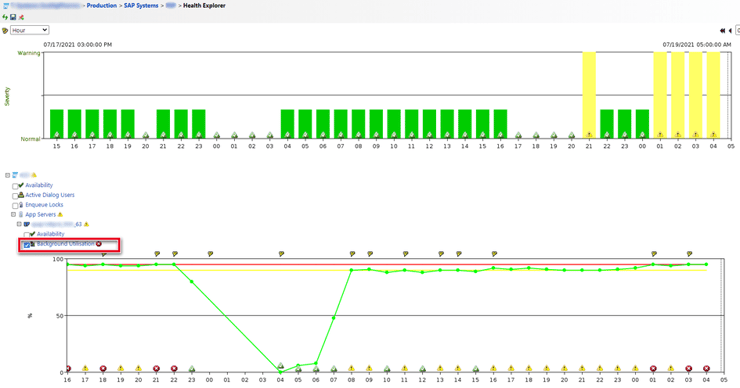 Figure 3: Service Component in Health Explorer
Figure 3: Service Component in Health Explorer
2. Multi-Client System Password Reset Automation
Password reset automation solution is already in use by our customers but now comes with extended features to cover various complex environments. The initial release of the SAP Password Reset Automation only supported a single client per system for password reset automation; with the latest enhancement, multiple clients per system can now perform a password reset automatically.
This multi-client system password reset automation is useful to developers/configurators working on different projects in different time zones to quickly and easily reset their password automatically without having to wait for Basis/Security Admin to do it manually.
The recent improvement enables you to account for different clients on different systems that want to automate password reset. Multiple accounts per user/app are now supported to remove the limitation of only one account per user/system when automating your password reset using IT-conductor. In addition, this feature comes with an audit log for corporate compliance and regulatory requirements as well as standard and customizable reports for management.
Figure 4:User Password Reset Process Flowchart
Figure 5: SAP User Unlock Dashboard
3. Cloud Features
We also have some cloud features in the works, which we intend to roll out in the coming quarter. To whet your appetite for now, the following are among the cloud features you should look forward to in the ensuing months; when we will introduce automation capabilities to monitor, manage, and automate cloud deployments and workloads.
AWS CloudTrail Retriever
-
Lookup CloudtrailEvent Retriever - enables the retrieval of all CloudTrail events that happened on AWS VPC.
AWS CloudWatch Retrievers
For example, in our demo lab, we can now monitor VPN Gateways, VPC, and more EC2 instance metrics, as well as EBS storage volumes:
-
Metrics for VPN between on-prem and AWS - used to retrieve aggregated metric data of a particular VPN Gateway on your VPC (TunnelState, TunnelDataIn, TunnelDataout).
-
Metrics for EC2 - retrieves aggregated metric data of a particular EC2 instance (CPUUtilization, NetworkIn, DiskReadOps, DiskWriteOps, DiskReadBytes, DiskWriteBytes).
-
Metrics for VolumeId - used to retrieve aggregated metric data of a particular Volume (VolumeReadBytes, VolumeWriteBytes, VolumeReadOps, VolumeWriteOps, VolumeIdleTime, VolumeQueueLength).
Figure 6: AWS EBS Volume Metrics in IT-Conductor
AWS Resource Retrievers
-
VPN Connection Retriever - used for retrieving all VPN and Customer VPN instances attached to AWS VPC.
-
VPN Gateway Retriever - suitable for retrieving all attached VPN gateways on AWS VPC.
-
VPN Customer Gateway Retriever - used for retrieving all Customer gateways on AWS VPC.
-
EBS Volume Retriever - retrieves all volumes used by EC2 instances in AWS VPC.
Contact us if you would like to enable these new features in your account.