pfSense® has emerged as a formidable alternative network security solution designed to cater to the evolving needs of modern enterprises. It surpasses established commercial firewall vendors like Check Point, Juniper, and Cisco. Trusted by thousands of organizations worldwide, pfSense has redefined network security with its ability to support third-party software packages.
At its core, pfSense performs several basic packet filtering and Quality of Service (QoS) firewall tasks, epitomizing the meaning behind its name — making sense of packet filter. With the help of the package system, the pfSense software provides the same functionalities found in commercial firewalls without constraints. Distinguished by its modularity, this firewall solution stands out among others, allowing organizations to customize hardware selections based on specific environmental requirements. Whether your setup operates on-premises or in the cloud, the flexibility of pfSense lies in its nature as software adaptable to your hardware components, enabling customization of its functionalities to suit your needs.
See Official pfSense Hardware, Appliances, and Security Gateways for more information.
pfSense Core Features
pfSense boasts robust core features designed to strengthen network security and streamline management. From its stateful firewall capabilities to its support for various VPN protocols and intuitive web interface, these core functionalities form the bedrock of pfSense, empowering users with versatile features to safeguard and optimize their networks.
-
Stateful Firewall: pfSense includes a powerful stateful firewall that can filter traffic based on IP address, port number, protocol, and other criteria.
-
VPN Support: pfSense supports many VPN protocols, including OpenVPN, IPsec, and L2TP/IPsec.
-
DHCP Server: pfSense can be configured to act as a DHCP server, which automatically assigns IP addresses to devices on your network.
-
DNS Server: pfSense can also be configured as a DNS server that resolves domain names to IP addresses.
-
Traffic Shaping: pfSense allows you to prioritize traffic for specific applications or devices.
-
High Availability: pfSense can be configured for high availability, which ensures that your network remains online even if one of your pfSense firewalls fails.
-
Web Interface: pfSense can be easily managed through a friendly web interface.
-
Open Source: pfSense is free to use and distribute, and its source code is publicly available.
pfSense is based on the FreeBSD operating system with a custom kernel. Since it is open source, third-party software packages are supported for additional functionalities.
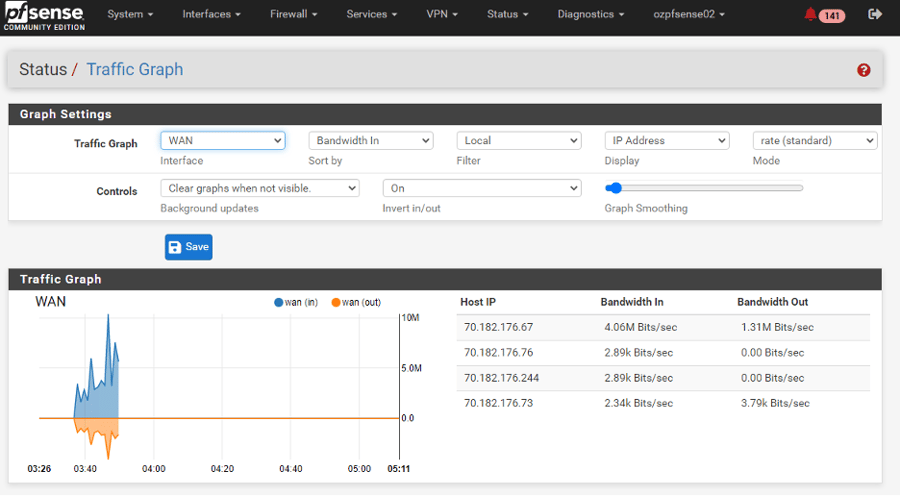 Figure 1: Network Traffic Graph in pfSense
Figure 1: Network Traffic Graph in pfSense
Importance of Monitoring pfSense
Monitoring pfSense is critical to maintaining network security, optimizing performance, and ensuring the health of your infrastructure. It significantly identifies potential vulnerabilities, manages network traffic effectively, and preemptively addresses emerging issues.
Aside from that, take a look at some of the benefits you can get from monitoring pfSense:
-
Enhanced Network Security: Monitoring pfSense allows for real-time visibility into network traffic, enabling the identification of suspicious activities or potential security breaches. By keeping a vigilant eye on logs, traffic patterns, and intrusion attempts, administrators can proactively respond to threats and further strengthen the network's defenses.
-
Optimized Performance: Monitoring traffic patterns and bandwidth usage through pfSense ensures the efficient allocation of resources. Identifying bottlenecks or congestion points helps optimize network performance, ensuring smoother operations and faster response times for critical applications.
-
Proactive Issue Identification and Resolution: Real-time monitoring of pfSense's system health and status enables the early detection of hardware failures, software glitches, or configuration issues. Prompt alerts and notifications help administrators swiftly address these issues before they escalate, ensuring minimal downtime and disruptions.
-
Compliance and Reporting: Monitoring pfSense helps meet compliance standards by generating detailed reports and logs essential for audits. Tracking network activities ensures adherence to regulatory requirements and facilitates accurate reporting.
-
Customized Troubleshooting: With a keen eye on pfSense's metrics and logs, administrators can troubleshoot issues more effectively. Identifying specific traffic behaviors or system anomalies allows for targeted resolution, streamlining the troubleshooting process.
-
Improved Decision-Making: Access to comprehensive monitoring data from pfSense provides valuable insights for making informed decisions regarding network upgrades, optimizations, or security measures. This data-driven approach enhances the overall network management strategy.
-
Scalability and Resource Planning: Monitoring pfSense helps understand network usage trends, improve capacity planning, and allocate resources. Predicting future requirements ensures that the network infrastructure remains scalable and responsive to growing demands.
Tools and Methods Used to Monitor pfSense
Monitoring pfSense can be accomplished through various tools and methods, each offering distinct advantages in observing, analyzing, and managing network performance. Here are some commonly used tools:
-
pfSense Dashboard: The built-in pfSense dashboard provides a comprehensive overview of system health, network interfaces, CPU usage, memory utilization, and other critical metrics. It serves as an initial point of reference for administrators to monitor the firewall's status and performance.
-
SNMP Monitoring Tools: Simple Network Management Protocol (SNMP) monitoring tools enable the collection and analysis of data from pfSense devices. These tools leverage SNMP agents to retrieve network-related data, such as traffic statistics, interface statuses, and system health parameters.
-
NetFlow Analyzers: NetFlow analyzers help monitor and analyze network traffic by collecting, aggregating, and visualizing flow data. Integrating with pfSense allows a deeper understanding of network patterns, traffic sources, and bandwidth utilization.
-
Integration with Network Monitoring Systems: pfSense can seamlessly integrate with various network monitoring systems such as Zabbix, Nagios, PRTG, and Observium. These systems offer extensive capabilities for monitoring network devices, including pfSense firewalls, enabling administrators to set up alerts, generate reports, and perform in-depth analysis.
-
Custom Scripts and Plugins: Leveraging custom scripts and community-contributed plugins tailored to specific monitoring needs can provide granular insights into pfSense performance. These scripts and plugins expand monitoring capabilities, offering additional metrics or specialized monitoring functionalities.
-
Log Analysis Tools: Log analysis tools like ELK Stack (Elasticsearch, Logstash, Kibana) or Splunk allow for an in-depth examination of pfSense logs. These tools parse and visualize log data, facilitating identifying security events, traffic patterns, and system anomalies.
-
Packet Sniffers: Packet sniffers, such as Wireshark, analyze and capture network packets traversing the firewall. These tools help troubleshoot network issues, investigate traffic, and identify potential security threats or misconfigurations.
-
pfSense Packages and Add-ons: pfSense supports various packages and add-ons that enhance monitoring capabilities, such as bandwidth monitoring tools (e.g., BandwidthD), traffic analysis tools (e.g., ntopng), and additional reporting functionalities.
By leveraging these diverse monitoring tools and methods, administrators can gain comprehensive insights into pfSense's performance, network traffic, security events, and system health. This enables proactive management and optimization of the network infrastructure.
On the Roadmap
The development of monitoring capabilities for pfSense through IT-Conductor is well underway. Our team is diligently working on integrating this functionality, creating a seamless and robust solution that empowers organizations to monitor and manage pfSense firewall devices using IT-Conductor efficiently.
Stay tuned!