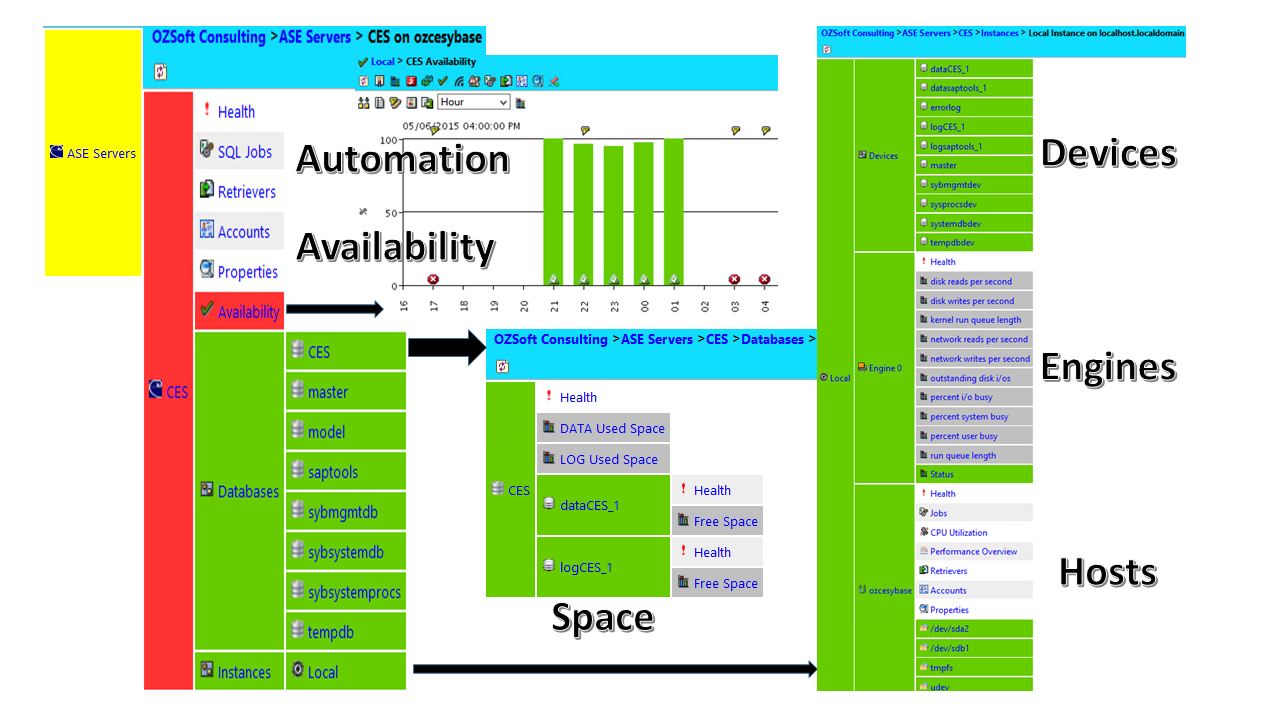More and more SAP customers have been migrating their databases to SAP ASE (formerly Sybase), which raised the need to monitor and manage ASE's availability and performance.

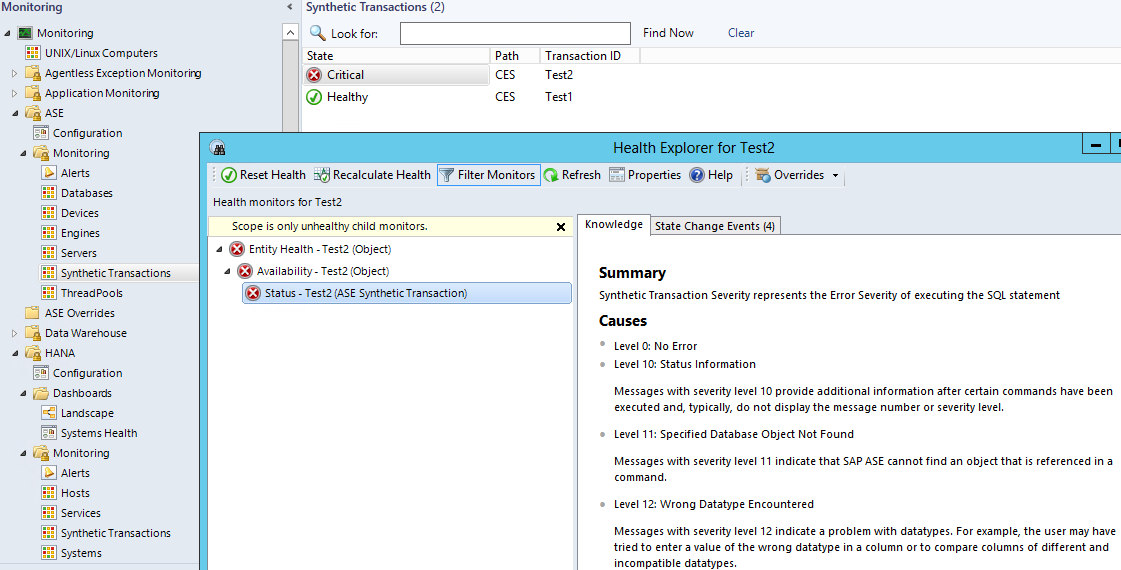 Taking a play-card from our OZSoft HANA Management Pack for SCOM powered by IT-Conductor, we are able to agentlessly monitor ASE combined with SAP HOSTAGENT for outside discovery and availability monitoring. As discussed in the HANA monitoring using Synthetics article, we also offer SAP ASE customers the ability to monitor via native synthetic transactions directly against the database with the release of OZSoft ASE Management Pack for SCOM v1.0.2.
Taking a play-card from our OZSoft HANA Management Pack for SCOM powered by IT-Conductor, we are able to agentlessly monitor ASE combined with SAP HOSTAGENT for outside discovery and availability monitoring. As discussed in the HANA monitoring using Synthetics article, we also offer SAP ASE customers the ability to monitor via native synthetic transactions directly against the database with the release of OZSoft ASE Management Pack for SCOM v1.0.2.
For performance and availability of ASE, the database alerts, devices, engines, servers and threadpools are checked, while the synthetics test for the possible issues against the database and return codes below on a periodic schedule:
Summary
Synthetic Transaction Severity represents the Error Severity of executing the SQL statement
Causes
• Level 0: No Error
• Level 10: Status Information. Messages with severity level 10 provide additional information after certain commands have been executed and, typically, do not display the message number or severity level.
• Level 11: Specified Database Object Not Found. Messages with severity level 11 indicate that SAP ASE cannot find an object that is referenced in a command.
• Level 12: Wrong Datatype Encountered. Messages with severity level 12 indicate a problem with datatypes. For example, the user may have tried to enter a value of the wrong datatype in a column or to compare columns of different and incompatible datatypes.
• Level 13: User Transaction Syntax Error. Messages with severity level 13 indicate that something is wrong with the current user-defined transaction.
• Level 14: Insufficient Permission to Execute Command. Messages with severity level 14 mean that the user does not have the necessary permission to execute the command or access the database object. Users can ask the owner of the database object, the owner of the database, or the system administrator to grant them permission to use the command or object in question.
• Level 15: Syntax Error in SQL Statement. Messages with severity level 15 indicate that the user has made a mistake in the syntax of the command. The text of these error messages includes the line numbers on which the mistake occurs and the specific word near which it occurs.
• Level 16: Miscellaneous User Error. Most error messages with severity level 16 reflect that the user has made a nonfatal mistake that does not fall into any of the other categories. Severity level 16 and higher might also indicate software or hardware errors.
• Level 17: Insufficient Resources. Error messages with severity level 17 mean that the command has caused SAP ASE to run out of resources or to exceed some limit set by the system administrator. The user can continue, although he or she might not be able to execute a particular command
• Level 18: Nonfatal Internal Error Detected. Error messages with severity level 18 indicate an internal software bug. However, the command runs to completion, and the connection to SAP ASE is maintained.
• 19: SAP ASE Fatal Error in Resource. Error messages with severity level 19 indicate that some nonconfigurable internal limit has been exceeded and that SAP ASE cannot recover gracefully. You must reconnect to SAP ASE.
• Level 20: SAP ASE Fatal Error in Current Process. Error messages with severity level 20 indicate that SAP ASE has encountered a bug in a command. The problem has affected only the current process, and the database is unlikely to have been damaged. Run dbcc diagnostics. The user must reconnect to SAP ASE.
• Level 21: SAP ASE Fatal Error in Database Processes. Error messages with severity level 21 indicate that SAP ASE has encountered a bug that affects all the processes in the current database. However, it is unlikely that the database itself has been damaged. Restart SAP ASE and run dbcc diagnostics. The user must reconnect to SAP ASE.
• Level 22: SAP ASE Fatal Error: Table Integrity Suspect. Error messages with severity level 22 indicate that the table or index specified in the message has been previously damaged by a software or hardware problem.
• Level 23: Fatal Error: Database Integrity Suspect. Error messages with severity level 23 indicate that the integrity of the entire database is suspect due to previous damage caused by a software or hardware problem. Restart SAP ASE and run dbcc diagnostics.
• Level 24: Hardware Error or System Table Corruption. Error messages with severity level 24 reflect a media failure or (in rare cases) the corruption of sysusages. The system administrator may have to reload the database. You may need to call your hardware vendor.
• Level 25: SAP ASE Internal Error. Users do not see level 25 errors, as this level is used only for SAP ASE internal errors.
• Level 26: Rule Error. Error messages with severity level 26 reflect that an internal locking or synchronization rule has been broken. You must shut down and restart SAP ASE.
• Level 100: Execution Error. Unexpected Error
If you recently migrated to SAP ASE or running SAP ASE for non-SAP applications and looking for database monitoring solutions, we offer free trials and fast time to value, you could be up and monitoring within an hour from our cloud which will auto-discover your ASE databases and instances.