Most organizations have IT teams responsible for monitoring and managing the infrastructure (OS, Storage, Network), however for SAP Basis teams, it's still very critical to monitor and manage the OS as part of the overall top-down/bottom-up approach in availability and performance management. It's hard to analyze application or database performance and not have capacity/utilization/bottlenecks of the dependent infrastructure OS/VM/Physical systems.
| SAP OS Monitoring |
SAP |
IT-Conductor |
-
The operating system of an SAP system provides the necessary resources for the proper running of your SAP system. Some of these resources include:
-
SAP system performance will be severely impacted if there are any bottlenecks in the resources provided by the operating system, therefore it is important to closely monitor the system resources at the OS level.
-
The risk involved in the late detection of an OS problem can cause undesirable system downtime. A common example is the Oracle DB error: Archive Log Full ORA-00257, which is associated with the loading of large volumes of data while archive logging is turned on.
This error usually occurs when the allocated space for the Oracle archive log is full, thus resulting in a system freeze which requires a clean-up of some/all of the logs in order to restore the database to normal operation. This type of incident could have been easily avoided if an automated resolution method were to be in place to address volume/disk full issues.
-
Typically, performance indicators are Average CPU load and utilization, Memory utilization, Paging-in and paging-out of data from working memory, Disk utilization information, LAN activity, and System workload; and ensuring that they are well monitored can be the decisive factor in maintaining high system availability.
|
-
SAP allows you to monitor system resources with the aid of the operating system collector - SAPOSCOL. This helps to uncover the root cause of a performance problem. It also means SAPOSCOL agent needs to be updated on a regular basis and running on every host to provide the needed OS monitoring
-
To be able to centrally display operating system data for as many hosts as possible, the central monitoring system (CEN) can be utilized.
-
The state of the operating system can also be ascertained using OS06, OS07, or ST06.
-
The top OS process is possible just as a current snapshot
-
In SAP, operating system data can also be monitored using the CCMS monitor (transaction RZ20).
-
OS monitoring is done in isolation per system and not in relation to other SAP performance and activity monitoring, therefore it's hard to correlate the root cause of problems.
|
-
IT-Conductor as the cloud-based agentless monitoring solution is designed to provide active monitoring of either SAPOSCOL/CCMS and/or the OS (Linux/UNIX) directly for availability, performance, and correlation to other activities in the system:
-
Included in standard SAP ABAP/JAVA/HANA/ASE monitors, IT-Conductor can and does monitor OS metrics included by SAP
-
Additionally, IT-Conductor provides an efficient agentless way of monitoring operating system resources like the CPU, Memory utilization, Disk utilization, Paging-in, and Paging-out, Physical memory, Allocated memory on Linux/UNIX
-
With IT-Conductor, you have the option of setting the required threshold values to alert you when there is either a warning or an alarm incident.
-
A visual display of the current OS status, as well as a chronological display of the events that have occurred, can be reported using IT-Conductor.
-
IT-Conductor provides you with a data chart depicting a correlation of the individual components of the operating system in such an intuitive form as to enable you to view at a glance the bottlenecks in your system, in relation to dependent applications and database
-
IT-Conductor's Linux/UNIX automates the monitoring of critical OS processes by name or name patterns
-
IT-Conductor can monitor printer queues managed by the host lpd facility
-
Syslog monitor for error messages is supported
-
Storage utilization by filesystem is readily reported for capacity monitoring
-
IT-Conductor's Linux/UNIX monitoring includes the ability to automate SSH jobs, either on-demand or scheduled, in essence replacing the need for local management of cron jobs. Some examples include the ability to kick off database archive log backups to free FS space, or schedule backups via OS scripts, even taking SAPOSCOL snapshots of system configuration or stats
|
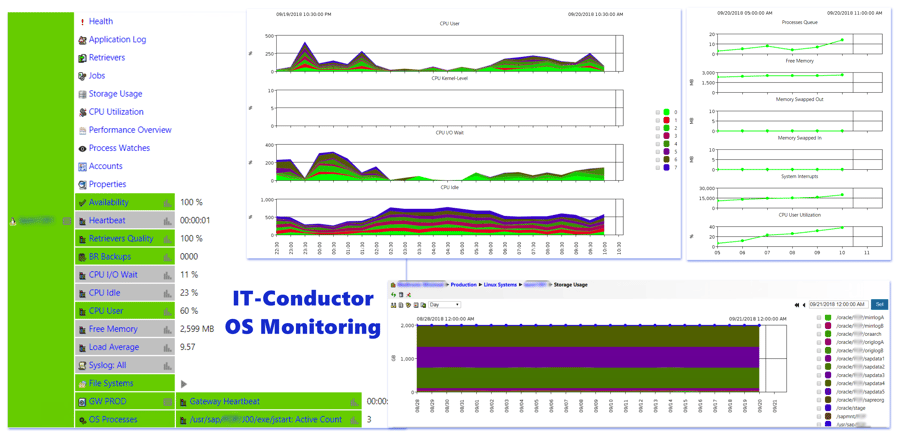
Figure 1: IT-Conductor SAP Basis - OS Monitoring
|
