If your organization uses the SAP Landscape Transformation (SLT) Replication Server to transfer data from a source to a target system to keep a real-time pulse for your analytics and decision support, you know how crucial it is to ensure it is always running smoothly. SLT operates using a trigger-based replication approach, which means that the replication process can be overly sensitive to any changes in the source system because they are immediately reflected in the target system. It also relies heavily on remote function call (RFC) connectivity, making effective monitoring of both SLT and RFC vital to ensure a high quality of service within the SAP landscape.
However, monitoring the SLT server is often a very manual and time-consuming process, which can lead to unpredictable outcomes. As a result, more work must be done to monitor the health, runtime availability, and data replication performance of many connected systems and tables simultaneously.
In a standard SAP environment, monitoring SLT and RFC is typically performed using the Computer Center Management System (CCMS), SLT Cockpit, or SAP Solution Manager. These tools provide some level of monitoring, but they can be complex to set up and use or hard to trigger time-critical alerts related to replication. Furthermore, they may not provide the level of detail or customization many organizations require.
IT-Conductor offers a much simpler and more efficient way to monitor these crucial components without any software installation, CCMS, or Solution Manager configuration.
Why is Monitoring SLT and RFC Important?
As mentioned earlier, monitoring SLT and RFC is necessary to ensure high-quality service. With SLT, data is replicated in real-time or scheduled, making it an essential tool for transferring business data across a customer's system landscape. However, suboptimal SLT performance can lead to replication errors, data lags, and inaccurate business analytics.
Similarly, RFC is the standard interface for communication between SAP systems, and its efficient performance is critical for ensuring the smooth operation of SLT and many other SAP applications. If RFC is not working efficiently, it can lead to communication errors, latency, and downtime, adversely affecting business operations and resulting in significant financial losses.
How IT-Conductor Simplifies SLT and RFC Monitoring
IT-Conductor simplifies the monitoring of SLT and RFC by providing a centralized platform that enables users to monitor availability, latency, and alerts with just a few clicks. With IT-Conductor, there is no need for software installation, CCMS, or Solution Manager configuration, making it an ideal solution for customers who want to monitor SLT and RFC without investing in additional hardware or software.
IT-Conductor provides users with real-time insights into the performance of SLT and RFC, allowing customers to quickly identify and resolve any issues. The platform's intuitive user interface makes monitoring and tracking the performance of SLT and RFC easy.
SLT Monitoring
In Figure 1, you can see a hierarchical view of the SLT server and the systems associated with it, together with their respective replication status, latency metrics, and connection status.
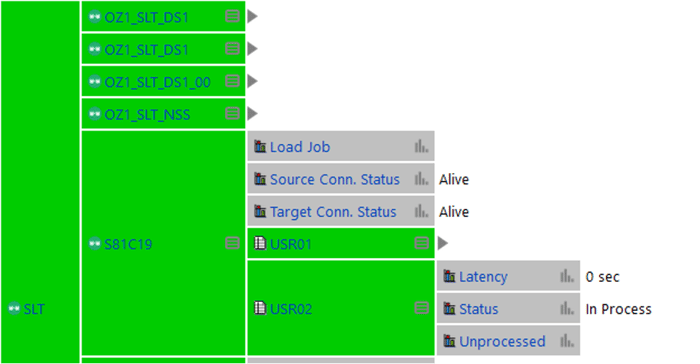
Figure 1: SLT Monitoring in IT-Conductor
Further drilling down to the minute details, you can investigate issues using the available historical charts when you click the chart button beside the monitored metric. For instance, you want to examine why the replication takes so much time. In Figure 2, you can see whether or not the system experienced latency over a period of time.
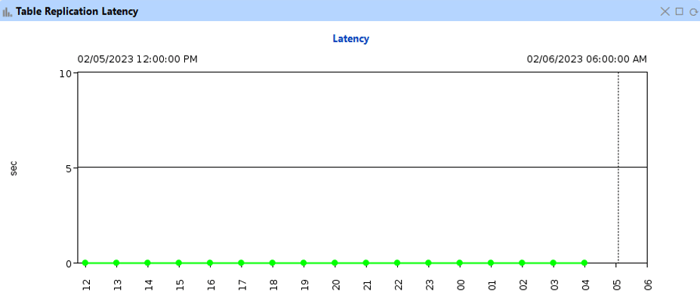
Figure 2: Table Replication Latency
You can also see the replication status over a period of time, giving you more insight into how the replication process transpired. In Figure 3, you can deduce that the replication status is in progress for more than 16 hours (assuming the data points are already in process before the start date indicated in the chart).
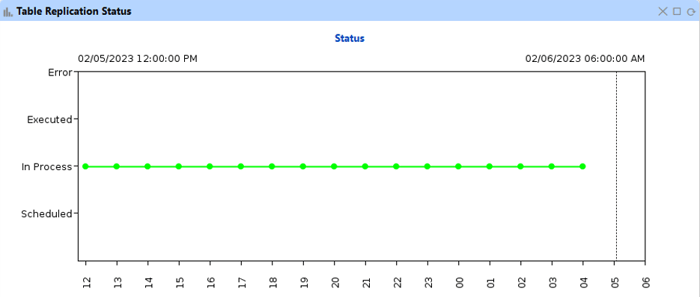
Figure 3: Table Replication Status
Connection statuses for both the source and target systems can also be examined over a period of time. This is helpful in situations where you want to determine whether or not an intermittent connection between the source and the target systems causes the replication issues at hand.
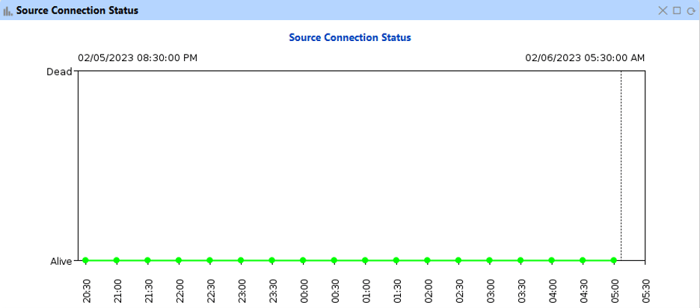
Figure 4: Source Connection Status
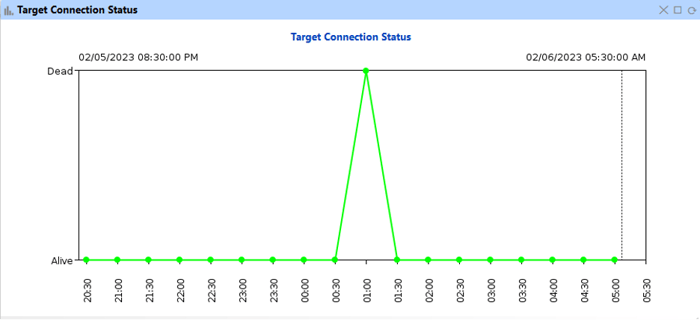
Figure 5: Target Connection Status
Users can also set up custom alerts and notifications to be notified of any changes in performance.
RFC Monitoring
IT-Conductor collects all RFC destinations in the managed system during RFC Performance Monitoring. This allows IT-Conductor to monitor the availability and latency of RFC destinations, ensuring that all connections are operational and working at their most desired state.
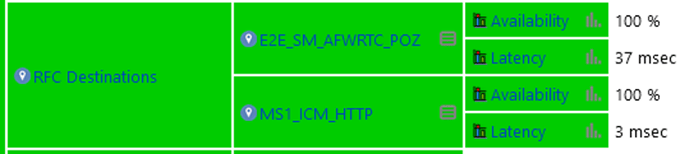 Figure 6: RFC Destinations in IT-Conductor Service Grid
Figure 6: RFC Destinations in IT-Conductor Service Grid
Similar to the SLT charts, you can utilize graphical charts to investigate and analyze performance trends over a specified period of time.
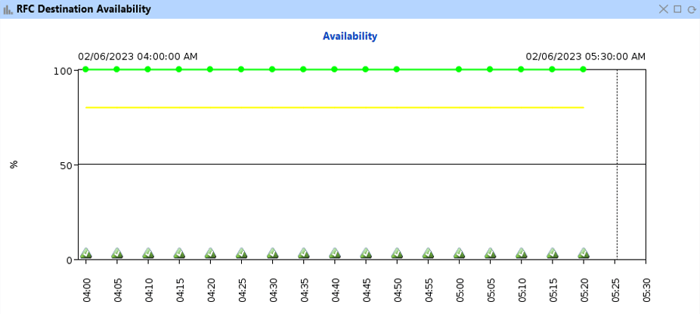
Figure 7: RFC Destination Availability
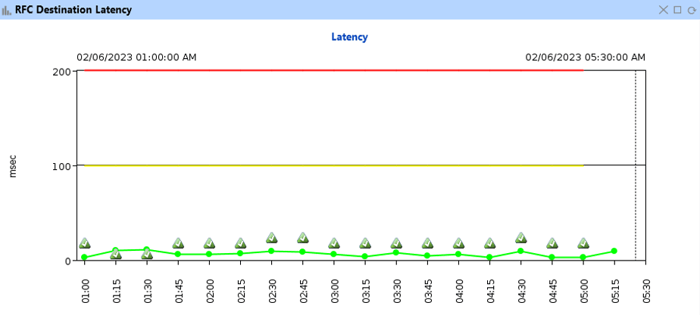 Figure 8: RFC Destination Latency
Figure 8: RFC Destination Latency
By subscribing to notifications/alerts and setting threshold values, you can detect potential service disruptions and prevent performance issues beforehand. This proactive approach enables you to take quick corrective actions and avoid any negative impact on your business.
Benefits of Monitoring SLT and RFC with IT-Conductor
There are several key benefits of monitoring SLT and RFC with IT-Conductor, including:
By monitoring SLT and RFC in real-time, IT-Conductor helps customers quickly identify and resolve any performance issues that may arise. This helps to ensure the efficient functioning of SLT and RFC and prevent any potential downtime or data loss.
2. Ease of Use
IT-Conductor provides a user-friendly interface that makes it easy for customers to monitor SLT and RFC without investing in additional hardware or software. The platform's intuitive interface and real-time insights make it simple for users to monitor and track the performance of SLT and RFC.
3. Cost-effectiveness
With IT-Conductor, customers can monitor SLT and RFC without investing in additional hardware or software. This makes it an ideal solution for customers who want to monitor SLT and RFC without incurring significant costs.
4. Customizable Alerts and Notifications
IT-Conductor allows customers to set up custom alerts and notifications to be notified of any changes in performance. This enables customers to take proactive measures to resolve any issues that may arise and prevent potential downtime or data.
Key Takeaway
In conclusion, monitoring the SAP SLT server is a critical task that requires close attention to detail. While traditional monitoring methods can be complex and time-consuming, IT-Conductor provides a more straightforward and effective way to monitor table replication's health, runtime availability, and performance. With IT-Conductor, you can easily monitor the SLT server and quickly identify and resolve any issues that may arise.
