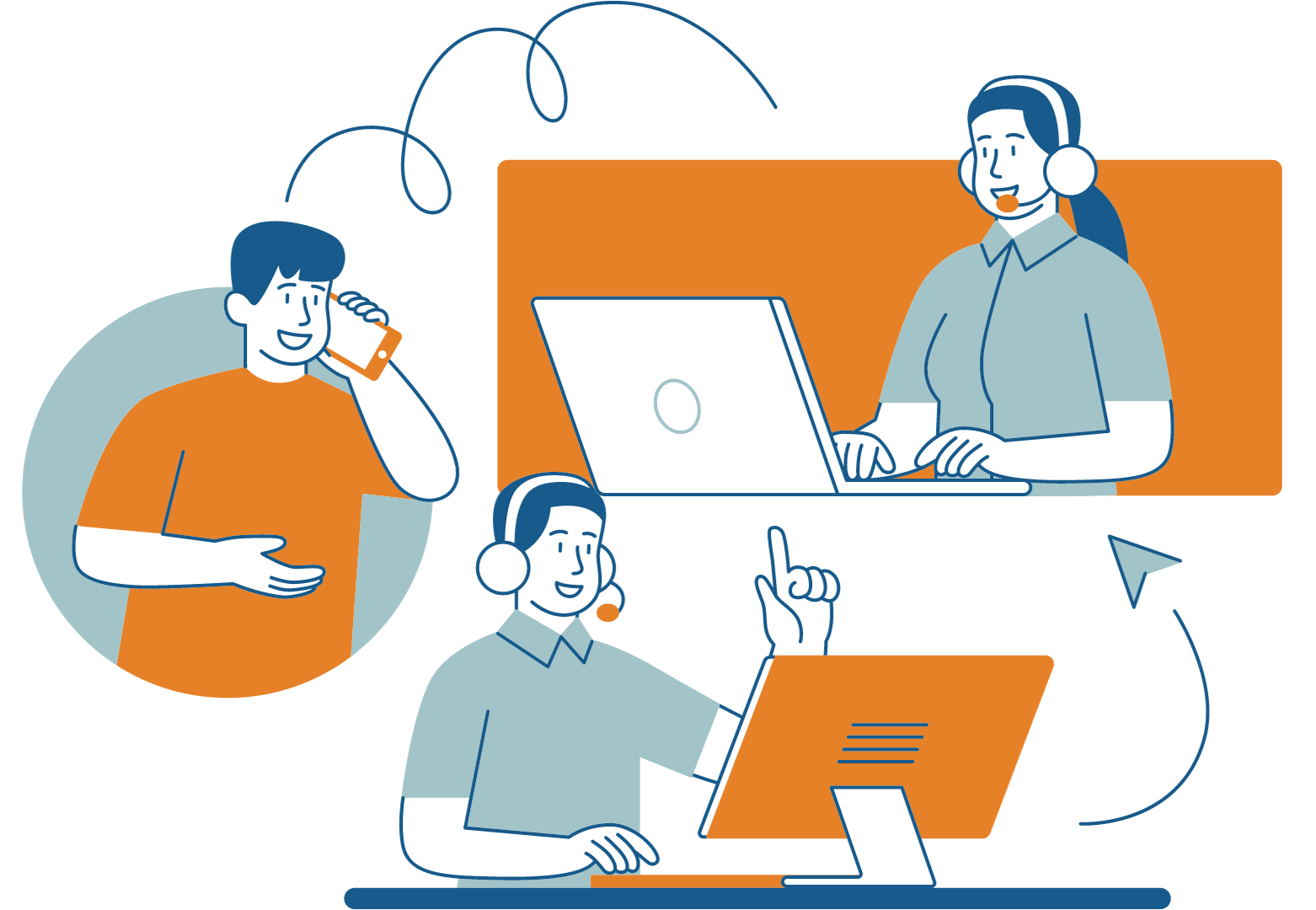On April 30th, we hosted a webinar featuring IT-Conductor ChAI™ (Change Automation Intelligence) for IT Operations. Designed to help organizations take control of their change management processes, the session explored how automation can drive greater agility and operational efficiency in managing IT change activities.
During the session, attendees got a firsthand look at how ChAI empowers IT teams to automate repetitive tasks, minimize risk, and gain full visibility and control across the entire change lifecycle, from system reboots and kernel patching to admin access management.
Challenges of Manual Change Management in IT Operations
Managing change activities manually across modern IT environments presents several critical challenges that hinder efficiency, visibility, and security.
1. Repetitive Tasks and Delays
Many IT teams still rely on manual processes to handle change requests, such as system patching or user account activations. These repetitive tasks consume valuable time and lead to delays, especially when teams are overloaded or dealing with high volumes of requests.
2. Lack of Workflow Visibility
When change requests are submitted through ticketing systems alone, it becomes hard to identify risk impact, coordinate approvals, and monitor the real-time status of affected systems during change maintenance windows. This lack of transparency often leads to delays, miscommunication, and increased chances of errors, making it difficult for IT teams to ensure timely change execution.
Without a unified view and automated workflows, teams struggle to respond quickly to unexpected issues or last-minute changes, increasing operational risk and potentially causing service disruptions that affect business continuity.
3. Security and Access Risks
Change activities involving managing sensitive data, such as firefighter access administration and HANA user activations, heighten the risk of unauthorized access, potentially resulting in security breaches and serious compliance violations. Without automated controls and thorough audit trails, organizations struggle to demonstrate compliance during audits and quickly identify and remediate policy violations.
4. Limited Scalability
As organizations scale and infrastructure becomes more complex, manual change processes become an obstacle to the agility required from IT teams. Without standardized and automated change execution, teams face escalating operational workloads, frequent SLA breaches, and slowed response times, putting additional strain on already stretched IT resources.
Live Demo Highlights
To address the inefficiencies and risks of manual change processes, the live demo provided hands-on examples of how change automation intelligence speeds up approvals, maintains continuous visibility during change activities, and delivers greater control, transparency, and agility in managing change across complex IT environments.
System Patching
System patching is a critical and often complex task in IT operations. In the live demo, we used patching the SUSE OS Kernel as a practical example to illustrate how ChAI simplifies this process through automation.
Figure 1 shows a user-friendly wizard where key input parameters are entered. This includes selecting the system to be patched, specifying the target kernel patch version, choosing whether to reboot the system after patching, and entering a reference number—this could be from any ITSM tool, such as ServiceNow and JIRA.
 Figure 1: Change Request Wizard
Figure 1: Change Request Wizard
Figure 2 highlights the itemized list of automated activities that kick off as soon as the change request is initiated in IT-Conductor. These predefined tasks ensure consistency and reduce manual intervention throughout the patching process.
 Figure 2: Change Request Activities
Figure 2: Change Request Activities
Figure 3 displays the workflow (of a specific change activity) or process definition as we refer to it in IT-Conductor. This automated workflow starts immediately upon request submission and can be fully customized to include additional activities, such as incorporating approval gates tailored to the organizational change management process.
Figure 3: Change Activity Workflow
A notification is also sent to the user who raised the request, as shown in Figure 4. This notification setup can be configured to include additional recipients or stakeholders, depending on your team's change communication requirements.
 Figure 4: Change Request Notification
Figure 4: Change Request Notification
Figure 5 features the dashboard view, where the ticket created from raising the request is displayed. This centralized dashboard provides IT teams with a clear, real-time overview of all patching activities, making it easier to monitor progress and coordinate efforts efficiently.
Dashboards in IT-Conductor are highly customizable, allowing teams to tailor views based on roles, systems, or any other object of preference. See Dashboard Overview for more information.
 Figure 5: Tickets as shown in Help Desk Dashboard View
Figure 5: Tickets as shown in Help Desk Dashboard View
Finally, the execution log provides a detailed, time-stamped record of each step carried out during the change process, as shown in Figure 6. This log helps IT teams verify that tasks were executed as expected. It also supports audit and compliance requirements by maintaining a transparent and traceable history of all change-related actions.
 Figure 6: Change Activity Execution Log
Figure 6: Change Activity Execution Log
Other Scenarios
Other use case scenarios demonstrated in the live session follow a similar process. Watch the recording to see these scenarios in action and explore how IT-Conductor ChAI can be tailored to fit your team’s unique change management needs.
See Webinar Recap: Change Automation Intelligence for SAP to see how IT-Conductor ChAI streamlines SAP transport management for faster workflows, reduced risks, and complete change visibility.
Audience Q&A: Poll Results (in %)
Poll Question 1: What's the most time-consuming task in your IT operations today?
-
Manually starting/stopping systems at 25%
-
Applying system/kernel patches at 50%
-
Coordinating user access and approvals at 25%
-
Configuration rollouts across systems at 0%
Poll Question 2: How automated are your IT Ops workflows currently?
-
Fully manual at 25%
-
Partially automated at 75%
-
Mostly automated at 0%
-
Fully automated, end-to-end at 0%
Key Takeaway
IT-Conductor ChAI goes beyond automating routine change activities. It introduces a more structured way to manage change across complex and dynamic IT environments. By integrating automation intelligence into your change management process, you’ll gain the ability to respond faster while reducing risks, improving cross-functional collaboration, and providing leadership with more in-depth insights.
With IT-Conductor ChAI, teams are better equipped to scale processes, support governance requirements, and deliver change with confidence.
Download our whitepaper for a deeper understanding of how IT-Conductor ChAI redefines change management with automation intelligence.