SAP has had a pretty catchy new spin since 2014 with the slogan “Run Simple”, it well maybe for the business and end-users, but as far as the Basis team is concerned, managing the sprawling SAP landscapes and lifecycle is anything but simple. In my experience, the move to newer SAP technologies (such as HANA, Sybase, BOBJ, virtualization, cloud, etc.) has proliferated more requirements and demands on the Basis, Infrastructure, and IT Operations teams. One example of this includes new deployments of SAP HANA which may scale out a Production environment up to 16 nodes. That is anything but simple. But I’ll play along that if you consolidated all your SAP environments into this huge HANA cluster, then it may look simple like in the old days when there was only R/3 and everything ran on it. However, if you’re going to put all your eggs into one basket, then you’ll need to protect it with a Business Continuity strategy for HA and DR which would no doubt be very complex.
Back to BASICS
As a Basis consultant, there were many times at many customers I was asked very similar questions and helped with very similar tasks. Of course, after a while, I wanted to automate as much as possible to save time (and of course money for the client) and to reduce human errors, be it with a checklist, a script, or a tool. Below are some typical areas for automation:
Monitoring
A checklist is useful for spot checks, and regular health checks of the system, and may contain the following for an ABAP system. I’m sure there are many variations you may have but this is good for a simple example.
Transaction - Description
DB01 – Database Lockwaits & Deadlock
DB02 – Database Allocation
DB12 – Backup / Restore Information
DB13 – Scheduled DB jobs
ST04 – DB Performance Analysis
Or Use DBACOCKPIT
SM50 – Process Overview
(SM51 or SM66 other view)
SM13 – Update Records
SM21 -- System Log
SM37 – Select Background jobs
Use RZ01 for a graphical view of jobs.
SM12 – Lock Entry List
SM04 – Users Other view using AL08.
SP01 – Spool: Request Screen
SP12 – TemSe Administration Consistency Check
SM35 – Batch input: Initial Screen
ST22 - ABAP Dump Analysis
ST03N – Workload: Analysis
ST02 – Tune Summary
ST06 – O/S Monitor
RZ20 – CCMS Monitor
The first set of questions, when we start looking at these transactions on a system, includes:
- What to look for
- What to do if a problem is found
- How often should they be checked
- How to set thresholds
Eventually, these will be neglected as they take so much time to monitor and as the number of systems multiplies, they quickly become impractical to manage. Thousands of alerts and metrics make up what is commonly known as CCMS (Computer Center Management System).
Going Beyond the Checklist
Monitoring Tools
SAP Solution Manager, which essentially attempts to centralize these from managed systems and aggregate them to monitor measures such as first, last, worst, min, max, count, average, total, state changes, and eventually an alert inbox. Coupled with notifications, guided procedures, E2E (End-to-End) Analysis, and reporting, it is a powerful tool. Yet, a lot of customers struggle with the over-engineered complexity.
3rd-Party Monitoring Software, there is a long list to name and they all have some merits, but often the cost and additional overhead of maintaining it along with the lack of flexibility can be drawbacks.
Reporting Tools
SAP Service Reports include EarlyWatch which provides a historical overview along with some level of recommendations, but they often lack the drill-down due to their static nature and the ability to customize the content. Recently, SAP Landscape Virtualization Management (LVM) can also provide some reports based on the data it collects, however, it also lacks the level of interactive reporting.
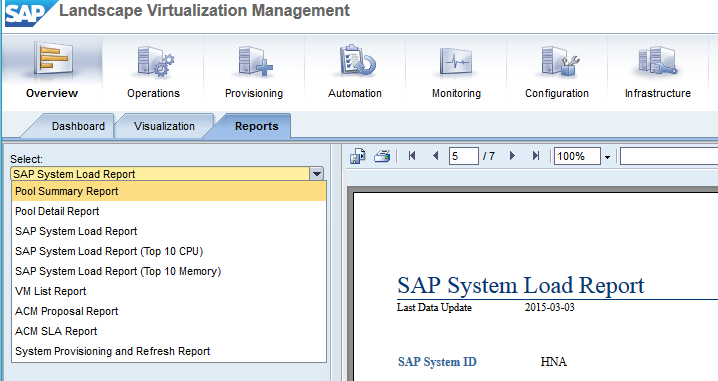
Figure 1: SAP Landscape Virtualization Management
LVM Reports
Automation Tools
These include auto-reaction, job scheduling, runbooks or guided procedures, and scripts. SAP Solution Manager and SAP LVM incorporate some of these. There are 3rd-party tools that manage jobs, and process automation, such as Redwood, Cisco Tidal, and BMC Control-M. Change Management and Life Cycle Management are additional toolsets that were traditional Basis tasks but now are complex entities.
What if you can combine such tools and expertise while removing complexities and associated costs? Can BASIS go back to BASICS? That’s the idea, and we’ve made it our passion and mission to build such a solution, offering it purely in a Software-as-a-Service platform, with agility and ability to integrate with many tools: Basis Automation Solution by IT-Conductor for SAP - BASICS or BASIS, whichever you prefer to call it, Automation is the only way!