Welcome to the Q1-2023 edition of IT-Conductor's latest automation features. In this edition, we have exciting new features that will be of interest to business users in the SAP community. We also introduce a seamless way of integrating your chat and collaboration services with IT-Conductor. We encourage you to explore some of these features and discover how you can leverage them to advance your business operations.
1. Integration Providers - MS Teams, Slack
IT-Conductor Alerts are notifications that inform you of important incidents or issues that require attention in your SAP landscape. These alerts can be customized to meet the specific needs of your organization and configured to be sent to an external system. For example, you can choose to have IT-Conductor Alerts sent to your Service Desk applications, such as Derdack EA and Jira, as incidents, or to chat and collaboration services like Microsoft Teams and Slack as message posts. Since these collaboration apps are available on mobile devices, you are less likely to miss important notifications. This ensures that you receive timely information about critical incidents and enables you to take appropriate actions to resolve them quickly. You can also subscribe to receive alerts of a specific severity level, and all of this can be set up in just a few easy steps.
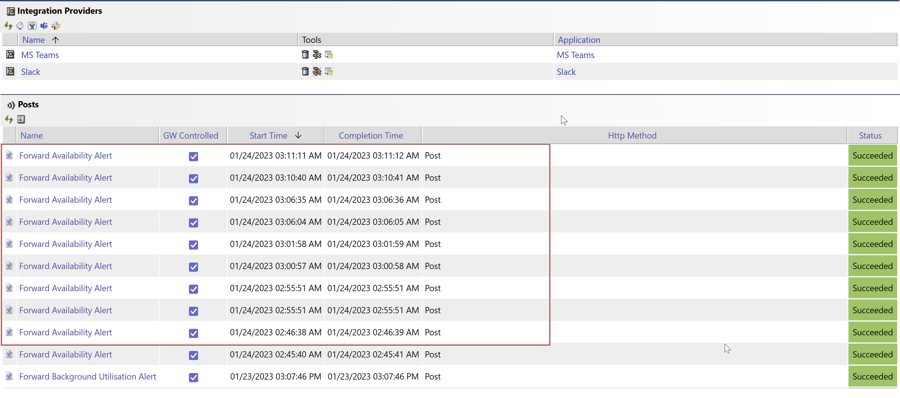 Figure 1: MS Teams and Slack Integration Providers in IT-Conductor
Figure 1: MS Teams and Slack Integration Providers in IT-Conductor
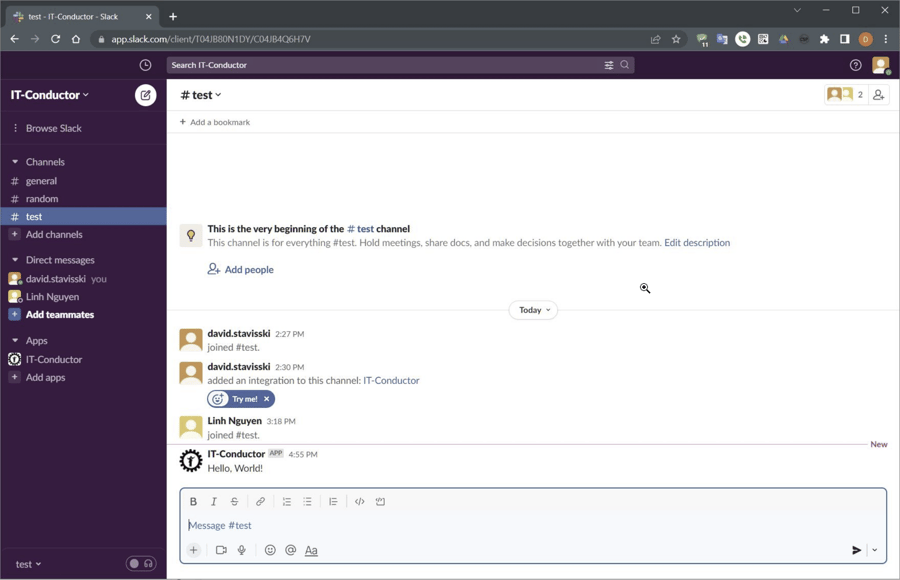 Figure 2: Slack Integration with IT-Conductor
Figure 2: Slack Integration with IT-Conductor
2. SLT Top Inserts and Updates
IT-Conductor has expanded its SLT monitoring capabilities to include Top Inserts and Updates. The process involves collecting statistics from tables and displaying them on a chart. The statistics are aggregated and can be sorted by various criteria, such as Updates per Hour, Latency Average, and more. It also shows the rate of inserts per time, providing insights into system performance.
We also capture historical data, allowing users to navigate across different time intervals. Synchronized records per table are collected, and users can drill down to the granularity of individual records. This feature is useful for troubleshooting scenarios where data is not appearing correctly for analytics. It can also help detect if a table is not receiving updates and if there are unprocessed records that may impact the outcome of a process.
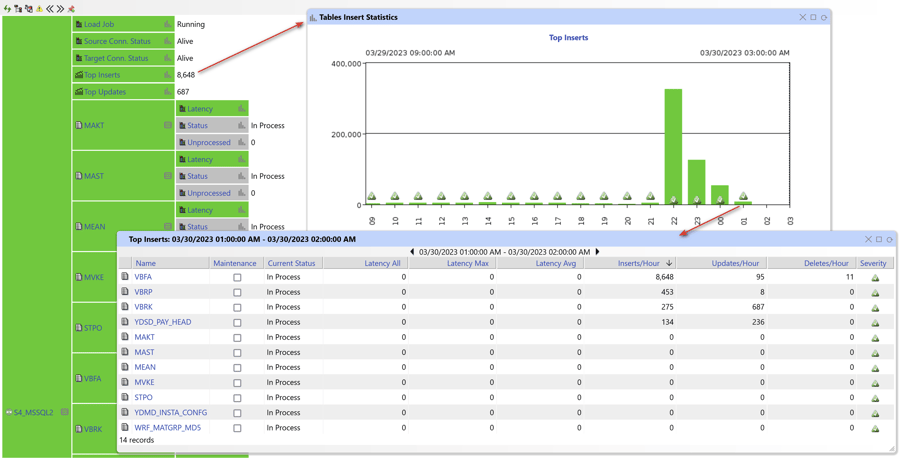 Figure 3: Top Insert Statistics in IT-Conductor
Figure 3: Top Insert Statistics in IT-Conductor
In addition, we offer an SLT Executive Dashboard that displays daily averages for the connection status of the source and target systems, day totals for inserted/updated/deleted records, day totals for unprocessed records, and the maximum latency for all tables per SLT configuration.
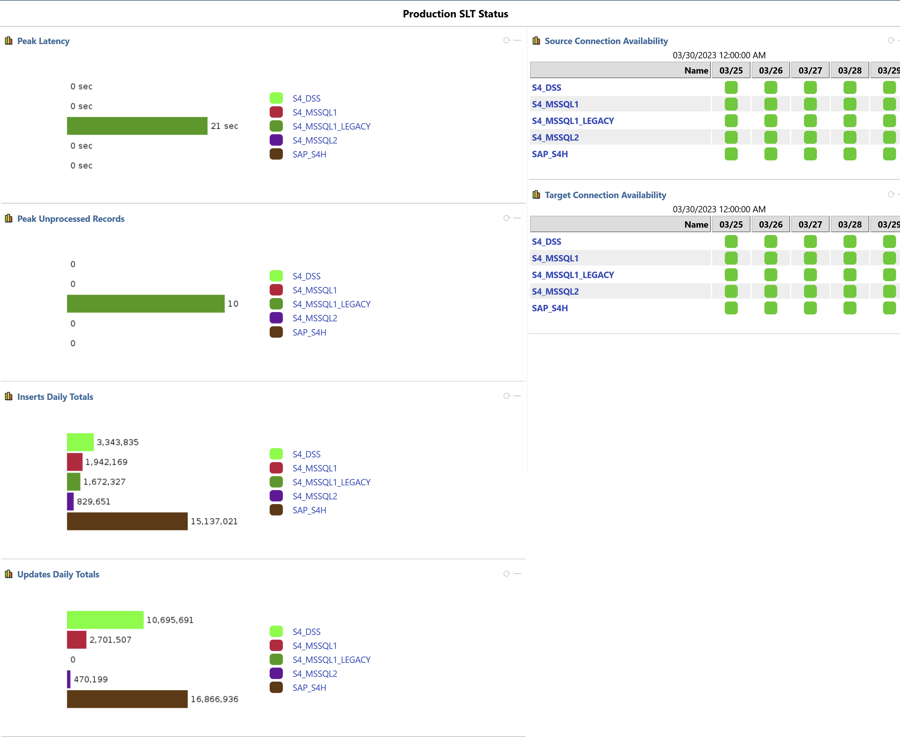 Figure 4: SLT Executive Dashboard in IT-Conductor
Figure 4: SLT Executive Dashboard in IT-Conductor
3. BPM Query of Business Data
Business Process Monitoring (BPMon) is a crucial aspect of business process operations that involves proactive and process-oriented monitoring of a company's key business processes. This includes monitoring related documents, dialog transactions, background jobs, and interfaces.
Overall, BPMon encompasses process-oriented, cross-system observation of various elements such as business process performance, background processing, business application logs, data transfer via interfaces, data consistency, technical infrastructure, and backlog situations for application-related key figures.
When monitoring business activities with IT-Conductor, a report can be sent to the person responsible if some activity is pending. This process involves specifying a query and other required data, running it, and producing formatted output in an execution log that can be sent to end-users via email attachment along with the generated alert.
For customers who have implemented Solman BPMon and are not satisfied with its limited tooling or those coming off SAP Maintenance and therefore cannot run SolMan, IT-Conductor offers an alternative solution. Even clients without integration technology or expertise can now expose their data to IT-Conductor for ingestion and reporting purposes.
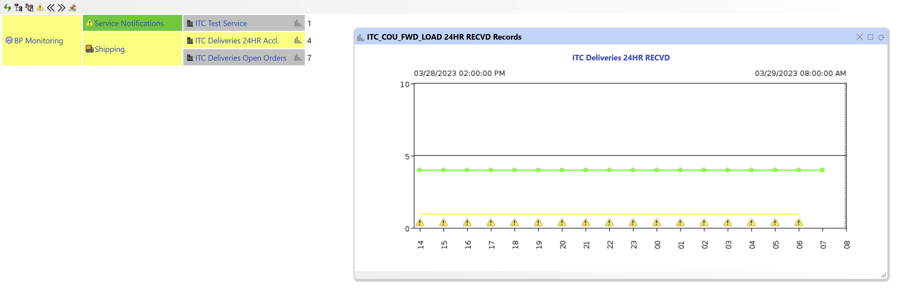 Figure 5: BP Monitoring in IT-Conductor
Figure 5: BP Monitoring in IT-Conductor
In conclusion, IT-Conductor provides a comprehensive monitoring solution for SAP landscapes, including customizable alerts that can be sent to external systems such as Service Desk applications, Microsoft Teams, and Slack for timely notifications. With expanded SLT monitoring capabilities, users can now easily track and analyze top inserts and updates, ensuring optimal system performance. Additionally, IT-Conductor BP Monitoring offers process-oriented monitoring of key business processes, with the ability to generate customized reports for end-users. Regardless of your organization's business environment, IT-Conductor has a solution to meet your needs.
Just In Case You Missed It
In addition to those three new features that we have mentioned, this quarter was also a testament to our continuous effort in building automation solutions as we achieved the Amazon Web Services (AWS) Migration and Modernization Competency status. This demonstrates our expertise in helping our customers migrate and modernize their applications and workloads on AWS.
Ready-to-Adopt Automated SAP on AWS Migration
Leverage our ready-to-adopt automated SAP on AWS migration solutions to experience a smooth transition to the cloud, minimizing disruption to your business operations and accelerating time-to-value. Our approach eliminates many challenges associated with a traditional SAP migration, such as performing several manual processes, custom coding, and lengthy testing. This not only speeds up the migration process but also helps to ensure the accuracy and reliability of migration, reducing the risk of data loss or unplanned downtime.
Our solutions are highly scalable, allowing organizations to migrate SAP workloads of any size and complexity.
Explore our Migration Documentation to learn more: