SAP performance management includes workload monitoring on top of resource utilization. As simple as workload monitoring sounds, today still not many solutions exist for customers to easily monitor the performance of transactions, reports, batch, RFC workloads.
Visit our webinar series Mastering SAP Monitoring - Workload Monitoring for an in-depth discussion about what workloads are and how best to monitor them: Solve the SAP Workload Monitoring Challenge.
SAP Solution Manager has IT Performance Report, and CCMS has ST03 workload analysis with EarlyWatch transaction reports. However, these are historical reports, not monitors that can alert when their performance degrades.
If you have no tools but CCMS, here is a tip on setting up Transaction SLA which has been there since R/3 4.6C, whereby only dialog transactions can be configured to report response times in RZ20 with yellow and red thresholds. However, historical performance values are not easily charted for analysis, and you would likely need to branch off to ST03. Nevertheless, use this setup if you want to see how it works as you will need to maintain a table ALTRAMONI.
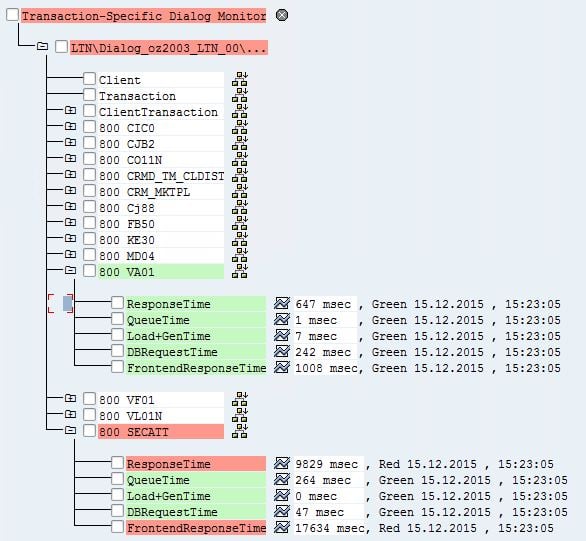
There are some better alternatives that will monitor most workload types such as dialog transactions, batch jobs, BI reports, HTTP/S transactions, RFC, etc. and can filter by terminal, client, user, app server.
Workload Monitoring with SAP Management Pack for Microsoft SCOM
The new release of OZSOFT SAP MP for SCOM v4.1 as of December 21, 2015 will support SAP Workload Monitoring that can define a Workload ‘Bucket’ which Management Pack refers as ‘SLA’. For each SLA you define one or more ‘Filters’. Each filter can specify multiple workload selection properties: TCODE, ACCOUNT, TASKTYPE, TERMINALID, CLIENT, APPSERVER and REPORT. Each SLA monitor can have thresholds and alerts associated with Average Response Time, Average Queue Time and Average DB Request Time, among other possible components like RollTime, GUINetworkTime, etc.
The SAP MP Workload Monitor also supports the SAP CCMS Transaction Monitoring (Transaction SLA) if it is set up as described above. The performance values of SLA tree in CCMS will be retrieved and monitored in SCOM. See example below:
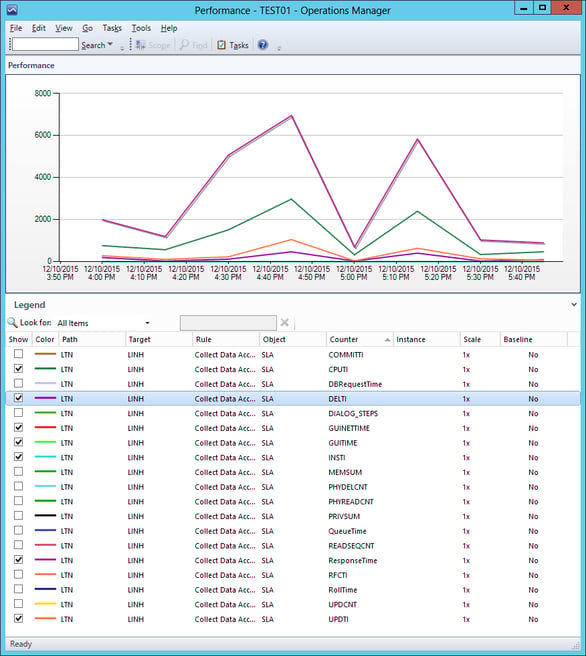
SLA Monitoring with IT-Conductor
IT-Conductor has long supported service level monitoring of transactions or groups of transactions as well as most SAP workload types as described in SAP Performance Service Level Management blog. As a cloud-based solution, it is ever growing in features to support more complex workload types such as BOBJ and BPC (Business Planning & Consolidation), especially if they are based on Netweaver Integrated Planning add-on. Below is an example of a single transaction drill down (VA01) from a larger SLA (Sales & Distribution) composing of many transactions:
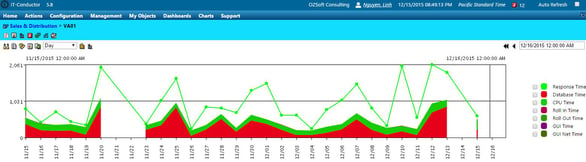
Summary
Workload monitoring is an important part of performance management especially in the context of end-user experience or application SLA. Having the right tool to automate monitoring of service levels and performance as well as provide trending reports help deliver better end-user experience.
Both the OZSOFT SAP MP for SCOM Trial and IT-Conductor free tier are available today for you to take advantage of a better way to manage SAP performance.
