SAP IT Operations Automation on the Cloud
As you progress your transformation efforts to the cloud, learn why your strategy has to include monitoring, performance management, and automation.
IT-Conductor provides a comprehensive solution to migrate and monitor your resources in Azure and beyond. Learn more about Azure Monitoring.
IT-Conductor provides a comprehensive solution to migrate and monitor your resources in Azure and beyond.
Cloud environments usually feature highly distributed architectures, leveraging different cloud service providers. As part of your strategy, you may have opted for Microsoft Azure to harness its capabilities in terms of scalability, flexibility, and support for a variety of applications. You may have made significant investments in monitoring tools as well. However, over time, you’ve come to the realization that the various monitoring solutions you’ve acquired may not be well-suited to the dynamic, fast-paced, and scalable environment enabled by Azure and other cloud service providers. As you further advance your cloud transformation efforts, monitoring becomes a complex and demanding task, often partnered with challenges in tracking performance, identifying bottlenecks, and making sure systems are highly available.
To effectively manage and monitor a diverse array of resources and services, it’s highly recommended to adopt a monitoring solution designed to handle the complexities inherent in distributed architectures and rapidly changing environments. This includes the ability to combine hybrid scenarios whereby many enterprise customers today need to manage both on-premises and cloud application infrastructures simultaneously. By leveraging a cloud-based monitoring solution, you can ensure optimal performance and high availability for your applications, while simultaneously streamlining your procedures and enhancing your team’s ability to respond to potential issues with proactive monitoring capabilities regardless of where your applications are hosted.
In this article, we’ll take a closer look at the importance of cloud monitoring, explore the challenges associated with monitoring distributed and volatile cloud environments, and discuss how IT-Conductor can help overcome those challenges, as well as its key features as a cloud-based monitoring platform.
Table of Contents
Importance of Cloud Monitoring
Challenges in Cloud Monitoring
Monitor Azure Resources with IT-Conductor
Get Started with Azure Monitoring Using IT-Conductor
Cloud monitoring is a critical aspect of any cloud environment. Here are some points to highlight the importance of monitoring resources in the cloud:
Cloud monitoring provides real-time visibility into the availability, health, and performance of your resources and services in the cloud. It enables you to proactively identify and address issues before they impact your operations and cost your business some monetary loss. Regardless of the size and complexity of your cloud infrastructure, it is imperative that you have monitoring in place to ensure that your systems are always available and performing at their best.
Cloud monitoring also helps organizations optimize their cloud resources by providing insight into usage patterns and identifying areas where resources can be consolidated or scaled up or down as needed. This can result in significant cost savings by reducing unnecessary spending on underutilized resources and avoiding downtime due to resource constraints.
Heavily distributed cloud environments produce data in volumes. The sheer amount of data generated by resources in the cloud can be overwhelming, even for small-to-medium-sized Azure environments. This data can be in the form of metrics, logs, and traces, and must be aggregated and analyzed to provide insights into system health and performance. Without monitoring, it can be difficult to detect issues that may cause data loss, unexpected downtime, and negatively impact the overall user experience.
Monitoring is the first step to Automation. The agility of the cloud means that most customers would want to leverage automation to control and manage their cloud-based applications and virtual infrastructure. These may be as simple as the ability to start/stop virtual machines and the applications running on them or to snooze the virtual machines when not needed, in order to save cloud consumption costs. Monitoring probes and stores the state of the cloud resources before and after a management action is invoked against them, such as a startup or shutdown command. These monitoring and management functions form the basic activities typically required for an automation process.
Cloud monitoring also helps organizations meet compliance requirements by monitoring security and data privacy controls in the cloud environment. This is important for industries such as healthcare and finance, where strict regulations dictate how sensitive data must be handled. Without cloud monitoring, organizations risk experiencing regulatory penalties and security breaches, making it a critical component of any cloud strategy.
Cloud environments are inherently distributed and volatile, making it challenging for organizations to manage and monitor cloud infrastructure. Some of the key challenges faced by organizations include:
Cloud service providers have their own proprietary monitoring tools and dashboards. For instance, Microsoft developed Azure Monitor to provide organizations with a centralized view of system health and performance. However, relying solely on the monitoring tools provided by cloud service providers can be limiting for organizations, as they may not provide a comprehensive view of the entire cloud environment. Additionally, if there is a problem with accessing the cloud console due to the cloud platform, network or security may mean that you cannot log on to monitor your assets in the cloud. Organizations may need to use additional monitoring tools to fill in gaps and get a complete picture of the entire cloud infrastructure. Moreover, using multiple monitoring tools can be challenging as organizations must integrate multiple data sources, monitor various dashboards, and manage resources from different tools.
Cloud environments are built on complex infrastructure. For instance, a typical cloud-based application may use a combination of virtual machines, container instances, load balancers, storage services, and more. This virtualized nature of cloud infrastructure makes it challenging for administrators to monitor resources without visibility of the underlying infrastructure, including the virtualized network, storage, and compute resources, and their interdependencies.
Given the distributed nature of resources in the cloud, it can be difficult for organizations to extract insights if data is coming from different sources. Especially for larger environments, a high volume of data is being generated so it can be a nuisance to identify patterns and trends without a centralized data aggregation capability.
IT-Conductor provides a comprehensive solution to efficiently manage and monitor your Azure resources and other components within your entire system landscape.
To give you an overview of how IT-Conductor can help overcome the cloud monitoring challenges presented, we’ll discuss the platform’s key features as a cloud-based monitoring solution.
The IT-Conductor Service Grid provides a unified and consolidated view of all resources in your environment, whether they are on-premises or in the cloud, making it a single pane of glass for managing and monitoring your entire system landscape. This feature eliminates the challenge of having different monitoring tools.
The IT-Conductor Service Grid also provides you with the visibility you need to easily visualize and access all your resources in one place, including Azure resources and other components in your environment.
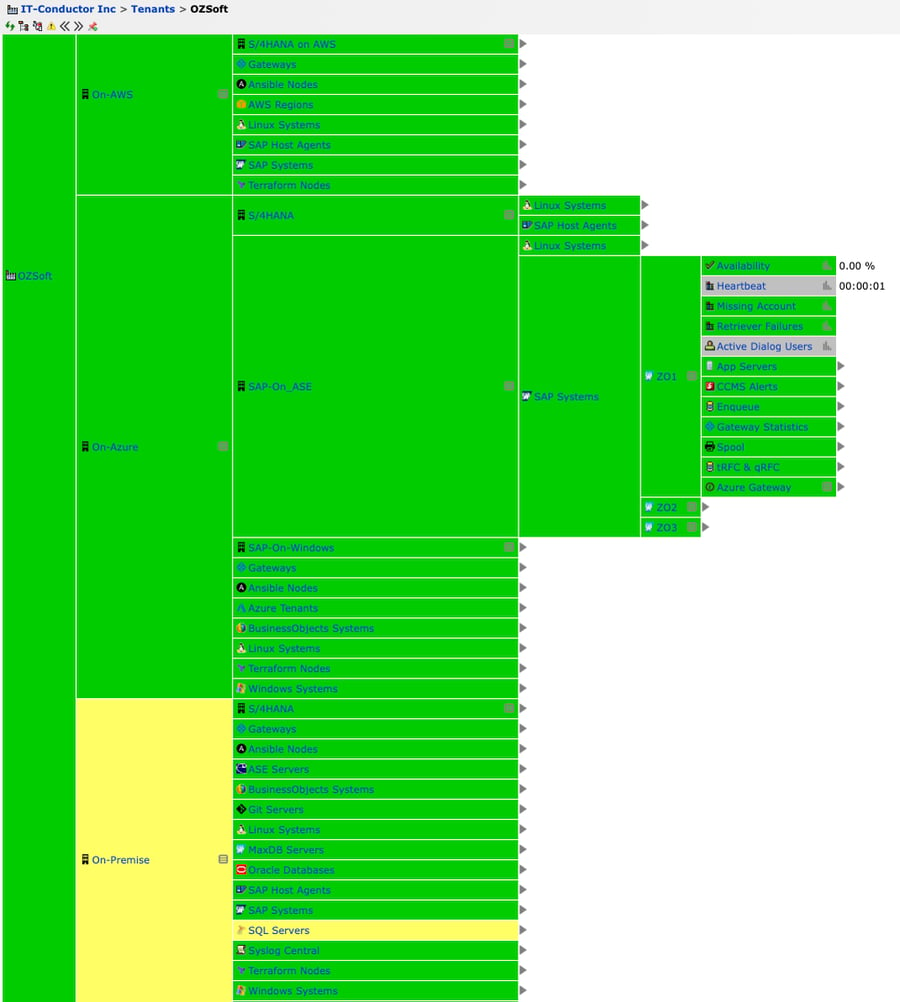 Figure 1: IT-Conductor Service Grid
Figure 1: IT-Conductor Service Grid
One of the key benefits of the Service Grid is its hierarchical view of all your resources, allowing you to drill down to individual resources and view their availability and performance metrics with color indicators and displayed on-screen values. There are also icons you can click from the Service Grid that allow you to view historical data trends per metric enabled similar to what is shown in Figure 2.
Application discovery in IT-Conductor leverages a multi-layer approach to automatically discover deep dependency chains among components in an application environment. As an agentless platform, it only takes resources a few minutes to get registered in IT-Conductor for monitoring without provisioning additional hardware. Once the cloud resources like virtual machines are discovered, they can be controlled (stop/start/restart) within IT-Conductor on-demand or by schedule.
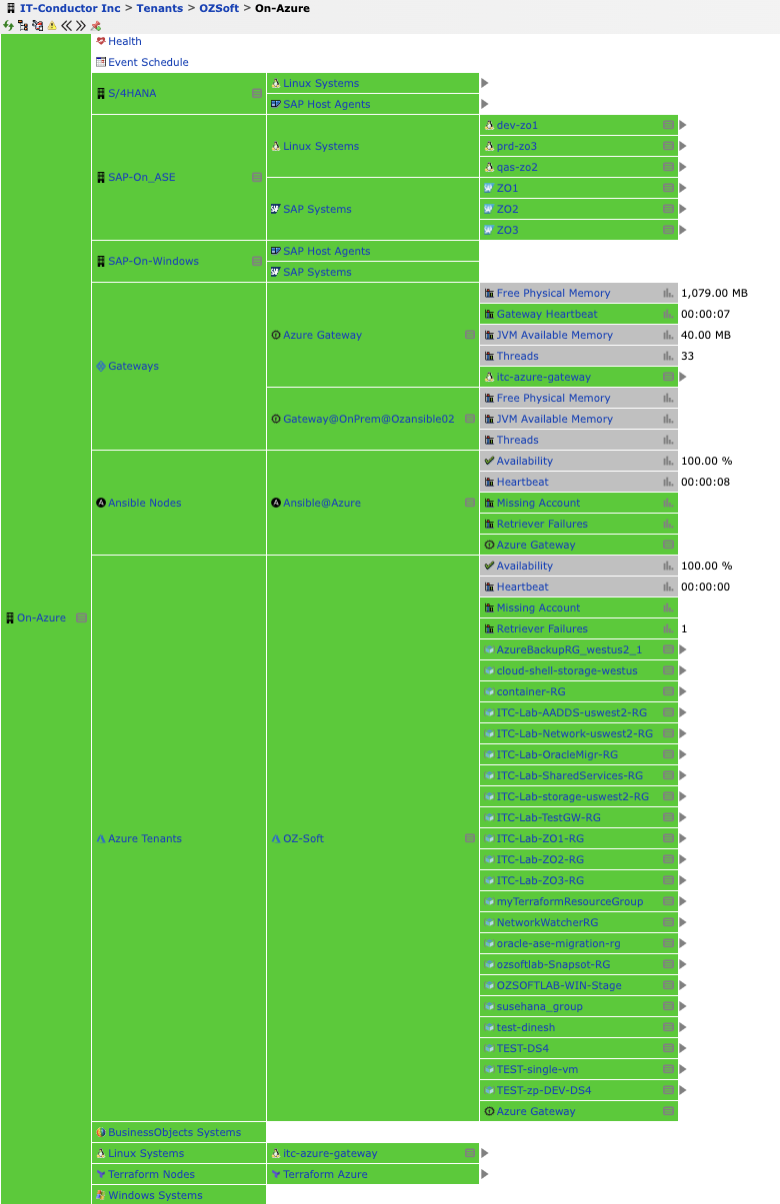 Figure 3: Azure Resources in IT-Conductor Service Grid
Figure 3: Azure Resources in IT-Conductor Service Grid
You can also view Azure Resource Groups in IT-Conductor similar to what is shown in Figure 4.
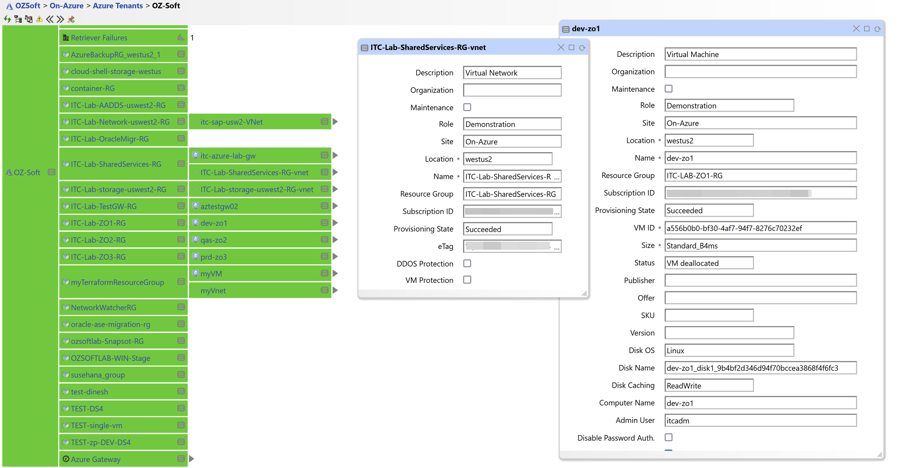 Figure 4: Azure Resource Groups in IT-Conductor
Figure 4: Azure Resource Groups in IT-Conductor
Ideally, each customer is a tenant (e.g. OZSoft) and all the resource groups within a subscription will be under that tenant. All active virtual machines (VMs), App Services, Function Apps, SQL Databases, etc. belonging to each resource group will be displayed accordingly.
Learn more about how you can configure Azure resources for monitoring in IT-Conductor.
We’ve also recently announced IT-Conductor being listed in the Azure AD Gallery which should make it easier for you to integrate Azure Active Directory with IT-Conductor.
For SAP systems, the process of discovering and mapping resources is similar, as IT-Conductor leverages LMDB discovery to access all landscape-related information. Once a component is discovered, IT-Conductor provides an appropriate configuration wizard with pre-populated fields to simplify the registration process.
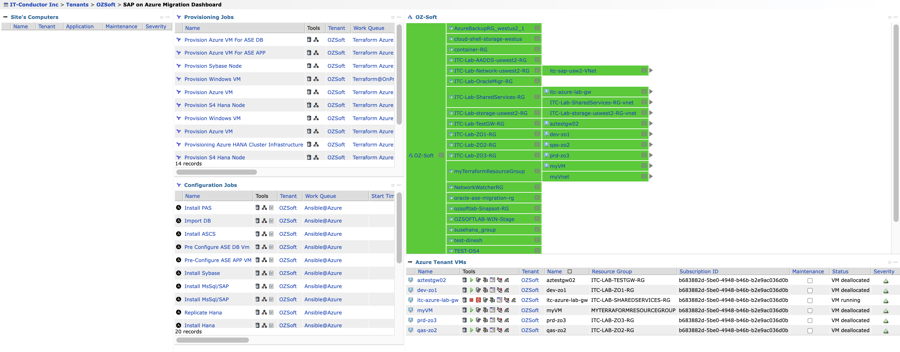 Figure 5: SAP on Azure Migration Dashboard
Figure 5: SAP on Azure Migration Dashboard
If you’re still in the process of planning to migrate your resources to Azure, we suggest learning more about how IT-Conductor approaches cloud migration. In Figure 5, you will be able to start/stop source and target systems, and provision VMs or database nodes during migration activities.
Monitoring service health goes beyond the scope of traditional monitoring tools which only focuses on tracking availability and utilization. It should also involve monitoring various aspects of operations including response time, error rates, and other quantifiable measures of performance. This way, organizations can extract valuable insights that would be helpful in analyzing patterns and trends.
IT-Conductor leverages time-synchronized troubleshooting context to help administrators diagnose and resolve issues quickly and accurately. Traditional monitoring tools typically present data in silos, making it difficult to correlate events and gain a clear understanding of what is happening at a particular point in time. With IT-Conductor’s time-synchronized approach to troubleshooting, administrators would be able to see all relevant data in a single view, eliminating the challenge of having to analyze data trends coming from different tools.
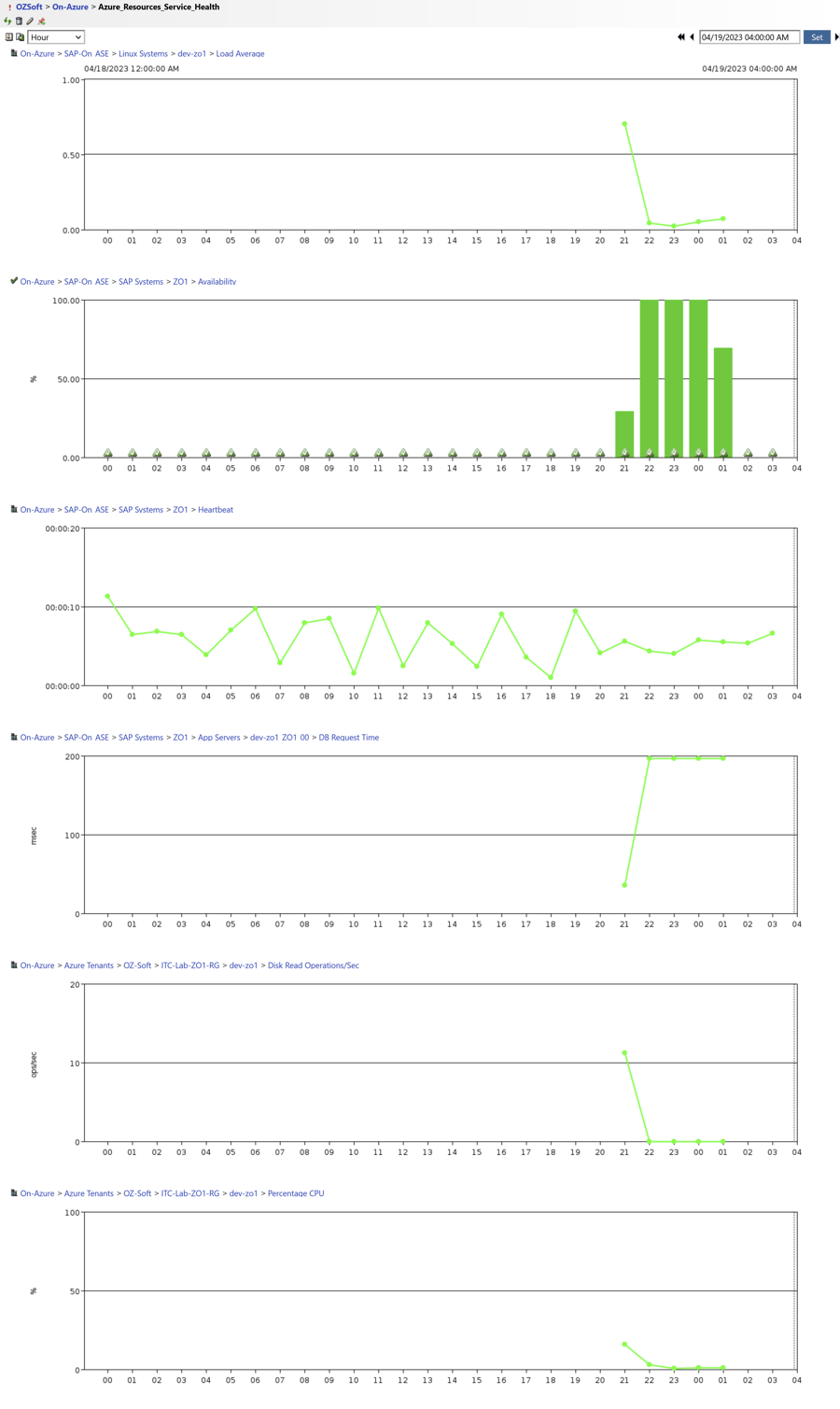 Figure 6: Azure Resources Service Health
Figure 6: Azure Resources Service Health
In Figure 6, you can see different charts in one view, with options to change the date and time range and easily compare from a service monitoring standpoint.
For a complete list of features available for monitoring applications and service health, please refer to 10 Ways to Smart Application Performance Management.
Monitoring cloud environments is critical to ensuring that cloud resources are running smoothly and meeting business requirements. Azure Monitor is a powerful tool for monitoring Azure environments, but it may not be suitable for enterprise monitoring because it is solely focused on Azure resources and has limited customization and automation capabilities.
Organizations must be prepared to invest in the right tools and expertise for effective monitoring and management of cloud resources. IT-Conductor is an excellent solution for organizations that need to monitor their Azure resources and other IT infrastructure resources effectively.
With IT-Conductor, you can monitor the availability, performance, and other metrics of Azure resources, along with other non-Azure resources, such as on-premises servers, applications, and databases, among others.
As you progress your transformation efforts to the cloud, learn why your strategy has to include monitoring, performance management, and automation.
IT-Conductor's patented cloud-based platform automates the SAP HANA database Migration to any cloud platform such as Azure, AWS and GCP
Service orchestration refers to the end-to-end monitoring and management of IT components and business processes. Read more on the blog.