Monitoring HANA HA/DR with System Replication using IT-Conductor
How to monitor SAP HANA in HA/DR Configuration with System Replication
Are your systems ready for the holidays? Here are 12 recommendations for SAP Basis Teams to keep the lights on this holiday.
With contributions from IT-Conductor Support Team
The holiday season is just around the corner which means organizations are now starting to operate with a skeleton workforce, including SAP Basis teams. Ensuring 24/7 support poses a challenge due to limited resources, especially when monitoring efforts are dispersed and not streamlined.
To help you prepare for the upcoming holidays, we’ve come up with a list that can serve as your guide. It’s not necessary to perform all items on this list, or rather use it as a prompter to come up with your own customized list for your specific environment. Just take whatever you can do with the remaining days and progress from there.
Let’s keep the lights on, shall we?
In SAP, standard background jobs are required to be performed regularly to keep systems clean and optimized. Whether you need to run them on a daily/weekly/monthly basis, you need to ensure that they are running without errors.
Traditionally, you can schedule background jobs in two ways—either via transaction SM36 or using the Job Scheduling Wizard. For IT-Conductor users, scheduling can be performed directly from the platform, making it more convenient for you to schedule jobs.
Figure 1: SAP Batch Job Scheduling in IT-Conductor
There are also specific lists for SAP business suites depending on the type of solution you’re running. Ensure that those jobs are also set to run on schedule as required.
Maintenance planning in SAP is performed to prevent production systems from unplanned disruptions. Part of your planning involves creating a list of activities with their respective cycle plans.
For SAP Basis, maintenance activities such as system restarts, backups, archives, snapshots, transport change freeze, or anything similar that you often run, should also be planned. But that should not hinder you from reviewing them again, especially with the upcoming holidays. Review of their set schedules should be changed based on business calendar needs. You can also decide on lowering the frequency or not running them while you’re away.
Figure 2: IT-Conductor Scheduling Tool
Business continuity management prepares your team to support the business even in the face of uncertainty and unexpected events. Holidays are not an exception, especially with most people in your team away to spend time with their family and friends. The last thing that you want to happen is to call your team for support while enjoying their steak or sipping their glass of wine.
To ensure business continuity during the holidays, discuss with your team how you will support the business given that most of you will be out. Talk about your plans with your customers and make sure that both parties agree. Consider the service levels of availability and performance according to the schedule agreement, including alerts and notification requirements.
Include key SAP workload performance monitoring in your SLA monitoring to ensure business-critical processes are performing as expected and alerted if not.
Another way to address manpower limitations is to implement automated recovery actions for known situations. They will serve as your first-level response to prevent service-impacting issues.
You can also utilize performance intelligence to proactively manage your growing infrastructure. Combined with automation, you will be able to optimize the performance of your systems when you can predict how your infrastructure will evolve based on the way you use it historically. This is remarkably advantageous not only during holidays but also as your organization continues to grow.
In situations where you commit several changes (i.e. insert, delete, update) in your systems, the memory allocation will increase over time. So, even if you have enough unused memory now, you may need to consider increasing the capacity of your servers to avoid overutilizing your resources.
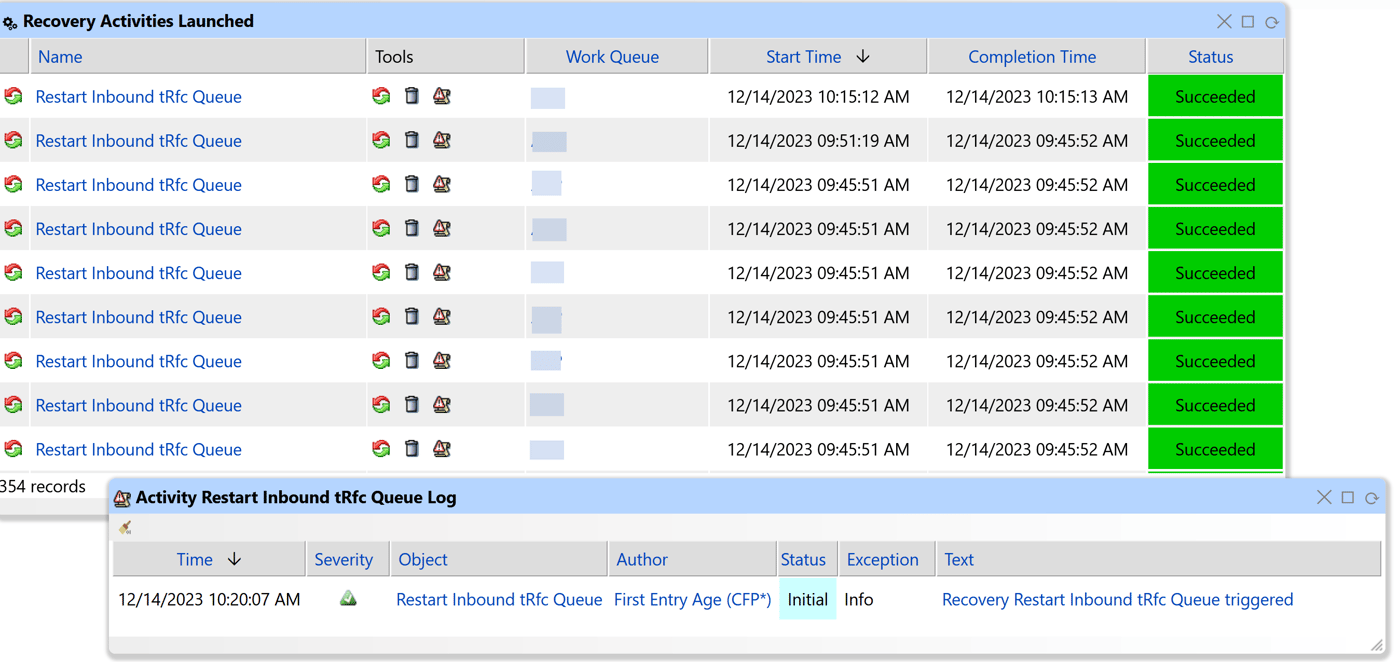 Figure 3: Recovery Activities in IT-Conductor
Figure 3: Recovery Activities in IT-Conductor
Database monitoring, particularly managing HANA memory, can be time-consuming and prone to neglect. With IT-Conductor, you will be able to rely on both performance intelligence and automated recovery actions to easily gather system health information, configure scripts you can schedule and run to relieve the system from memory utilization issues automatically, and even plan out how you can maximize the availability and performance of HANA.
5. Schedule delivery of automated reports.
Aside from automated recovery, you may also automate report generation so you can get a periodic glimpse into your service performance and capacity utilization, without spending time at your computer. We know it would take time to design and configure automated reporting, but with IT-Conductor, it is possible to generate reports (e.g. backup reports, performance charts, utilization reports, etc.) almost instantly as long as the gateway and systems are already configured for monitoring.
You can also utilize IT-Conductor to deliver information about the health of your services and applications, especially the critical ones, directly to your e-mail so you don’t need to log in just to check the status. But if you want to further investigate, clickable links can be included in the report. Also, if you need more flexibility, you can easily modify the recipients in the platform.
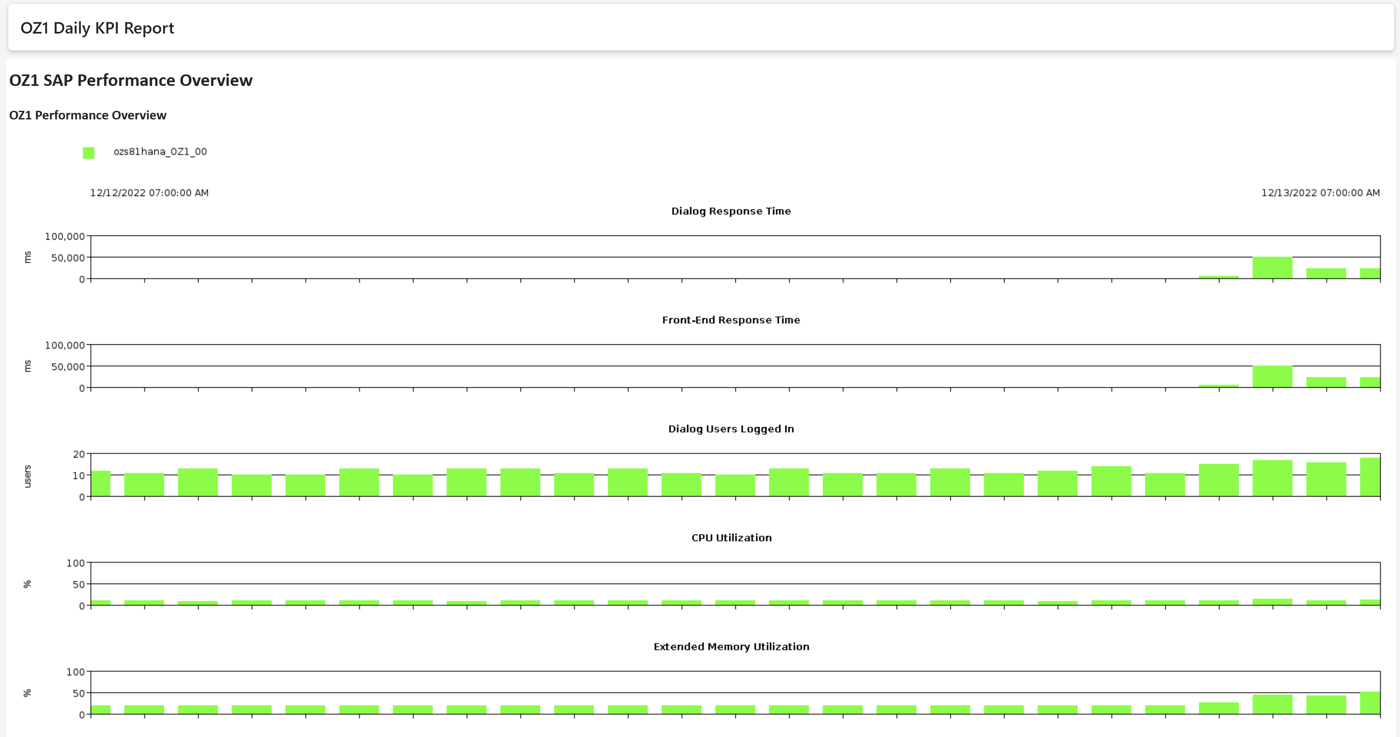 Figure 4: Daily KPI Report in IT-Conductor
Figure 4: Daily KPI Report in IT-Conductor
Speaking of e-mail notifications, you may want more information to keep you updated about what’s happening with your services in real time. Or maybe, you want to be notified only when there’s an actual impact that may cause issues to the services you manage and deteriorate the experience for end-users. With IT-Conductor, you will be able to easily adjust the level of subscriptions and exception notifications currently configured so you get less noise during your time away from work. In addition, you can configure notification subscription schedules to use different channels (e.g. email, SMS, Slack, Teams, etc.) at different times and alert priorities, for more precise routing of notifications.
Figure 5: Subscriptions in IT-Conductor
Holidays mean higher demands for some businesses. In the retail industry, for example, this means having to handle an influx of orders from holiday shopping. Without considering the capacity constraints of your systems, you will most likely experience capacity overload and that would hurt your business. This is where capacity planning comes in handy.
Capacity planning enables you to calculate the available capacity of your systems and allocate work to production systems that are only within their means. If you have extra capacity, you can allocate other workloads from components needing some extra space. This is to ensure that you don’t compromise the performance of your systems.
Long-term capacity planning is usually performed in 3-6 months or even more. For short-term planning, a few days can suffice if you already know what resources are most likely to experience capacity overload. This is exactly why keeping tabs on the performance of your systems is important as you can see at a glance what resources need attention based on historical trends.
Consider auto-scaling up your application compute resources such as application servers either at a planned time or based on some KPI trigger such as response times. Obtain IT management pre-approval as this may cost extra during those times, in exchange for a piece of mind. IT-Conductor can automate the stop/start of pre-configured systems based on your predefined conditions.
Whether you're sitting at your computer at home, keeping tabs on certain performance metrics or you're away on vacation, you would benefit from automating some synthetic transactions to test those critical business functions. These synthetic transaction monitoring can probe the status and response/latency of items like transactions, batch jobs, URLs, Interfaces, RFC destinations, etc.
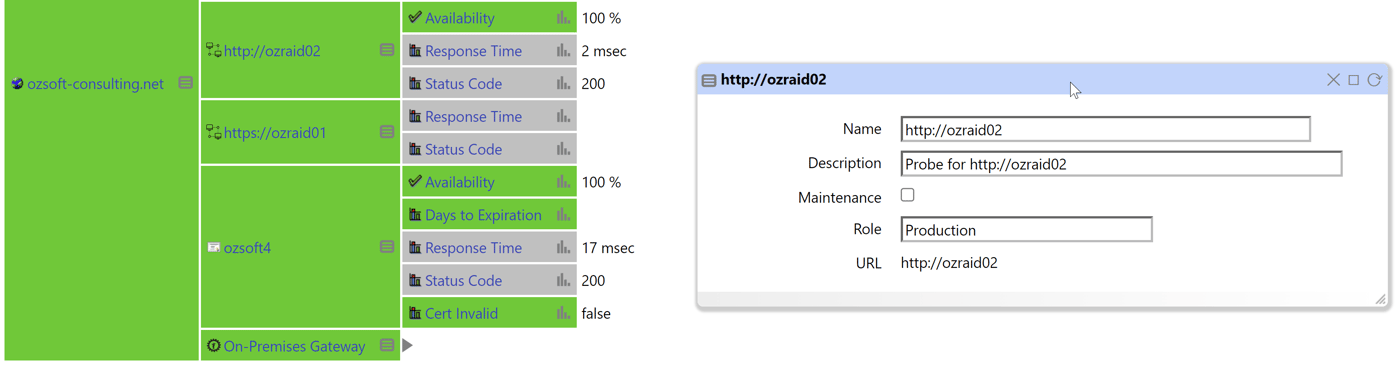 Figure 6: URL Probe in IT-Conductor
Figure 6: URL Probe in IT-Conductor
During the end-of-the-year holidays, businesses may experience changes in personnel, project statutes, and overall organizational dynamics, therefore reviewing and cleaning up user access becomes even more important during this period.
Take for example, temporary hires or interns, or the staff taking their well-deserved holiday break, Basis teams must always be a step ahead and review these accesses to ensure that no matter who’s missing, there’s always someone with the appropriate level of access (or ability to elevate their role through just-in-time access management) and that departing employees have their access revoked promptly. Another example can be projects reaching their end-of-the-year milestones. These employees who are transitioning to the next phase, or leaving the organization altogether after fulfilling their part might need their access adjusted. There are many more examples, but that’s the purpose of planning.
Performing system health checks on critical components, especially during the end-of-the-year holidays, is crucial to ensure the stability, reliability, and optimal performance of SAP systems. During the holiday season, businesses may experience an increase in transaction volume due to year-end processes, sales promotions, or other activities, not to mention the reporting and financial processes. These processes are not exclusive to the end of the year, but it’s a good chance as any to remind anyone of the importance of system health checks.
System health checks help ensure that critical components can handle the heightened workload without degradation in performance. They help us prevent performance bottlenecks guarantee that these reporting processes run smoothly and help us ensure that the financial data is stored and processed correctly, therefore reducing the risk of errors.
Reviewing system logs is a crucial aspect of maintaining the health and stability of SAP systems. As we mentioned the holiday season may see a change in staffing levels or altered work schedules, making proactive resolution critical. One thing that Basis teams can do to aid in this situation is to analyze the system logs as they help identify potential issues early, if possible, addressing any underlying root causes, allowing for proactive resolution before they impact business processes and mitigating the reoccurrence of similar errors in the future.
We just mentioned a couple of critical activities that occur during this time, and performing backups and testing goes hand in hand with our previous point. Take it as an extra step in ensuring that all those processes previously mentioned run smoothly in case of any unforeseen events. For this point, you can consider planning specific periods for testing backup and recovery procedures and conducting tests during off-peak hours or non-critical business days, and simulate various scenarios, such as system failures, data corruption, or accidental deletion of critical data. If you are unable to do any testing due to scheduling and business priorities, at the very least, the backup and recovery procedures should be reviewed and updated as necessary to ensure they are ready and current if needed. It is normal during year-end to schedule special backups for compliance or long-term archival, so ensure you plan for them accordingly.
It is just as important to plan for going into a holiday period with changes in IT operations, as it is to plan for the resumption of normal operations after the holidays. Mistakes can be made and/or critical tasks omitted after the holiday or maintenance period, if they are not part of the plan. For example, if you placed some systems into maintenance or monitoring blackout during the holidays, they need to be correctly reversed at the right time using the proper procedure. Some configurations are not as simple as an ON/OFF switch, so it’s critical to document the correct process to resume operations. Another example includes change freezes, which need to be lifted after the holidays, while this may sound simple, there could be a backlog of changes that automatically piled up that has to be analyzed and carefully approved before deployment with the proper order and dependencies, otherwise, they can cause system and application problems.
Providing 24/7 support during holidays can be more convenient if you let technology work for you. From ensuring standard jobs are running without a miss to developing automated recovery actions should an issue occur unexpectedly, maximize all the processes and tools that you have in production. Leverage the resources that may be used for other operations. This way, not only will you be able to make your systems more optimized, but you will also enjoy the holidays without the hurdle of resolving incidents from systems disruptions and slowdowns.
How to monitor SAP HANA in HA/DR Configuration with System Replication
Configuration and Monitoring of SAP HANA 2 Extension Node suitable for Native HANA and BW scenarios in managing warm storage
SAP HANA setup and configuration for scale out scenario with High-Availability, failover testing and how to monitor HAHA in those complex situations