Welcome to the Q4 edition of the latest features in IT-Conductor. This year has been quite eventful in every respect; most especially with the changes and challenges caused by COVID-19. While we look back to take stock of what has happened this year, we also look ahead with a sense of renewed hope that the coming year will unfold new opportunities, innovative solutions, and better economic outcomes.
We will continue to redefine value to our customers and partners as we support MSP (Managed Services Partner), enhancing the ability of our partners such as OZSOFT to deliver advanced IT operations automation, as an advanced SAP Certified Hosting & HANA Operations Partner focused on end-to-end IT Operations Automation. We close the year with a new feature that carries many benefits for MSPs as we look forward to expanding the frontier of cloud-based automation and managed services.
Before we cover the features for this quarter, let’s take a brief look at the year 2020 in review with some of the milestones and features earlier released by IT-Conductor.
In retrospect, we kicked off with the simplification of SAP System refresh using IT-Conductor SID-Refresh. This tool is used by many of our customers around the world to simplify the SAP system refresh process, streamline numerous administrative tasks into one, and automate end-to-end workflow.
This was followed by the SAP Solution Manager TCO Calculator, which helps with budgeting and measuring ROI before investing in Solman as a primary enterprise monitoring platform for the SAP environment.
At the early stage of the pandemic, we revealed Why Businesses are Turning to Remote Teams in 2020 and introduced some tools that can be leveraged by businesses to remain operational and effective during the pandemic. In a similar vein, we demonstrated our commitment to 24x7 Remote Management by waiving IT-Conductor subscription fees and remote setup costs for businesses that need help to monitor and manage their mission-critical SAP environment.
Still, in Q1-2020, we introduced the IT-Conductor Trusted Advisor Consultant Program, which is a new partnership program to help Consultants/Subject Matter Experts extend their operations by automating complex IT processes. This offered Consultants access to many IT-Conductor solutions and services. Through this program, Consultants were able to bolster their expertise and toolkit, gain faster response and feedback, obtain higher level customer retention, improve resource efficiency, offer services to a wider network of customers, and gain referral fees.
We rounded off Q1-2020 with IT-Conductor Latest Automation Features Q1-2020 by introducing features such as SAP Transport Automation, IT-Conductor App Cluster/Failover Support, and IT-Conductor DevOps Automation.
The set of features unveiled in Q2 covered monitoring, management, and reporting such as Tenant Overview Dashboard, SAP Transport Management Enhancements, Reporting Git (Github, Bitbucket, etc.), Integration, and Monitoring Network Ping Response Time
Q3-2020 features focused on aspects of Activity Alerting, Dashboards Log Pop-up, and Linux Heatmap. Also, IT-Conductor Git/Terraform/Ansible integration to promote Application Infrastructure as Code became GA in Q3-2020.
Table of Contents
CCMS Alerts: Shortdumps (12h)
SAP System Overview
MSP Support with Organization Structure
1. CCMS Alerts: Shortdumps (12h)
ABAP runtime environment usually terminates the execution of a program if a runtime error occurs such as "TSV_TNEW_PAGE_ALLOC_FAILED ". The generated short dumps, which can be found and analyzed in transaction ST22, can now be accessed from IT-Conductor. You don’t have to log into each SAP system in your landscape before you can view the short dumps generated.
IT-Conductor Shortdumps Alerts give you a view of the Shortdumps generated in the last 12 hours across your system landscape. This view contains useful information like the Alert value, date, SystemID, etc. The list can be exported in various formats and used for dump analysis/troubleshooting.
Figure 1: Sample CCMS Alerts (Last 12 hours)
2. SAP System Overview
IT-Conductor SAP System Overview is an ABAP system-specific dashboard comprising multiple charts and panels. The dashboard captures the service health, availability, service alerts, and performance of a System. At a glance, you can quickly get a general overview of the health of a particular SAP System. Depending on the dashboard area demanding your attention; you can zoom into any of the charts like the Performance Overview to analyze the Dialog response time, CPU utilization, Memory utilization, Dialog users logged in, and heap utilization specific to a system. Operation guys will find this useful for system health checks and troubleshooting.
 Figure 2: SAP System Overview
Figure 2: SAP System Overview
3. MSP Support with Organization Structure
Managed Service Providers (MSPs) typically manage several customers of their own. This functionality allows you to manage sub-organizations with users having limited/tailored access.
This requires the capability to silo all systems data into separate “organizations” representing such customers. Also, a requirement that customer (organization) specific users don't have access to any data belonging to other customers (organizations).
IT-Conductor supports such configurations via the use of Organizations.
Now Organizations are used as an additional isolation container - access to object factors in the Organization the user belongs to, so a user from one organization can’t access another.
It has a management layer that is useful for Managed Service Providers (MSPs) who need to manage multiple customers of their own. It also applies to regular IT-Conductor customers with multiple groups who should not see what they don't need to.
A typical MSP hierarchy tree will comprise the tenant and organization(s), where the application tree shows up under the Organizations container.
By zooming into an Organization you will find functionalities that are organization-specific such as Org overview, users, etc.
You can also assign custom Default Dashboards for individual organizations.
Managing Organizations
Organizations are managed via menu Management → Organizations.
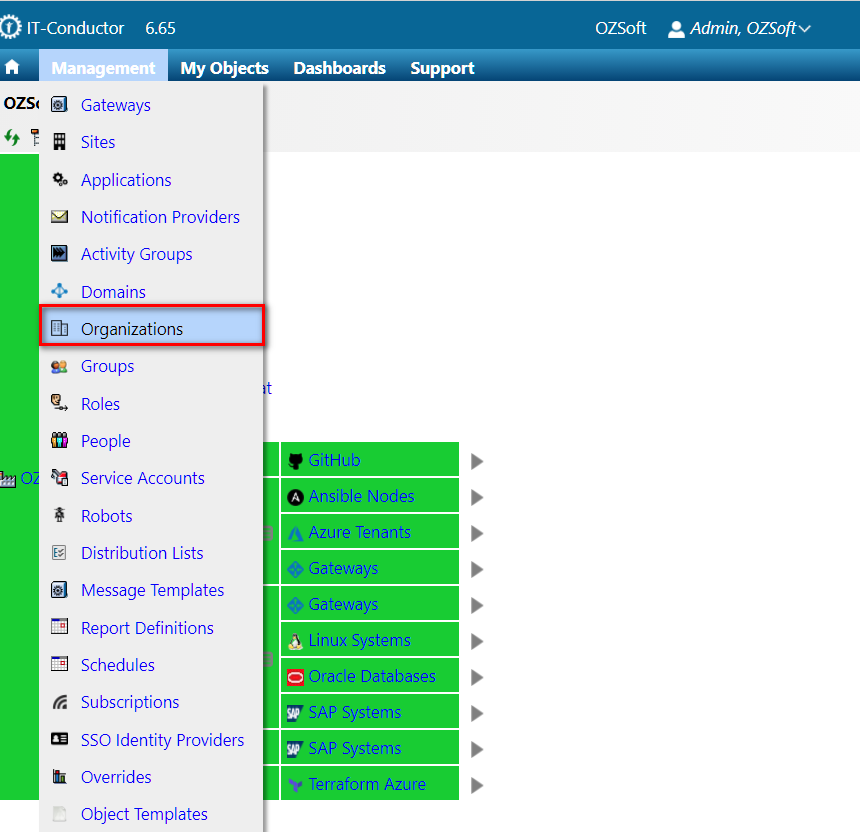
Figure 3: Navigate to Organizations
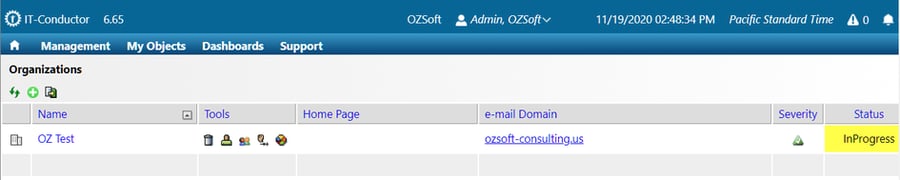
Figure 4: List of Tenant Organizations
Create a new Tenant Organization:
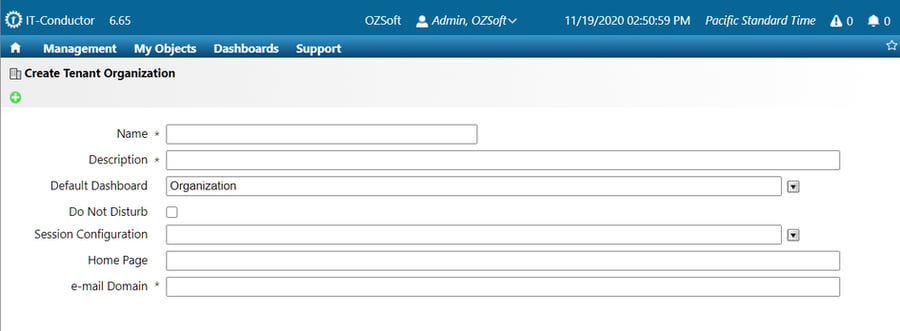
Figure 5: Create Tenant Organization Wizard
Make sure the selected e-mail domain represents an actual customer internet e-mail domain.
-
E-mail domain is unique across the entire IT-Conductor space
-
After the organization is created, the domain can’t be changed by tenant admins
-
Invitations for customer/organization users are restricted to e-mails under that domain
You can assign a custom Default Dashboard for individual organizations.
The "Do Not Disturb" field is only honored when a notification targets the Organization. It is not honored when notifying individual users within the organization directly or as part of a role or a group.
Creating Organization Objects
Gateways
When creating a new gateway, select the Organization dropdown in the wizard prompt:
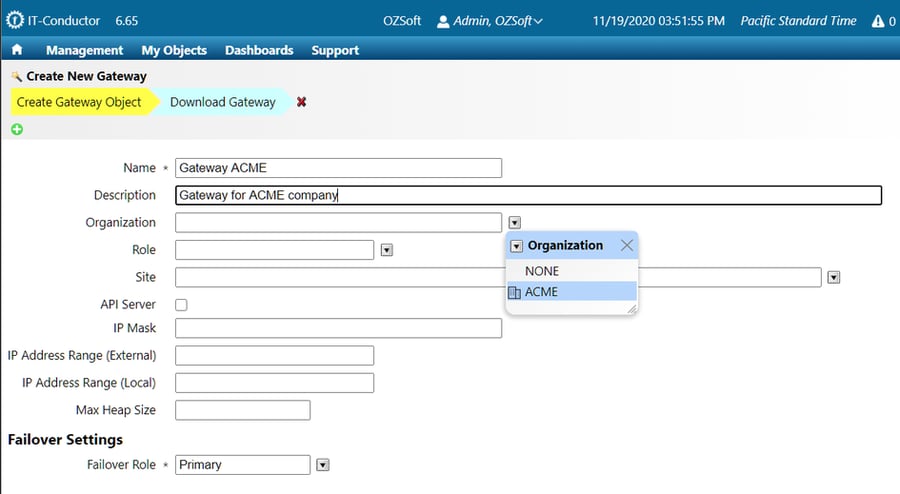
Figure 6: Create New Gateway Wizard
Monitored Systems
When defining monitored systems also select the Organization dropdown in the wizard prompt:
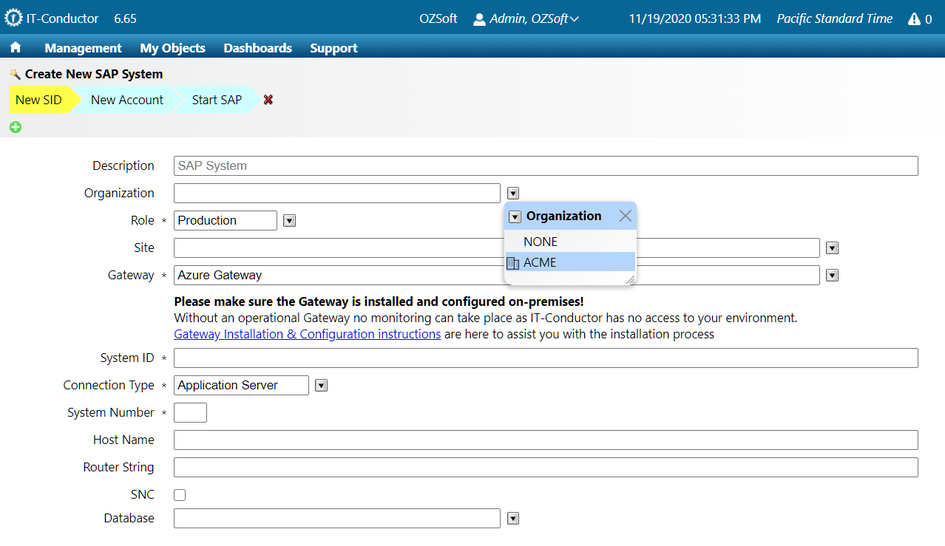
Figure 7: Create New SAP System
When properly configured the application tree will show up under the Organization container:
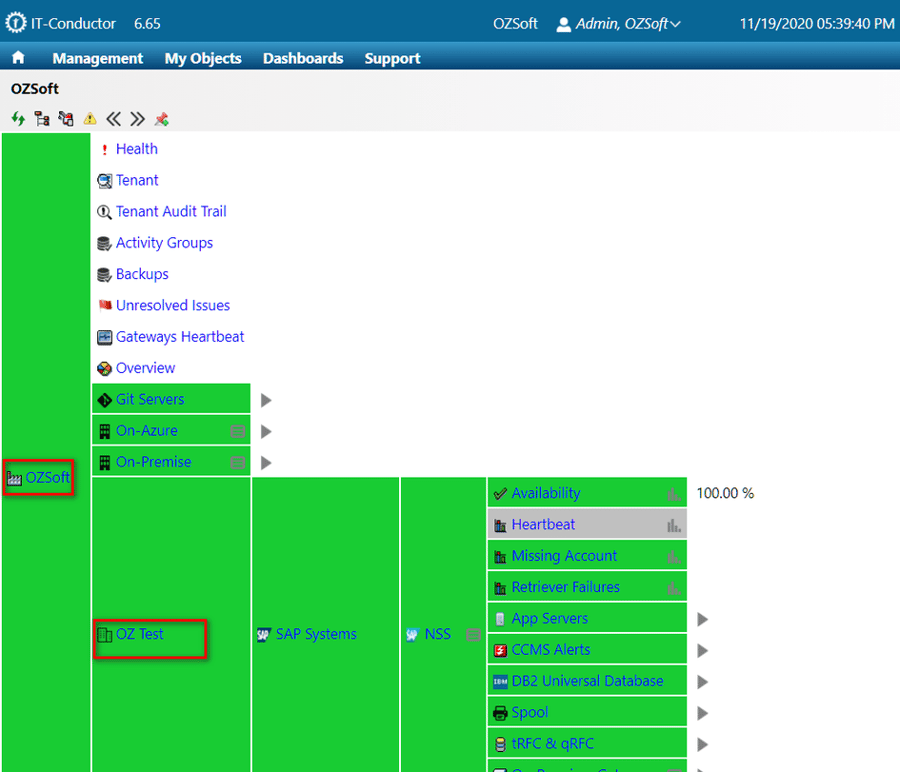
Figure 8: Monitored System Under Organization
Inviting Organization Users
Zoom in to Organization by clicking on it in the Grid:
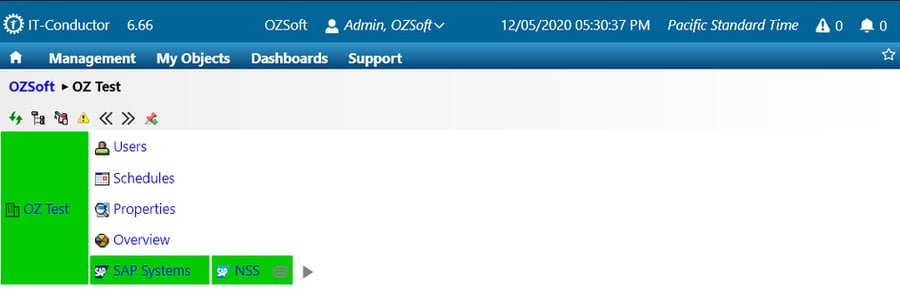
Figure 9: Zoomed-in View of Organization
Click on Users:
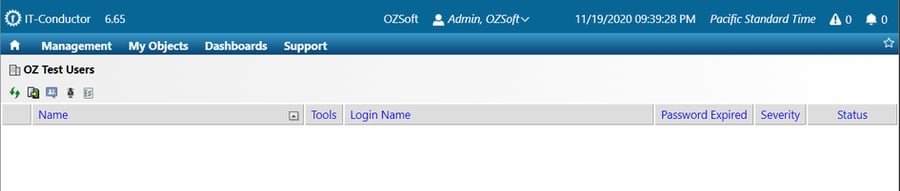
Figure 10: Test Users View
Click the Sign-Up Icon and follow through - the invitation will be sent to the user and is organization-specific - when the user goes through with the registration it will be associated with the org. and will inherit organizational roles.
Contact us if you would like to enable these new features in your account.