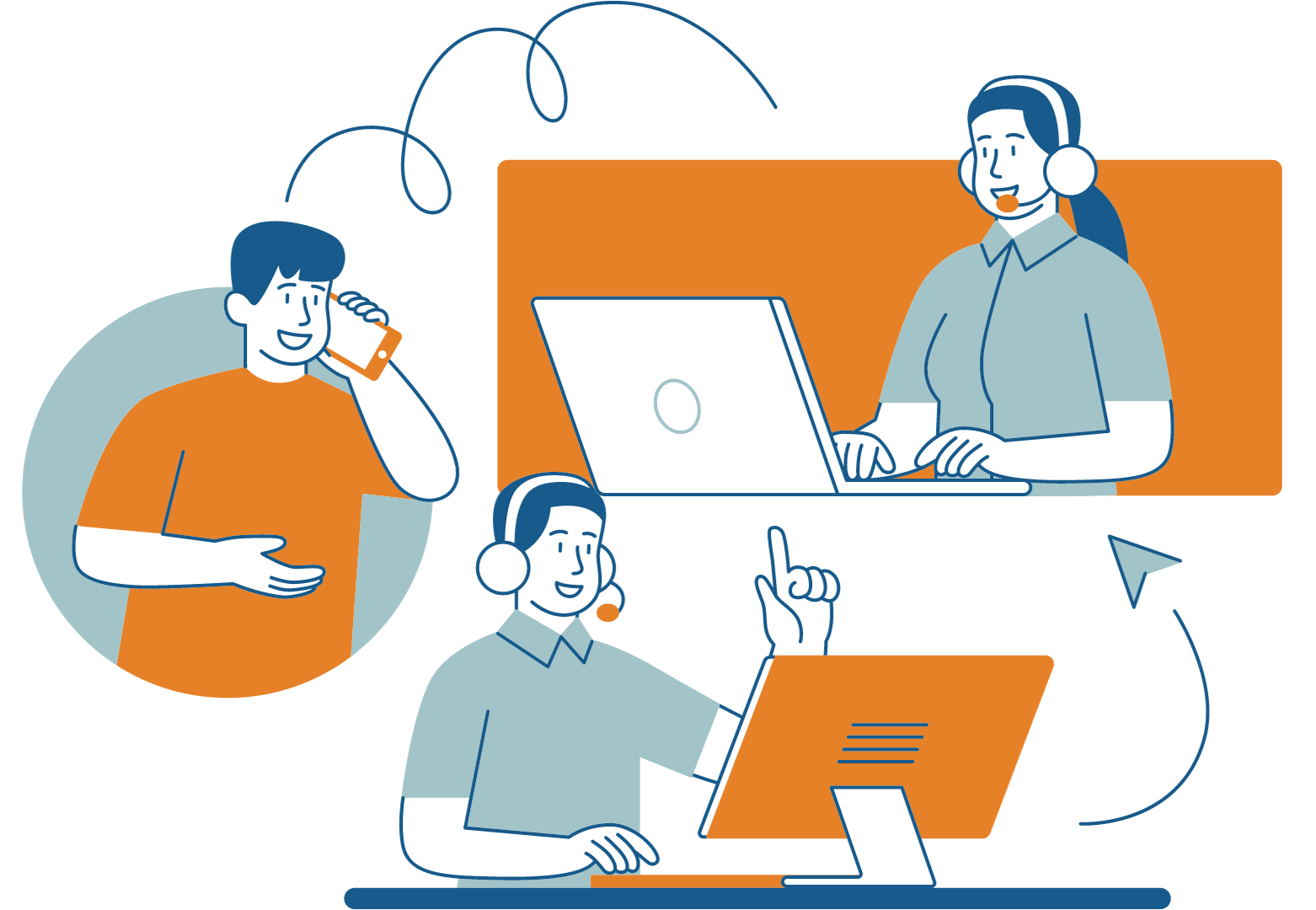Figure 1: System Refresh Process
v 1.4 Announcement Support ECC, CRM, BW, GTS, SRM, SCM, EWM, Solman
Announcement
Our top download of all time has been the SID-Refresh tool for SAP ABAP Post-copy Automation (PCA), replacing the need for SAP Landscape Virtualization Manager (SAP LVM), a chargeable tool from SAP. As of February 2017, we have superseded this Windows-only version with a Java version for all SAP platforms on Windows/Linux/Unix. It is offered as a subscription service included FREE in our monitoring or for separate purchase. If interested, please submit an Inquiry or visit the SID-Refresh Documentation for further details on cost and user guide.
Introduction
Manual Data Copy from the production server to the QA server represents huge challenges. Data refresh is a necessary process to transfer data from production systems to non-production servers, such as Development, Quality, Training, and Testing for a variety of reasons, such as process improvement and QA. Almost routinely, developments and upgrades are tested before they are released.
Time constraint expresses itself in multiple ways.
- The actual time taken to refresh the non-production servers is high if post-refresh tasks are done manually. Production/QA system downtime happens as a consequence of data transport operations hampering business-critical activities.
- System downtime is significantly high when Production data is large. System downtime leads to unnecessary project delays. When new business processes and testing of these processes is critical to meet Release dates, regular downtime and delays can be avoided by deploying efficient System Copy tools.
- Another time constraint is the coordination of a multi-client environment between users at different locations with different schedules to align the refresh process. This effort is critical since it is found that during the long and tedious data refresh process, the production system’s resources are fully utilized. This, in turn, impacts the performance and stability of the production system.
Restrictions of Traditional System Refresh and Copy Tools:
- High capital outlay and maintenance costs
- A complex installation process that includes a dry-run process and extensive planning
- Additional hardware to create an intermediary server called Migration (TDMS) Server
- The creation of a shadow copy of the production system is often recommended at the operational level
Desirable features of Copy/Refresh Tools:
- Minimal hardware resource requirement
- Easy-to-implement system landscape
- Easy setup and installation with a quick turnaround time
- Cross-platform operations – across OS (Operating Systems) and Databases (multi-architecture support)
- SAP multi-version and multi-module support
- Short implementation time-span
- Automated process
- Minimal maintenance
- Output review
- Error reporting
There are two ways of copying production data into the quality system to meet the business requirements:
Extract only portions of business data
There are available tools like SAP’s TDMS, which has several benefits but also has some added overheads – additional hardware requirements, complex installation, and cost!Copy the entire production database
Platforms and DBMS of a business suite are the same for non-production and production systems, so this is used by the majority of installations.
The production system contains both ‘business data’ and ‘technical data’ (i.e., configuration). So, the challenge of this solution is to ensure that after the system refreshes, the quality system still contains pre-refresh information to ensure that it is fully functional (e.g., RFC configuration, transport systems) and does not create any integrity issues.
Some examples of ‘integrity’ issues are
- Testing reports do not go to production printers
- Testing results are not sent/emailed/faxed to actual business users
- Only quality (and unlocked) users can log in to the quality system.
- No testing data is sent to another production system. For example, the refreshed ECC system does not send data to the ‘connected’ production BW/SCM system due to the RFC configuration still pointing to production.
SID-Refresh
SID-Refresh is a new tool designed to simplify, automate, and optimize the process of updating the ‘technical data and configuration’. It has the following advantages:
- Additional hardware is not required
- Minimal resources for implementation and operations
- No major changes in the existing landscape
- Supports SAP ECC5.0 and ECC6.0
- Supports the update procedure for other applications such as SAP NetWeaver, Solution Manager, and others (BI, CRM, and SCM will soon be added)
- Easy implementation with minimal process
- It can be deployed on platforms that use different operating systems and databases
- It’s an automated process
- Minimizes downtime
- Increased integrity
SID-Refresh satisfies most of the required functionality mentioned in the Desirable features above. The current limitations include:
- Refreshing systems between Unicode and non-Unicode
- Testing for SAP BI, CRM, and SCM scenarios (Basis technical configurations would still work, but module-specific technical configurations may not be covered)
- No support for NetWeaver Java
As per Figure 1, the steps are
- Using SID-Refresh, export the ‘technical data and configuration’ of the quality system
- Database copy of the production system into the quality system
- Using SID-Refresh to import back the ‘technical data and configuration’ of the quality system
The result is a quality system with the production system’s ‘business data’ and the original ‘technical data and configuration’ of the quality system.
As already mentioned, the program does not require additional hardware, and there is no complex installation and configuration.
SAP Basis teams have provided us with feedback over the last year, which has led to this multi-platform version, one step closer to SAP Basis Automation of the common SAP system copy process. Through our learning, we've prepared a series of usage videos and solution documentation. Below is an FAQ list of ‘technical data and configuration’ that may be exported/imported using SID-Refresh. Note that selected options are saved on initial use, and can be reused on subsequent execution of the refresh.
SID-Refresh Features - v1.3
- What SAP ABAP Systems can SID-Refresh support?
- Post activities for ALL Netweaver ABAP instance TYPEs (BW, ERP, HR, CRM, Solman)
- Jobs (T-Code SM37): Is it necessary to schedule jobs on source or target using T-Code SE38 → BTCTRNS1 before or after DB refresh?
- Not necessary, Stop SAP, only the connection with the database is required for import
- SAP Job scheduling (saved from target) will be restored as part of SID-Refresh
- RFC Destinations (T-Code SM59): Do they need to be recreated or manually maintained in Target after DB refresh?
- SID-Refresh will restore them
- Users (T-Code SU01, SU10): Is it necessary to run SU10 to block all non-system users?
- Not necessary, Stop SAP on Target, only the connection with the database is required for SID-Refresh import
- SID-Refresh can restore User Masters data (created with SU01)
- SAP LICENSE (T-Code SLICENSE): is manual re-installation of license files required?
- No, SID-Refresh will re-import licenses
- System Check (T-Code SICK): Does it need to be run after DB refresh?
- Manual execution, if necessary - Perform after SID-Refresh
- Change system settings(T-Code SE03): Is it necessary to manually “Set System Change Option" after DB Refresh?
- No, SID-Refresh will re-import settings
- CTS (Customization & Transport System) settings(T-Code STMS): Is manual re-adjustments of Transport Management System needed?
- No, SID-Refresh will re-import the TMS configuration
- SAP System Profile (T-Code RZ10): Is it necessary to manually maintain or reimport/activate Start and Instance profiles after DB Refresh?
- No, SID-Refresh will re-import these profiles
- CCMS Operation Modes (T-Code RZ13): Is it necessary to manually maintain or adjust Opmodes after DB Refresh?
- No, SID-Refresh will re-import these opmodes
- Printer Definitions (T-Code SPAD): Is it necessary to manually maintain SAP printers after DB Refresh?
- No, SID-Refresh will re-import these printers
- CCMS Logon Load Balancing Groups (T-Code SMLG): Is it necessary to manually delete SOURCE logon groups and create TARGET logon groups after DB Refresh?
- No, SID-Refresh will re-import these LOGON Groups
- CCMS RFC Processing Groups (T-Code RZ12): Is it necessary to manually delete SOURCE RFC processing groups and create TARGET RFC processing groups after DB Refresh?
- No, SID-Refresh will re-import these RFC Groups
- DBA Schedules (T-Code DB13): Is it necessary to manually maintain SAP DBA Schedules after DB Refresh?
- No, SID-Refresh will re-import these scheduled DBA actions
- Database Connections & Settings (T-Code DB02): Is it necessary to manually maintain SAP DB Administration settings after DB Refresh?
- No, SID-Refresh will re-import these DB settings for DB02/DBACOCKPIT
- SAP Mail Server Settings (TCode SCOT): Is it necessary to manually maintain SAP SMTP Server Settings after DB Refresh?
- No, SID-Refresh will re-import these SAP mail configuration
- SAP EarlyWatch Settings (T-Code SDCCN): Is it necessary to manually maintain EWA (EarlyWatch) service connections and verification jobs after DB Refresh?
- No, SID-Refresh will re-import these SAP EarlyWatch configurations.
- Delete Old Spool Requests (T-Code SPAD): Is it necessary to delete old spool requests after DB Refresh?
- Yes, SID-Refresh can do this in future enhancements
- Clean Old CCMS Statistics DATA (T-Code ST03N): Is it necessary to delete old CCMS stats after DB Refresh?
- Yes, SID-Refresh can do this in future enhancements
- BW-Only (Report RS_BW_POST_MIGR): Is executing SAP BW cleanup after DB Refresh necessary?
- Yes, SID-Refresh can do this in future enhancements depending on specific actions required.
- CRM: Is it supported?
- Yes, SID-Refresh v1.3 supports Netweaver CRM 7.0 and above.
- Customer-specified Config Tables: Can custom tables be added to the list for export/import?
- Yes, SID-Refresh v1.3. This is for experts; customers understand and take responsibility for the specified tables.